Assigning a Meeting Location to a Meeting BlockUpdated a year ago
As an event organizer, you know that a seamless matchmaking experience can make all the difference in the success of your event. One key element of this process is assigning meeting locations to your meeting blocks.
By properly assigning these locations, you can ensure that your participants have an efficient and effective experience, maximizing their opportunities for valuable connections.
This article will guide you through the process of assigning meeting locations to your meeting blocks in detail. But first, learn how to create meeting locations.
How can I assign a meeting location to a meeting block?
First, access Networking from the left sidebar of the Organizer’s Tool and click on Configuration.
Next, navigate to the Meeting Blocks tab.

Here, click on the meeting block you want to assign a meeting location to, to open the Meeting block info sidebar.
Here, click on the 3 dots in the top right and select the Edit option. This will open the edit location modal.

This will open the Edit meeting block modal.
Under Meeting location, simply click on the meeting location you want to connect with the meeting block.
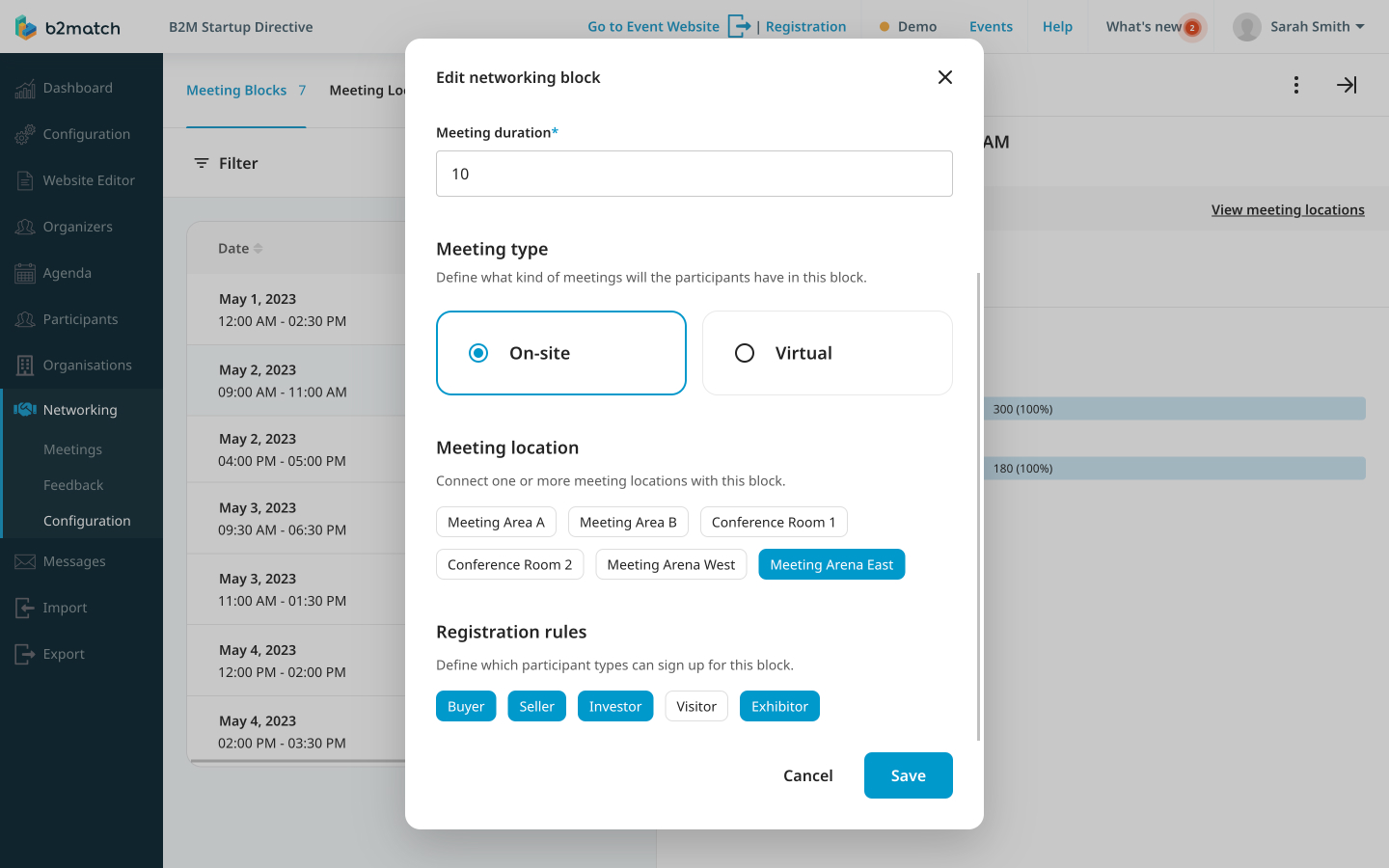
After that, click on Save.
If you didn't find an answer to your questions, please get in touch with the Support Team here.
