Creating Meeting LocationsUpdated a year ago
Organizing a networking event with many participants comes with a set of challenges. One of them is ensuring that participants can conduct their meetings without any difficulties when finding a space to engage in meetings.
This is where meeting locations come in.
How can I create a meeting location?
First, navigate to Networking from the left sidebar of the Organizer's Tool and click on Configuration.
Next, access the Meeting Locations tab.
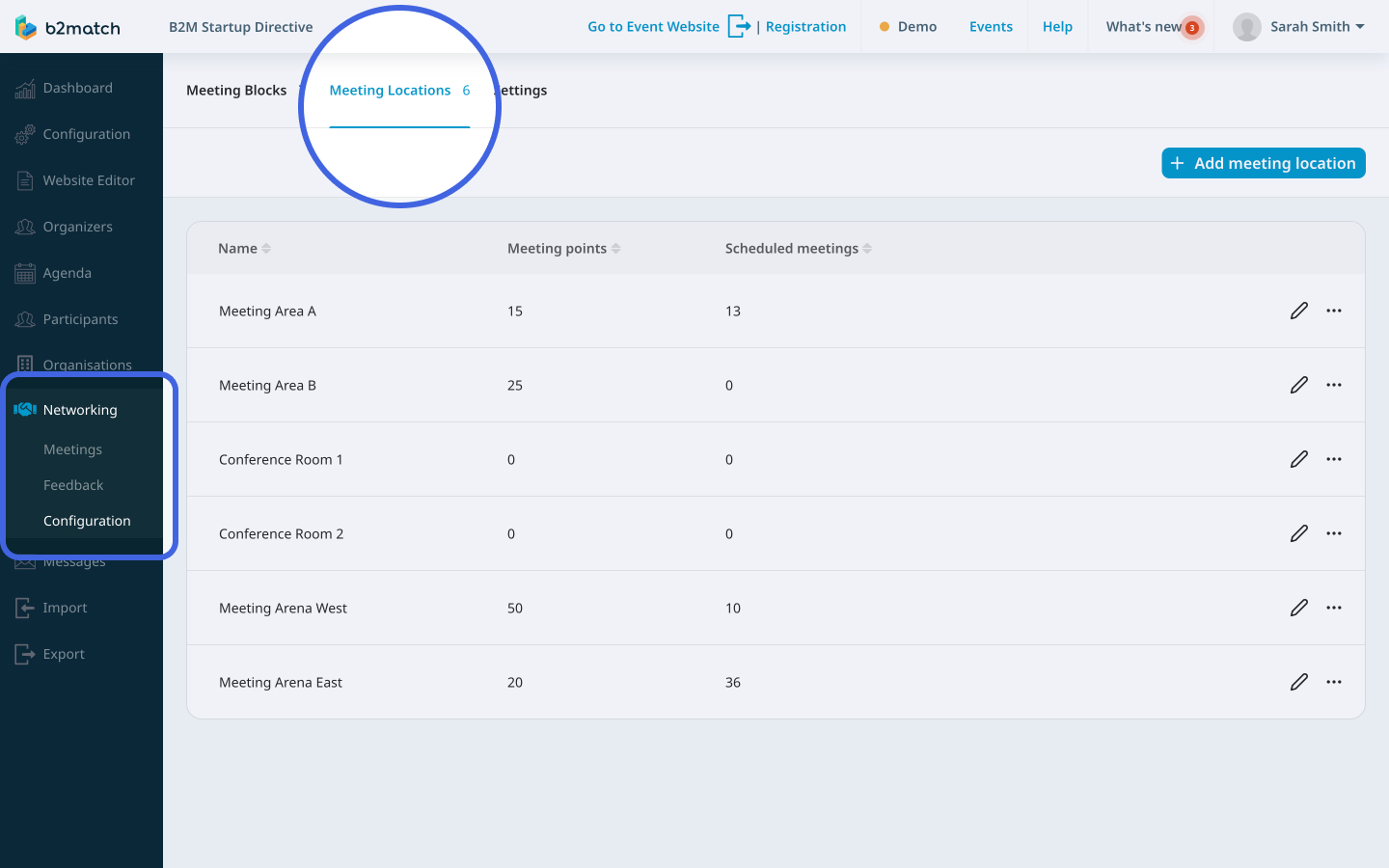
To create a new meeting location, click on the Add meeting location button in the upper right corner.

This will open the Create meeting location modal.
In the Name field, type in the name of the location.
If your even has meeting points, click on the toggle switch to configure them.
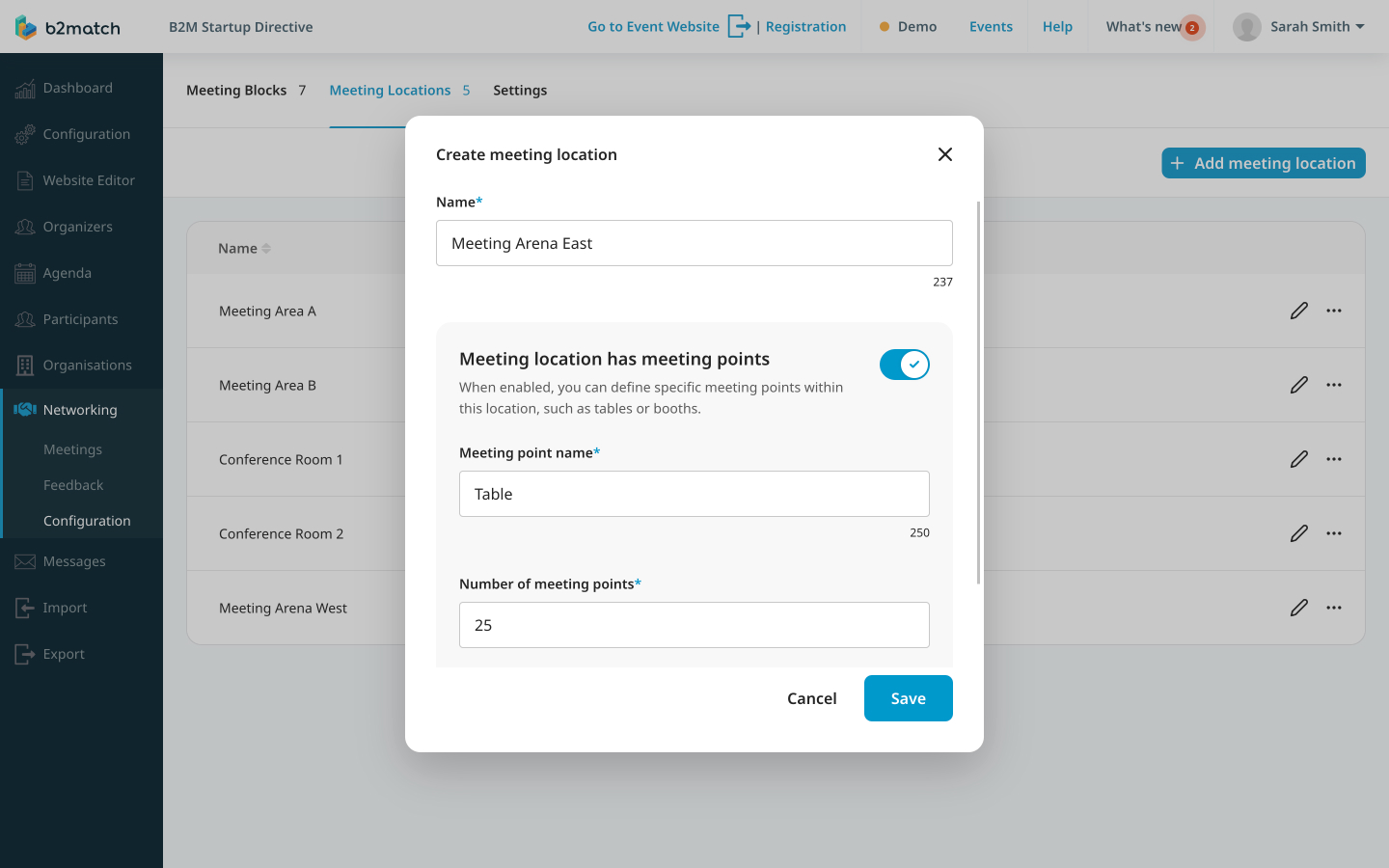
This will open two additional fields. Here, type in the name of the meeting point as well as the number of meeting points and the system will automatically generate the points for you. For example, if you name the meeting point "Table" and put 25 as the number of points, the system will generate the following meeting points: Table 1, Table 2, Table 3, ... , Table 25.
After that, click on Save.
If you didn't find an answer to your questions, please get in touch with the Support Team here.
