Deleting Session TrackUpdated a year ago
After you have created a session track, you may find yourself in need to delete one. Whether it's due to changes in the schedule or the need to update the event program, this article will guide you through the process of deleting a session track in a few easy steps.
How can I delete a session track?
The first step is to access the Tracks tab from the Agenda on the left sidebar.
Locate the track you want to delete, and click on the 3 dots next to it.
Then, select Delete track.
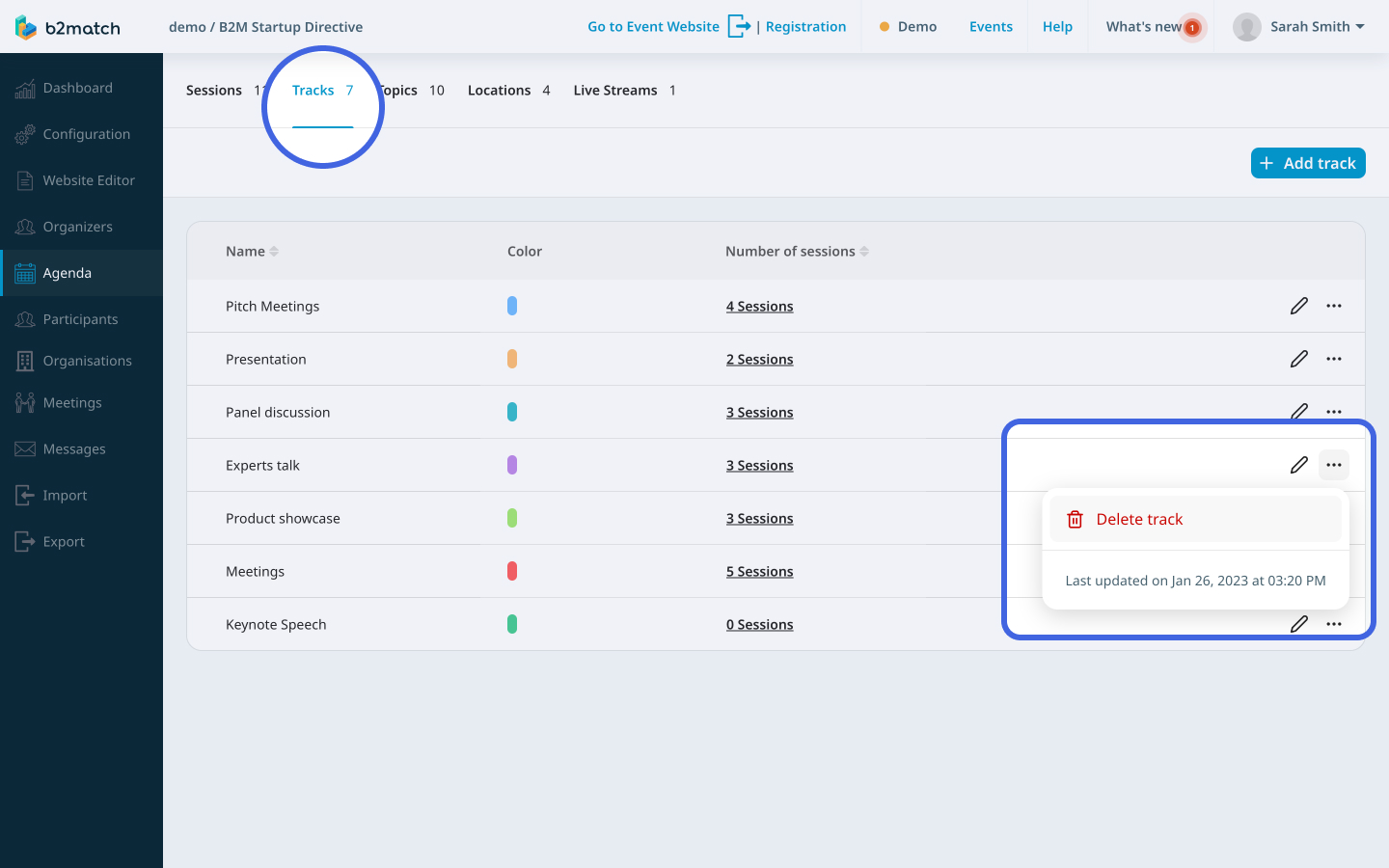
This will open the Delete track modal to ensure you didn’t click on it by accident.
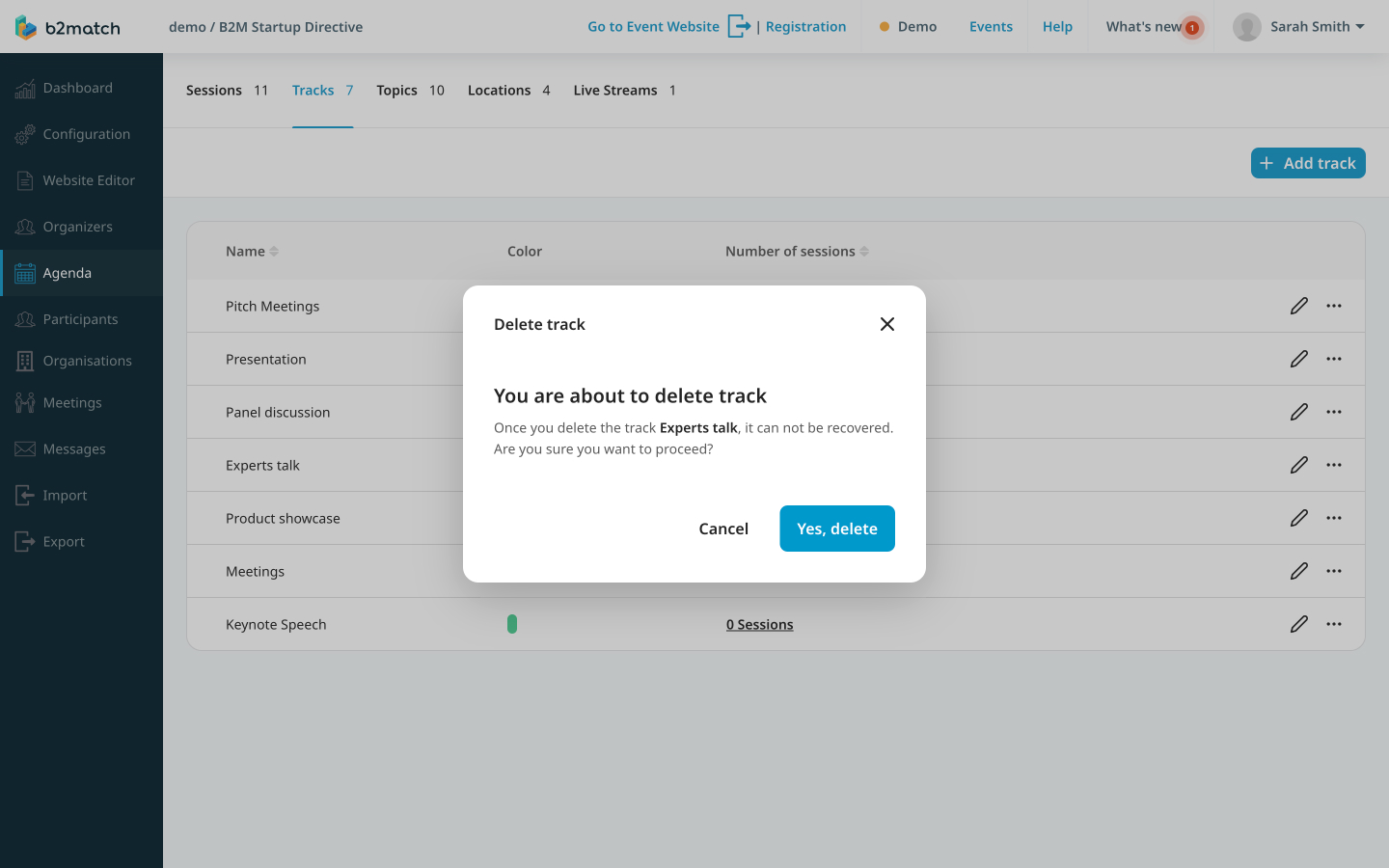
Here, click on Yes, delete to delete the track.
If a track has already been assigned to a session and is subsequently deleted, the track will be automatically removed from the session.
If you didn't find an answer to your questions, please get in touch with the Support Team here.
