Assigning Exhibitors to SessionsUpdated a year ago
Exhibitors are a crucial component for many successful events, providing a platform for organizations to showcase their products, services, and ideas to a targeted audience.
How can you make sure that an exhibitor is assigned to the right session? It's actually quite simple!
This article will walk you through the step-by-step process of assigning exhibitors to sessions, enabling you to increase their visibility and maximize the impact of your event.
How to associate an exhibitor with a session?
To add a speaker to a session, begin by clicking on Agenda located in the left sidebar.
From the list of all sessions, locate the one you want to add a speaker to and click on it. This will open the Session info sidebar.
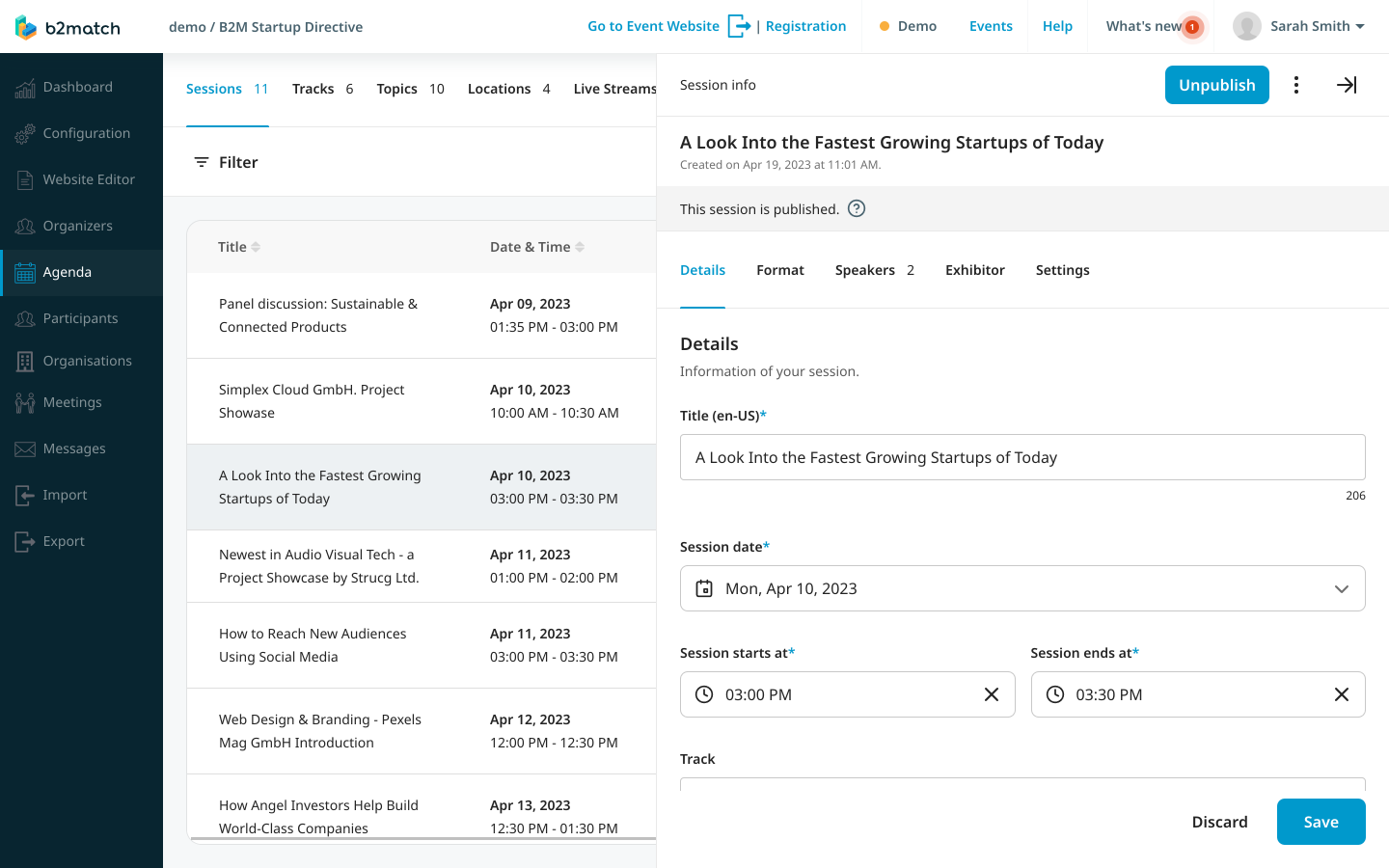
In the Session info sidebar, navigate to the Exhibitor tab.
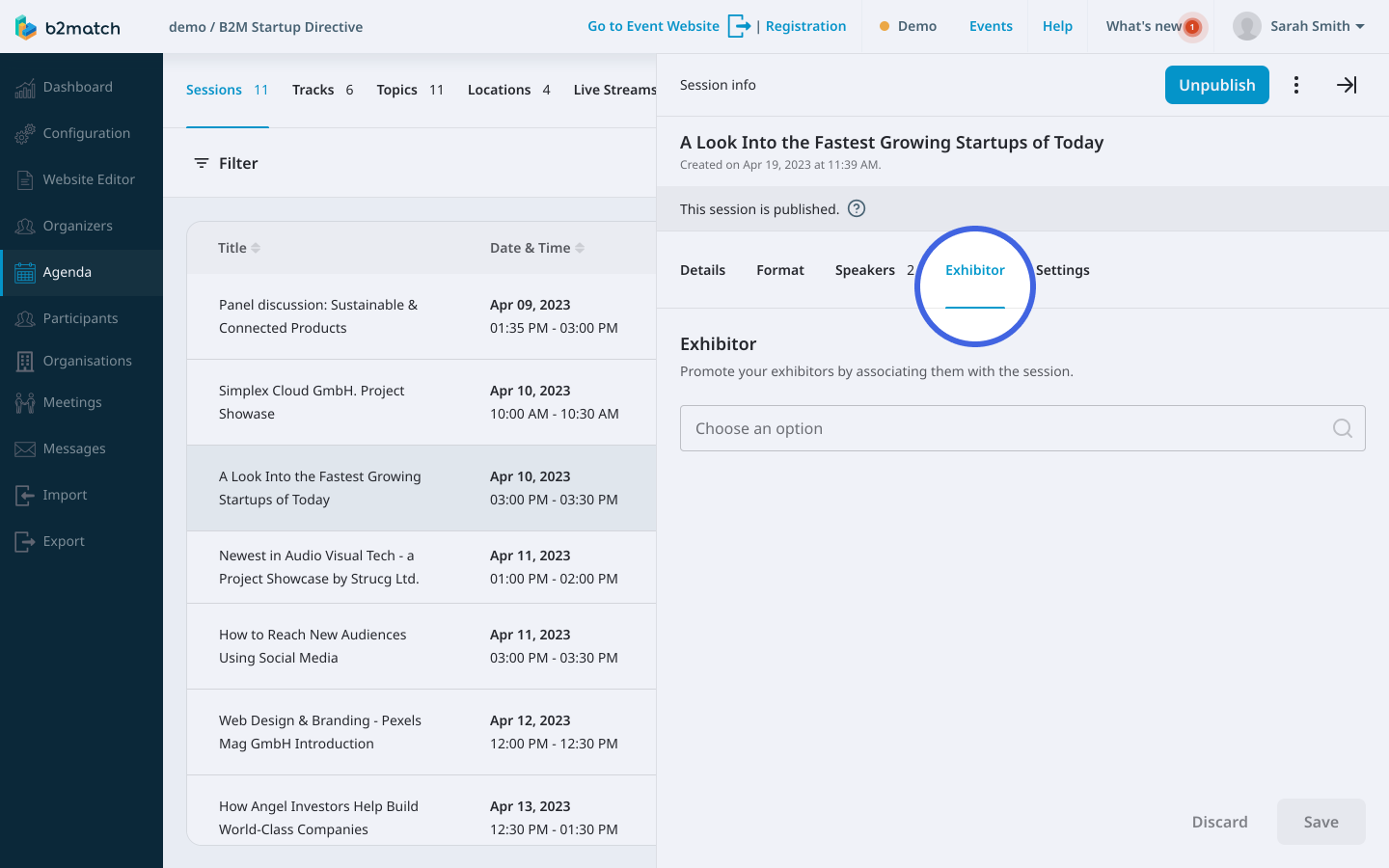
In the Exhibitor tab, simply type in the name of the exhibitor, or choose one from the drop-down menu. Then, click on Save.
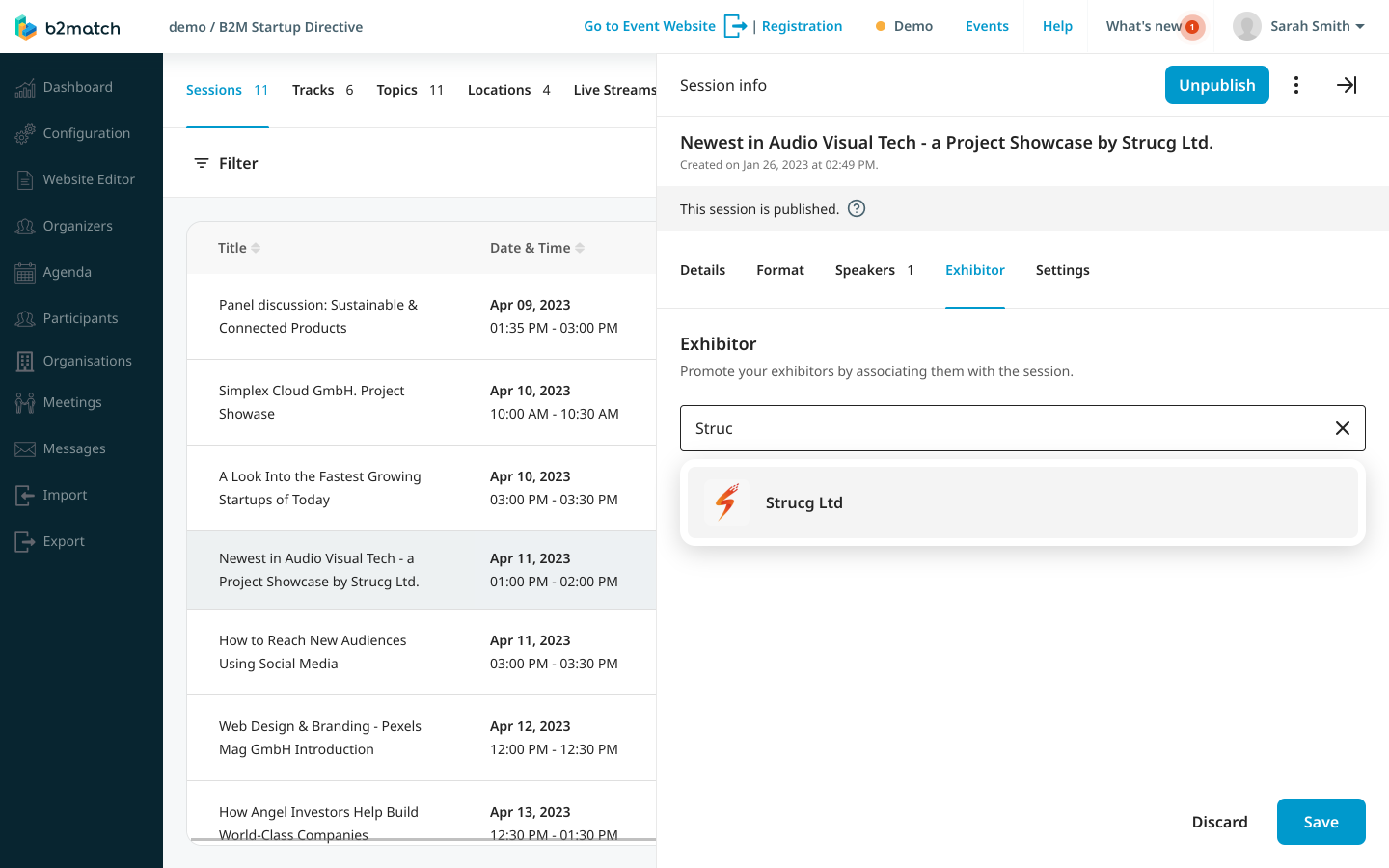
Once you've successfully assigned an exhibitor to a session, their name will appear under the Hosted by section on the Session card in the event's agenda.
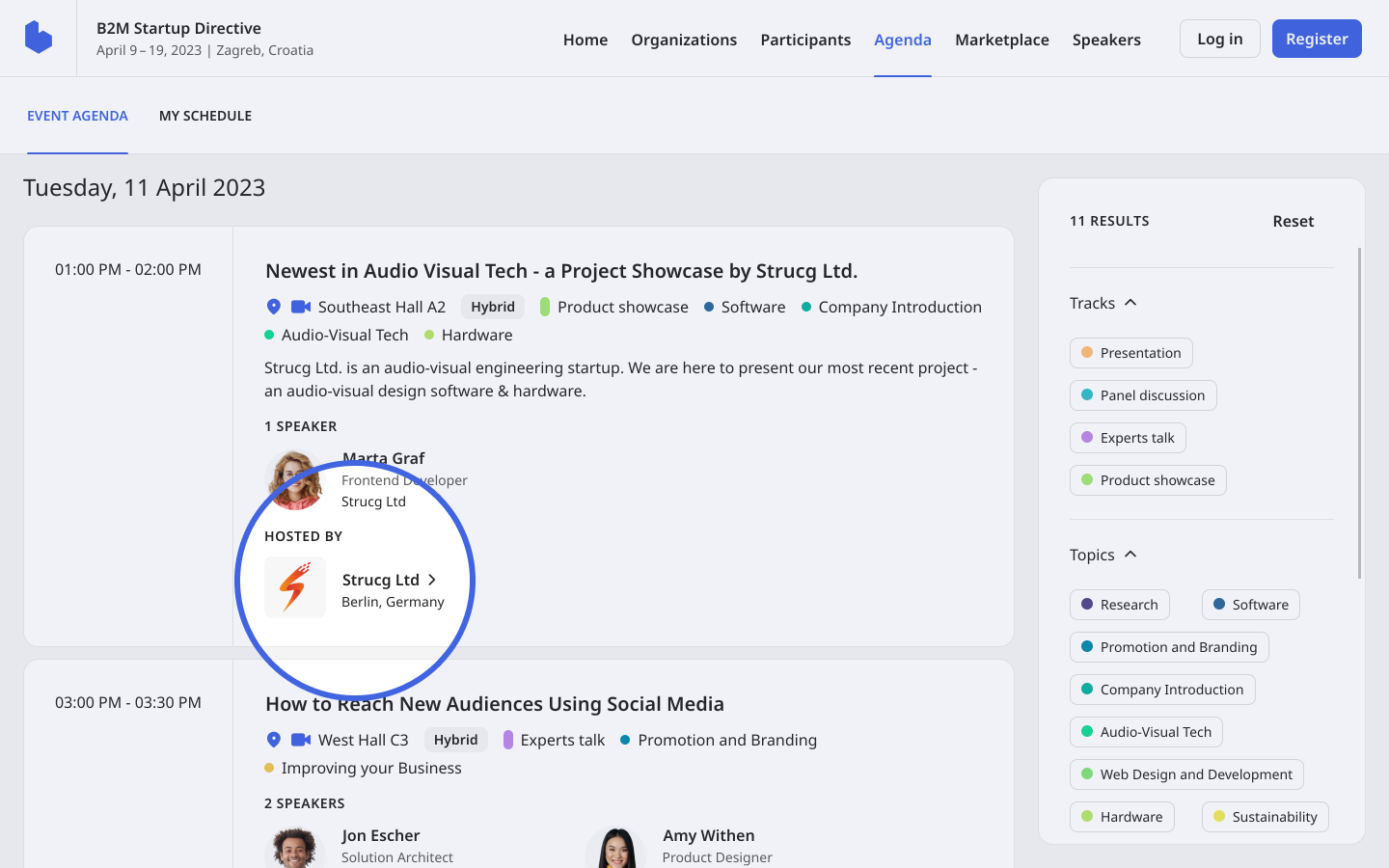
Who can be an exhibitor at a session?
Exhibitors at a session are represented by organisation pages, rather than participant profiles. This allows any organization to host a session and showcase its products, services, or ideas to a wider audience. While the role of an exhibitor is similar to that of a speaker, there is a key difference to keep in mind when adding them to a session. Unlike speakers, you can only assign one exhibitor per session.
If you didn't find an answer to your questions, please get in touch with the Support Team here.
