Building Your ScheduleUpdated a year ago
Besides 1-on-1 meetings, you may learn something new and expand your horizons by attending sessions with all participants or listening to interesting speakers at the event.
You’re probably wondering how to register for certain sessions and how you can keep track of them all.
This article brings you an answer to these questions.
How can I register for a session?
The first step to registering for a session is to open your agenda.
On the event navigation, click on Agenda. Here, you will see all sessions at the event.
To register for a session, simply click on the Add button on the session card.
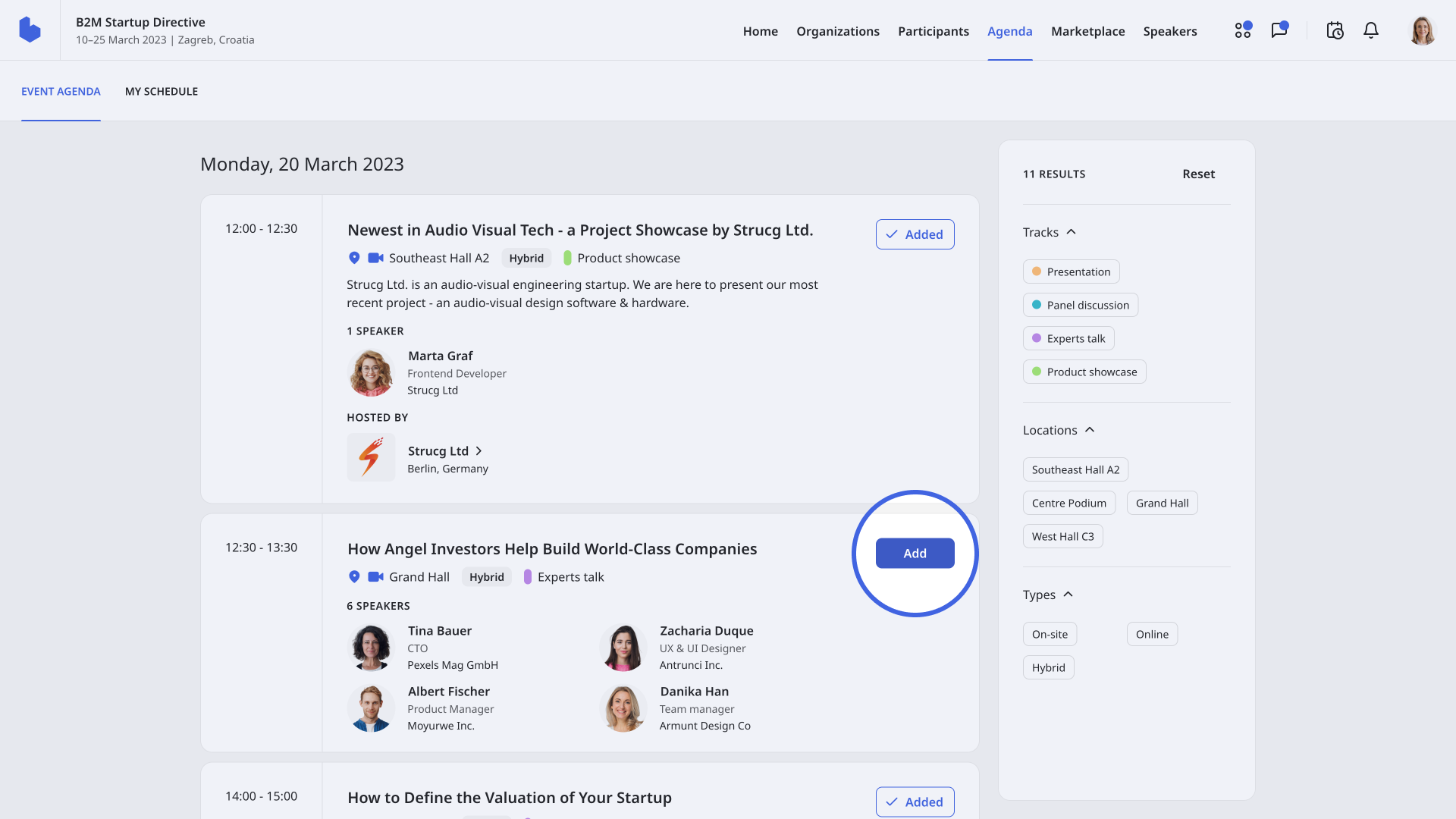
If you want to deregister for a specific session, click on the Added button which will appear instead of the Add button.
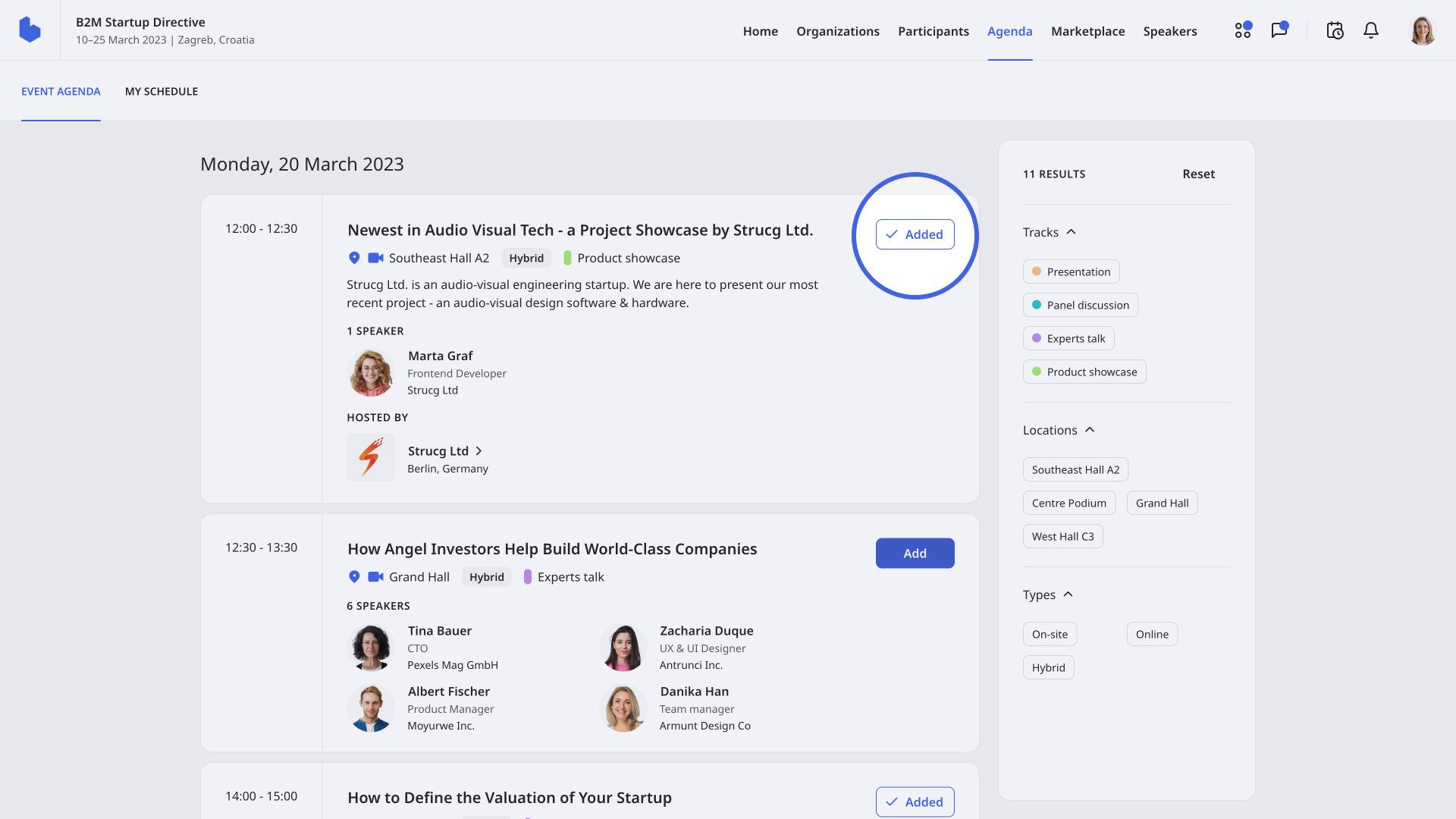
Where can I see my schedule?
You can see the sessions you are attending on the My schedule tab on the Agenda page.
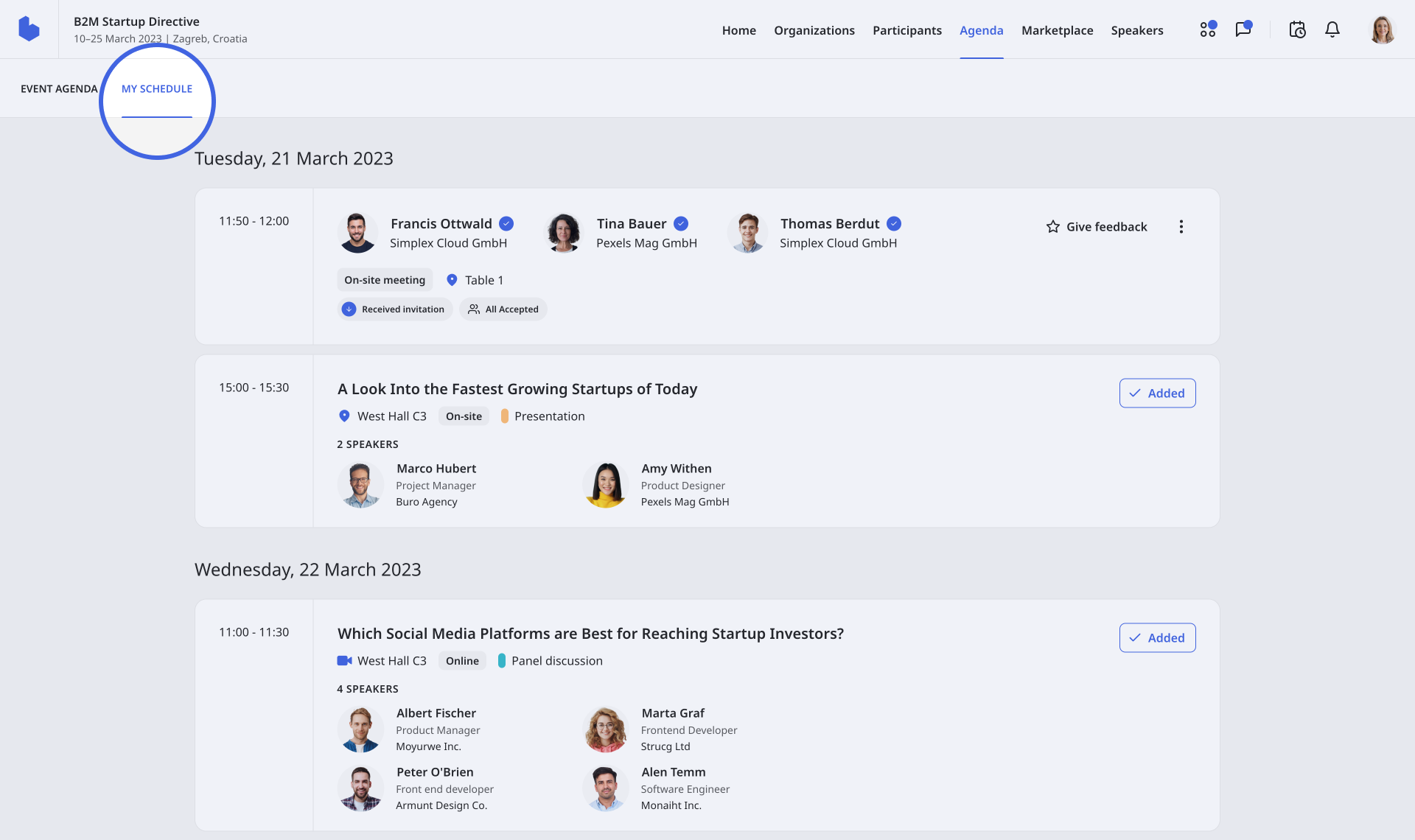
On the My schedule tab, you can see all the sessions, hosted sessions, and meetings you are attending categorized by date.
This will help you stay organized and keep track of all your activities at the event.
For an easy access to your schedule, you can also click on the schedule icon in the upper right corner of the event navigation to open the My schedule drop-down.
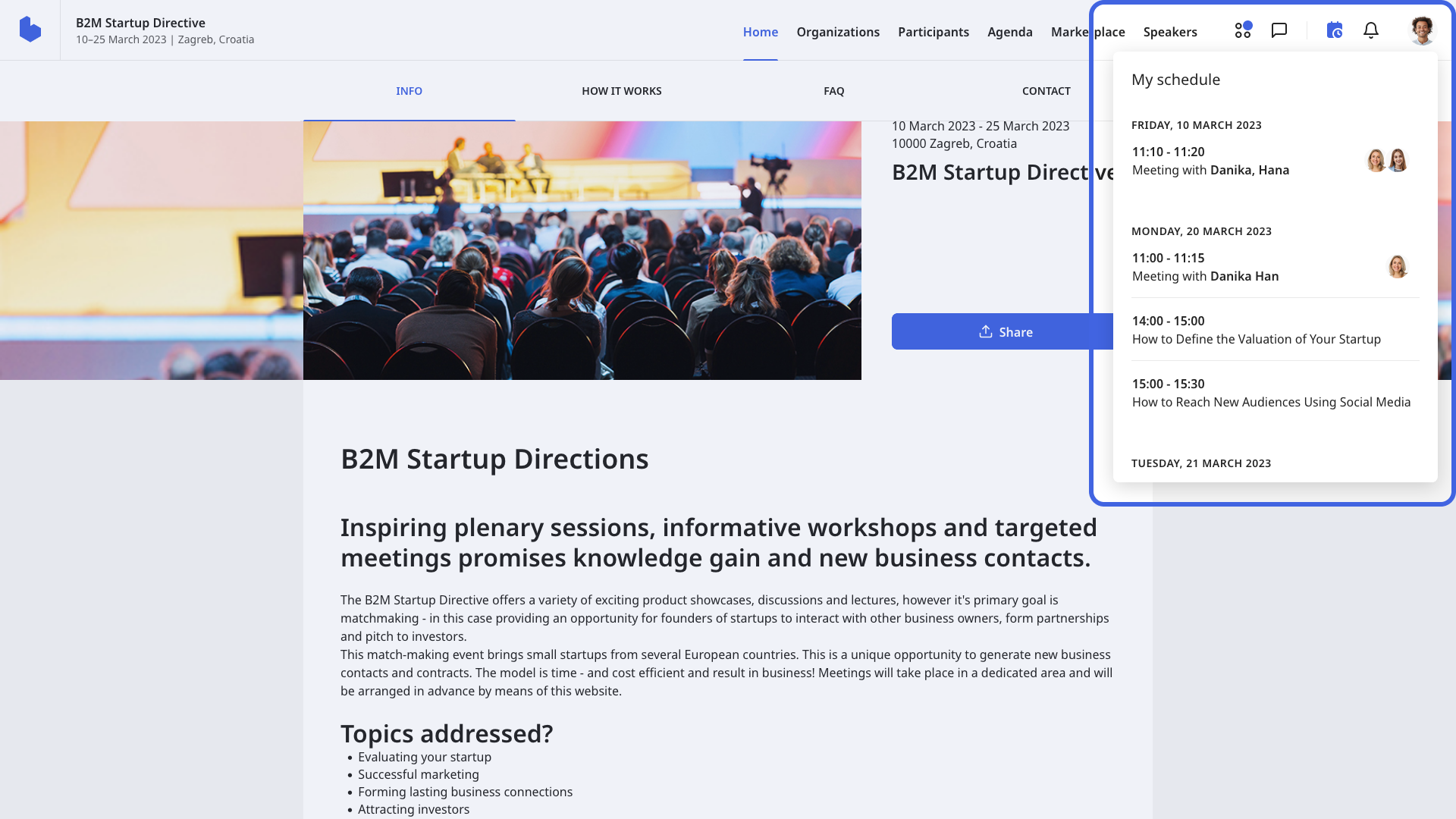
If you didn't find an answer to your questions, please get in touch with the Support Team here.
