Changing Email AddressUpdated a year ago
Change the email address associated with your b2match account in just a few clicks!
How can I change my email address?
The first step to changing your email address is locating your avatar in the upper right corner of the event website navigation.
From the drop-down menu choose Account settings.
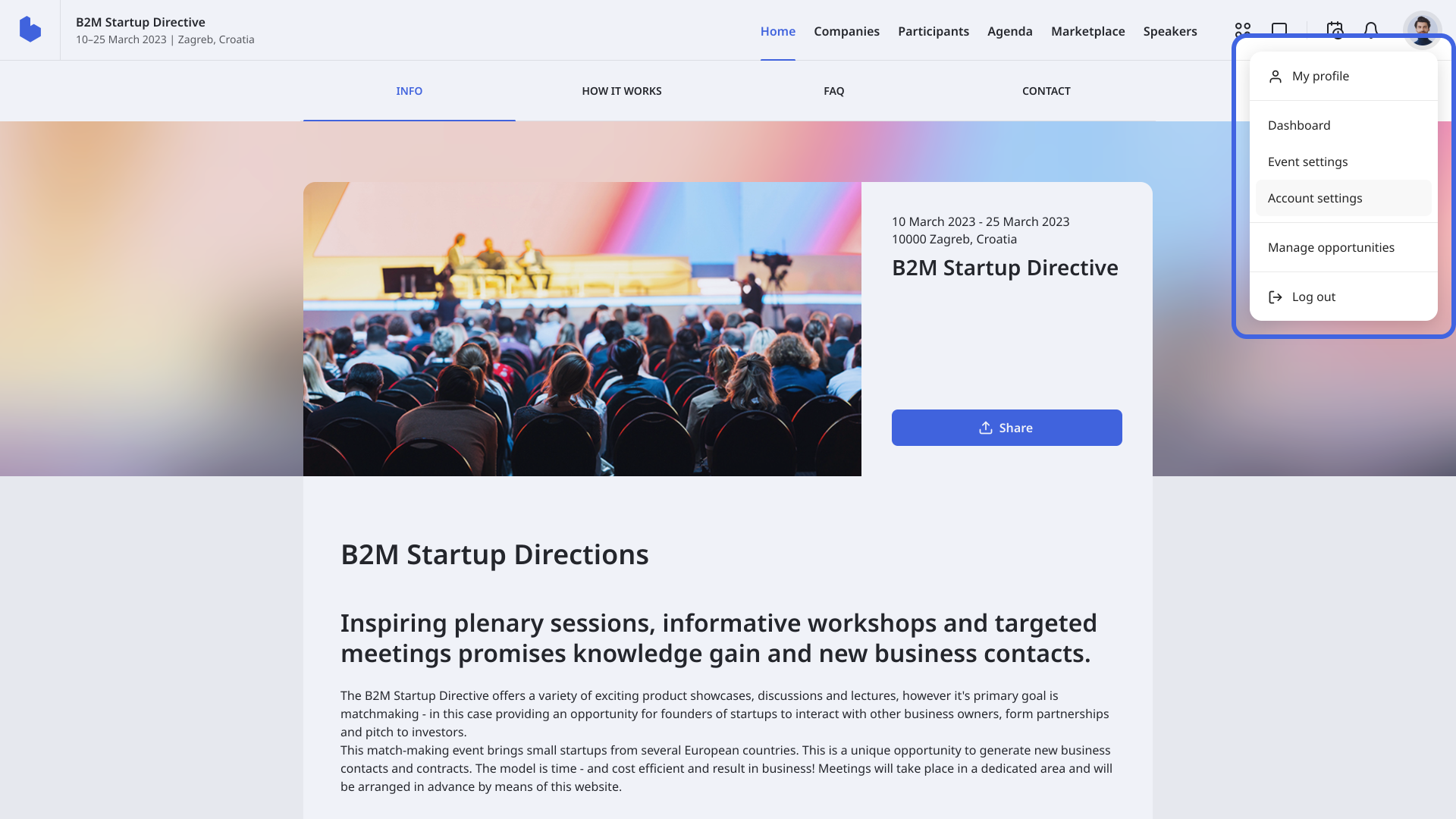
The Account settings dropdown consists of three sections; Email Address, Password, and Account Deactivation.
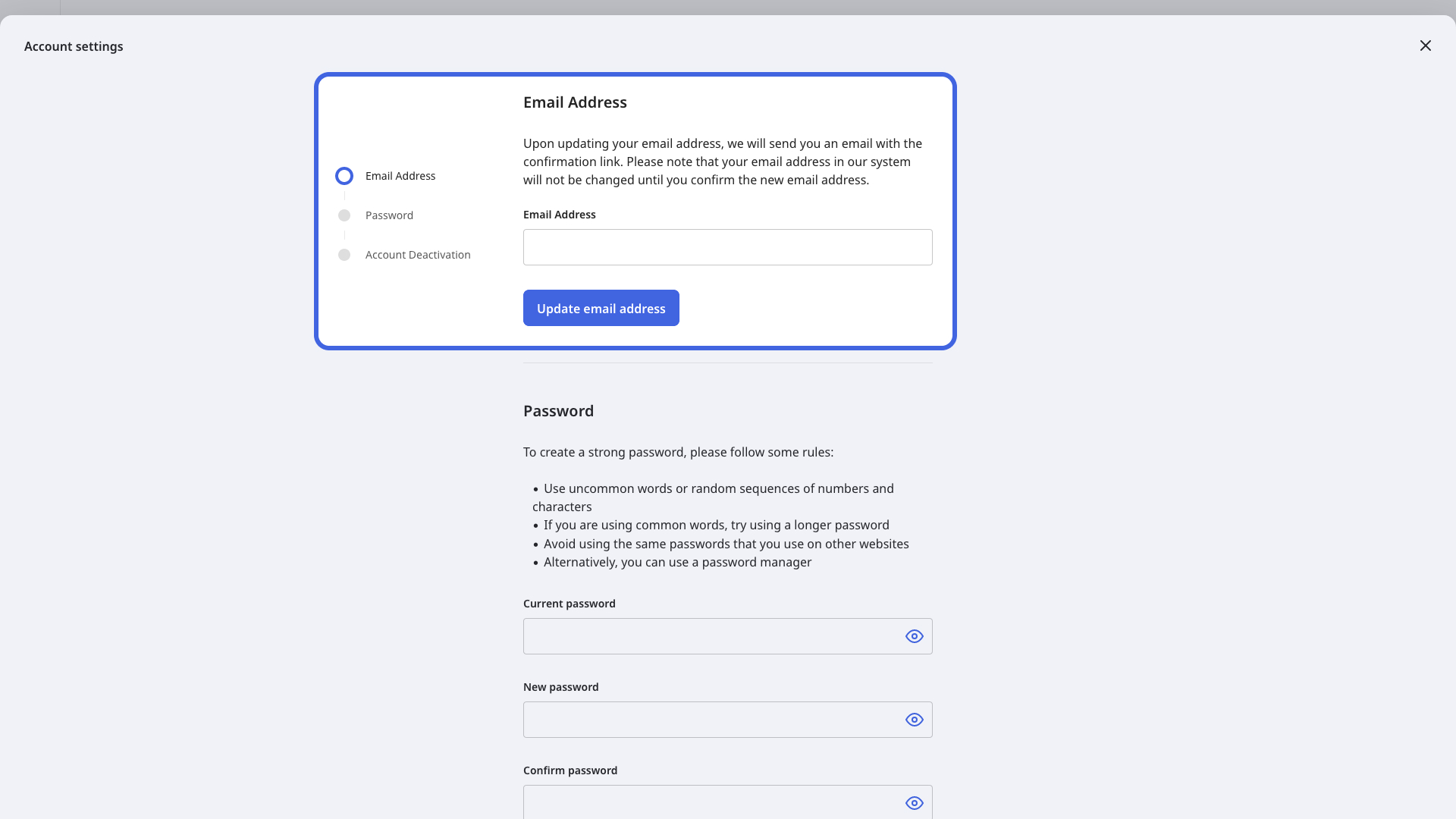
You can change your email address in the Email Address section.
In the Email Address field enter the new email address you want to associate with your b2match account.
Once you enter the new email address, click on the Update email address button. However, this doesn't automatically update your email address. You will receive an email to your new email address with a link to verify the new address. After you click on the link, the address will be successfully updated.
Why can't I verify the new email address?
There are a few reasons why you are unable to verify your new email address:
1. It is possible that you already confirmed your new email address.
2. It is possible that the token in the email has expired.
If you didn't find an answer to your questions, please get in touch with the Support Team here.
