Configuring Booking RulesUpdated a year ago
When it comes to planning successful events or meetings, enabling effective networking opportunities is key. However, with so many participants involved, it can be challenging to ensure that the booking process is streamlined for everyone involved. That's where booking rules come in.
What are booking rules?
Booking rules refer to guidelines that govern the meeting booking process. These rules determine which participant type your attendees can request a meeting with based on their own participant type. In other words, booking rules establish the criteria for who can schedule meetings with whom.
How can I configure booking rules?
First, click on Networking on the left sidebar of the Organizer’s tool click on Configuration.
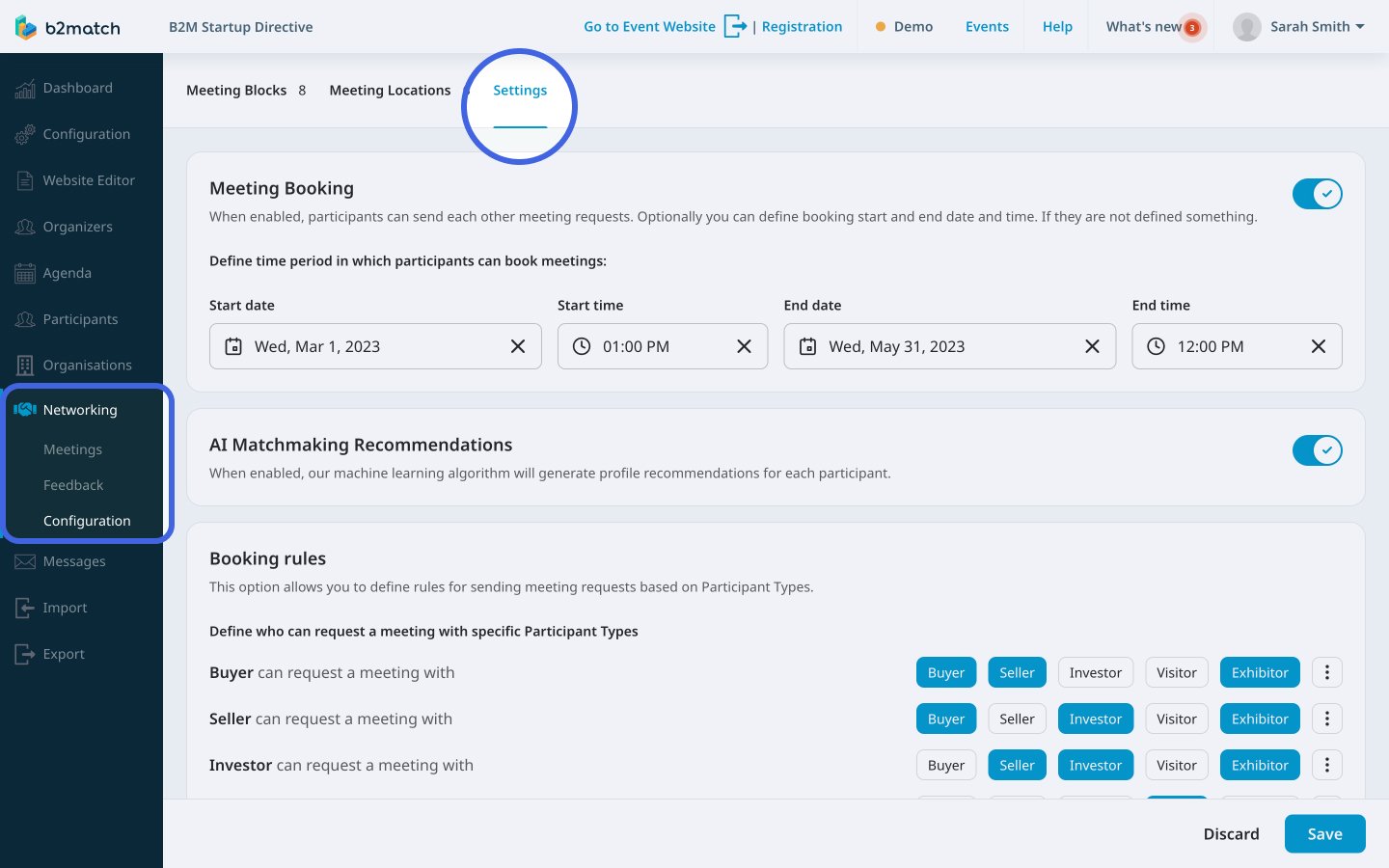
Navigate to the Settings tab and find the Booking rules section.
Here, you will see all participant types you have configured for your event.
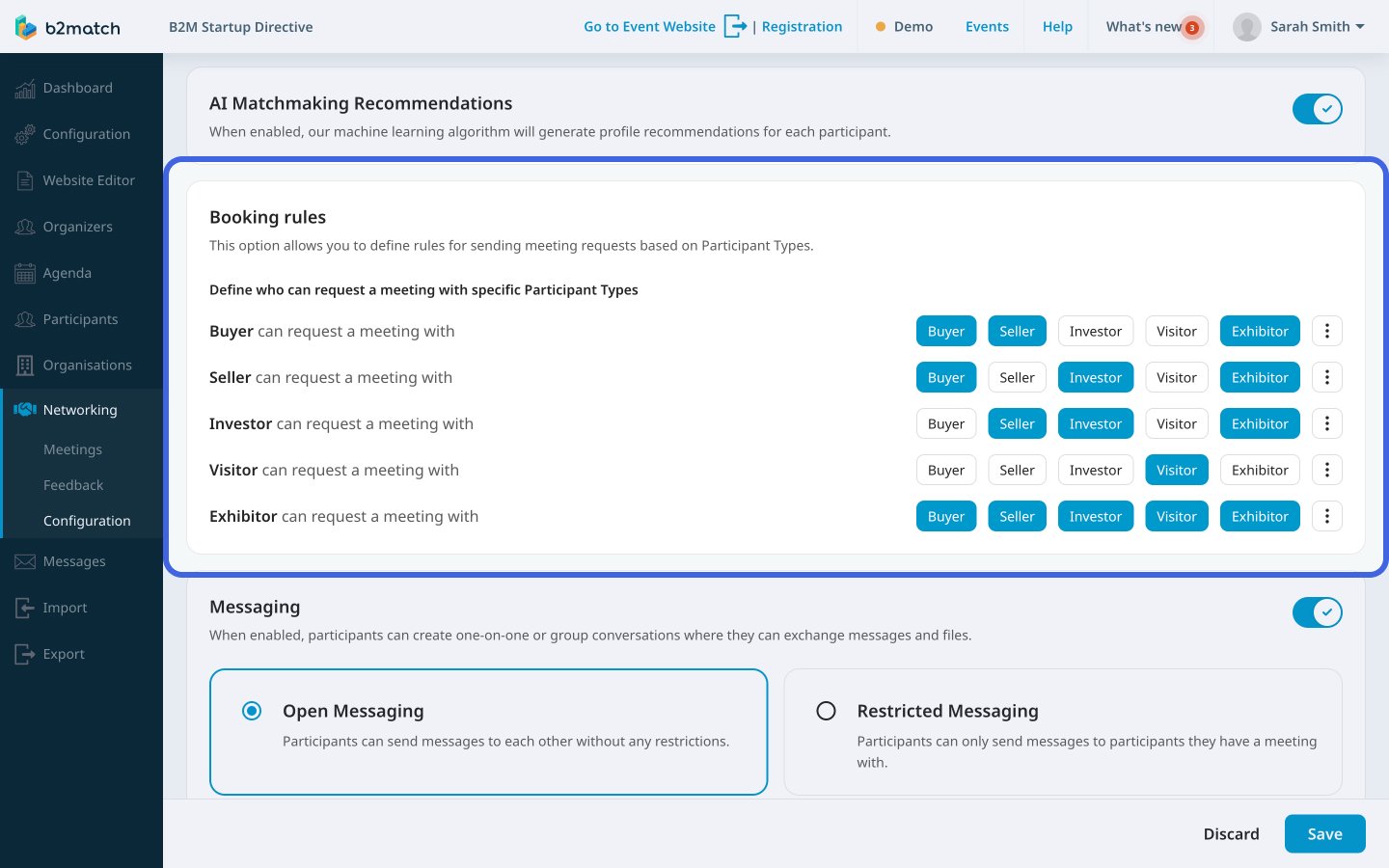
Next to the name of each participant type, you will see buttons with participant type names.
Click on the participant type buttons with which you want the other participant type to book a meeting.
If you want to select that a participant type can book a meeting with every other participant type, click on the 3 dots and then Select all.
After that, click on Save in the bottom right corner.
If you didn't find an answer to your questions, please get in touch with the Support Team here.
