Creating a b2match AccountUpdated a year ago
So, you decided to attend an event hosted on our b2match platform. But how can you participate in an event?
Before you participate in an event, you have to register for it. The first step of registering for an event involves creating your b2match account.
To create a b2match account, visit the landing page of the event you want to register for.
Find the Register button in the top right corner and click on it.
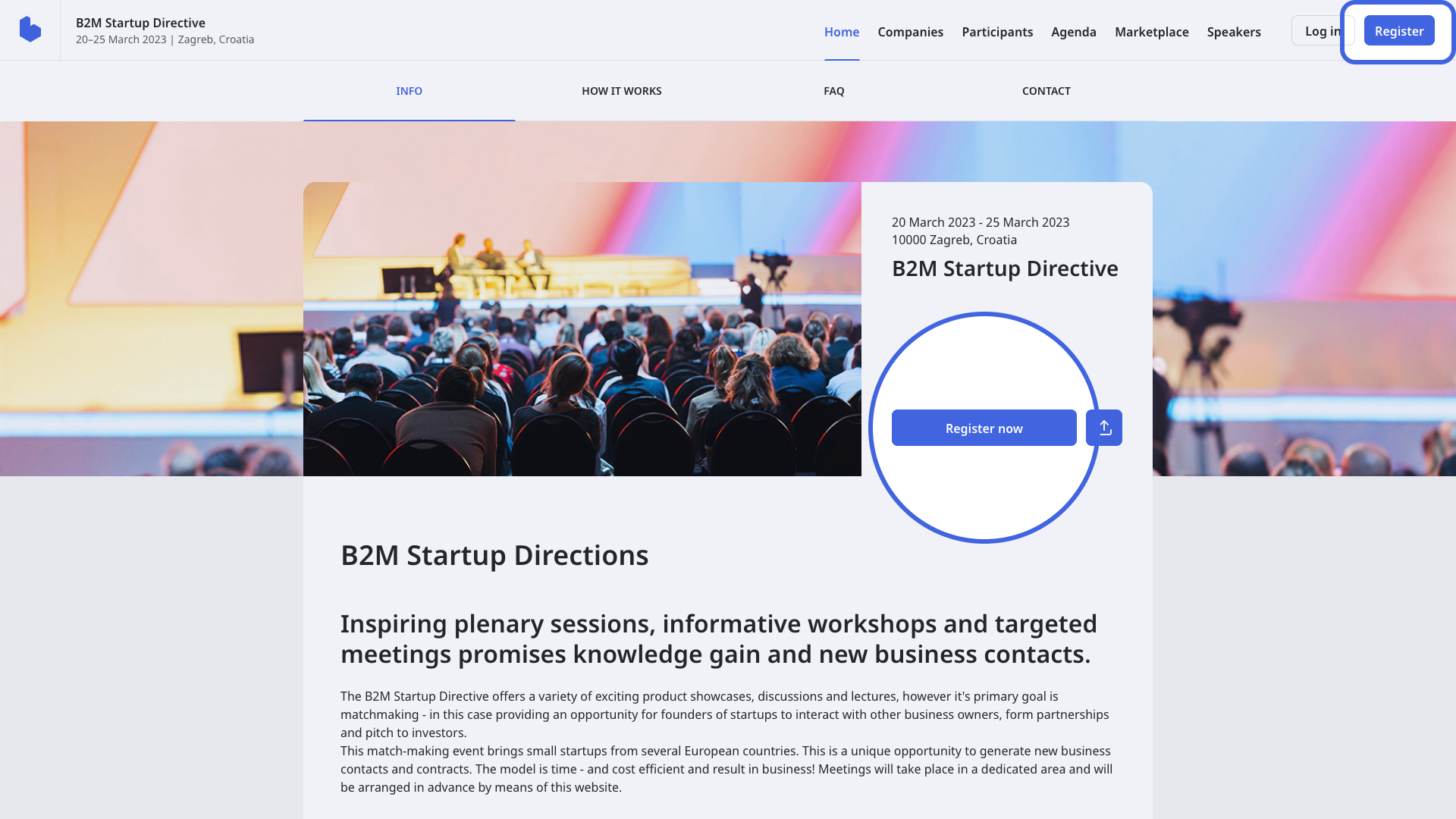
After that, enter your email address and create a strong password.
Next, enter your first and last name, and tick the box to agree to the Terms of service and Privacy policy.
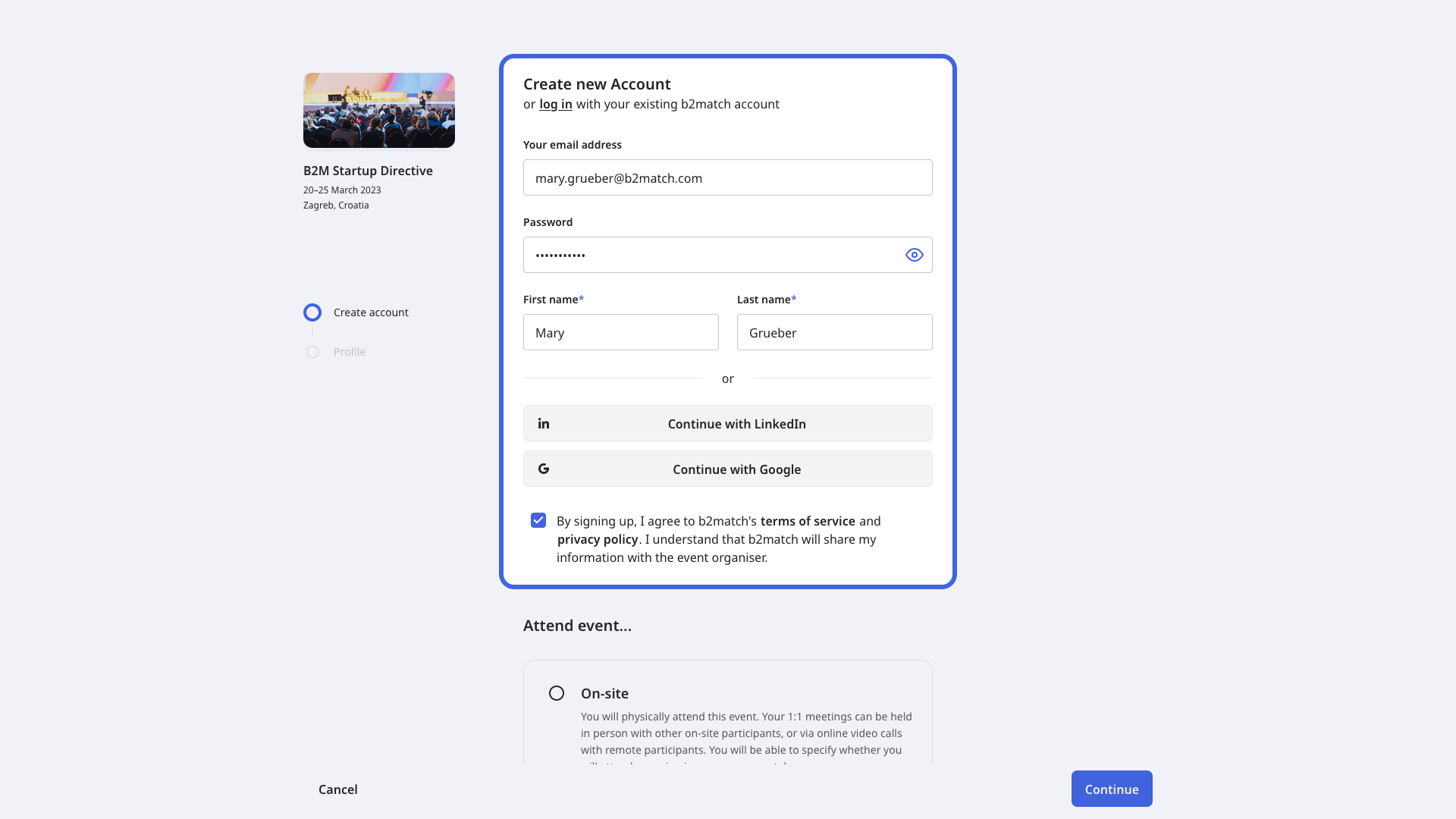
After that, you need to choose your attendance type and participation type, provided that the organizer configured the event in such a way.
In the Attend event... section, choose your attendance type. You can choose between on-site or remote attendance.
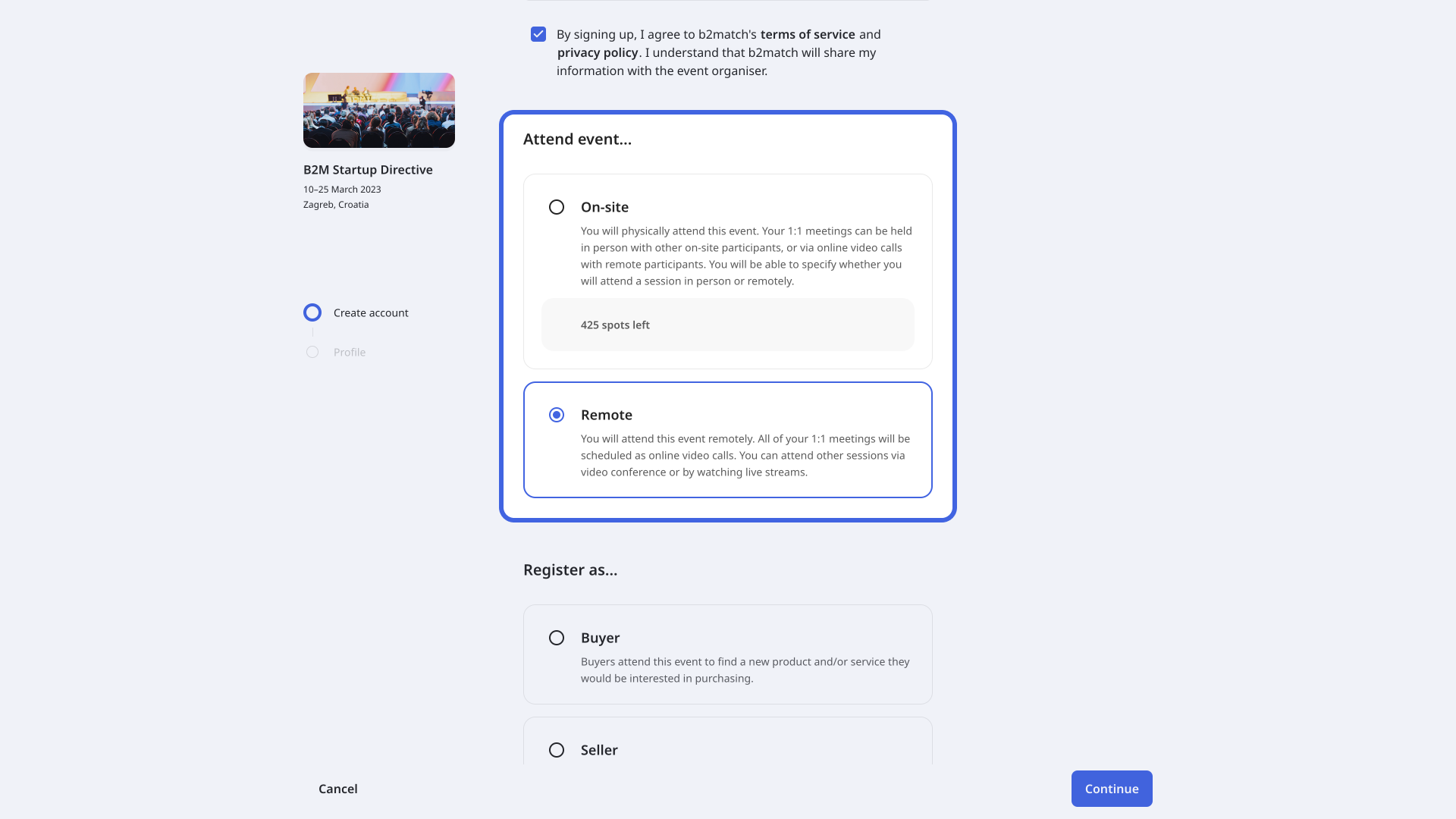
In the Register as... section, choose your participation type. If you want to learn more about attendance and participation type, read the Registering for an event article.
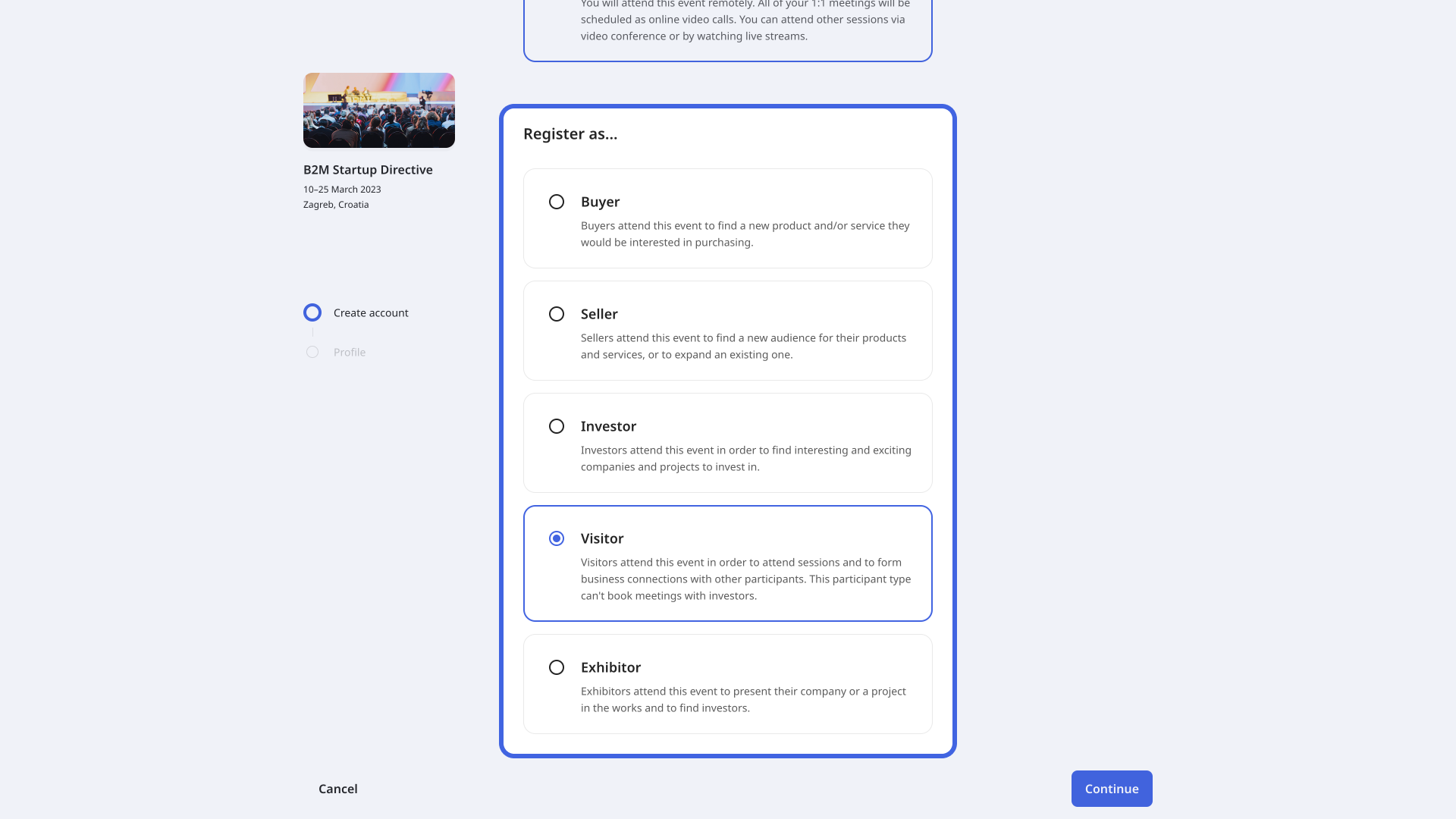
Once you define your attendance and participation type, click on Continue to create your b2match account.
After clicking on Continue, the second step of the registration process begins.
Congratulations! You successfully created your b2match account. Now the only thing left to do is to finish your registration by completing the second step of the registration process, which you can read more about in the Registering for an event article.
If you didn't find an answer to your questions, please get in touch with the Support Team here.
