Deleting Event ComponentsUpdated 9 months ago
After successfully adding and configuring event components to the navigation bar of your event’s website, there may be times when you need to remove some components.
In this article, we will walk you through the quick process of deleting event components from the navigation bar.
How can I delete event components?
First, click on Configuration on the left sidebar of the Organizer’s tool.
Then, in the Event settings section, navigate to Event components.
This will open the Event components page, showcasing all the event components you have created and are currently visible on the navigation bar.
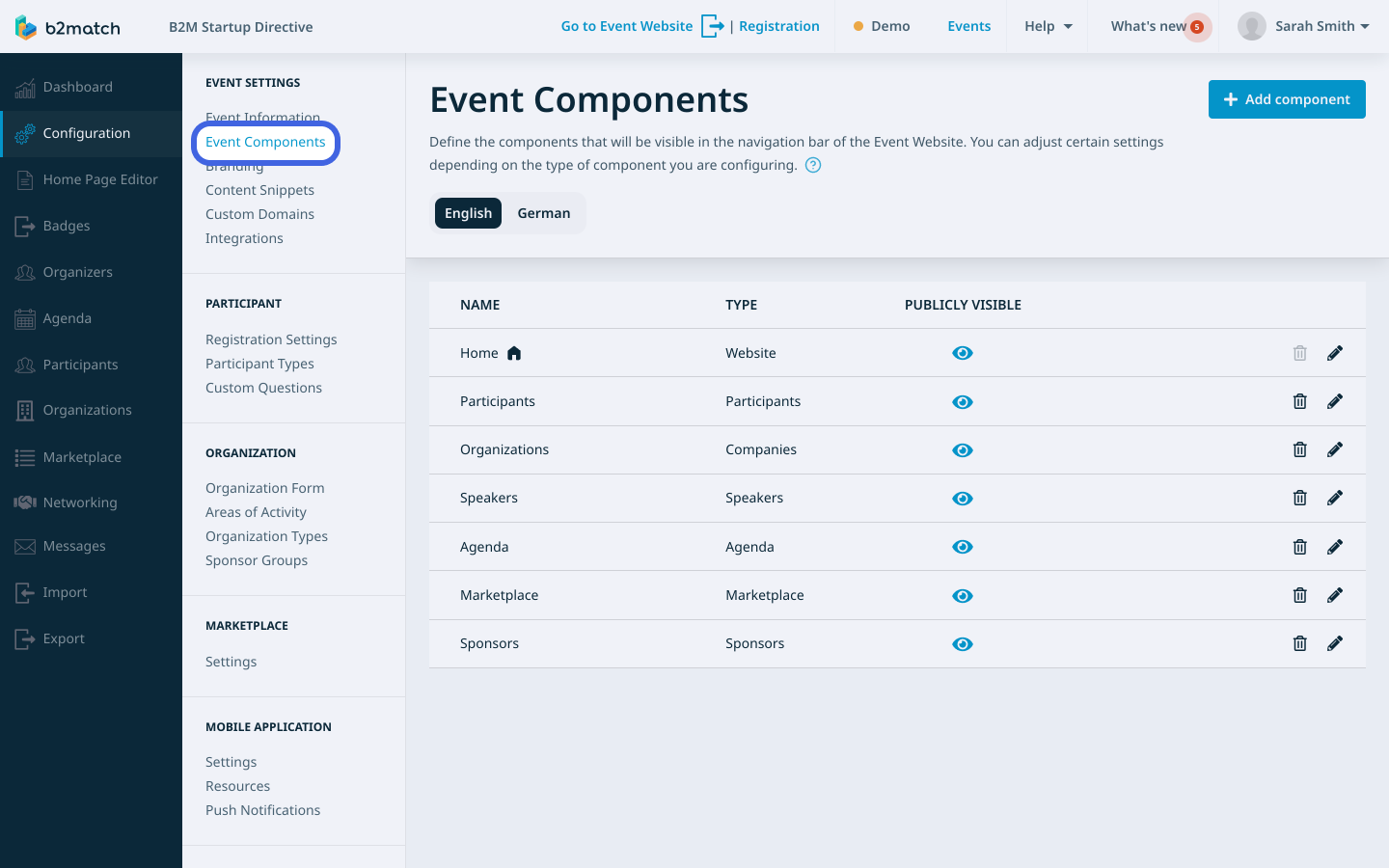
Locate the specific component you wish to remove and click on the bin icon located next to it.
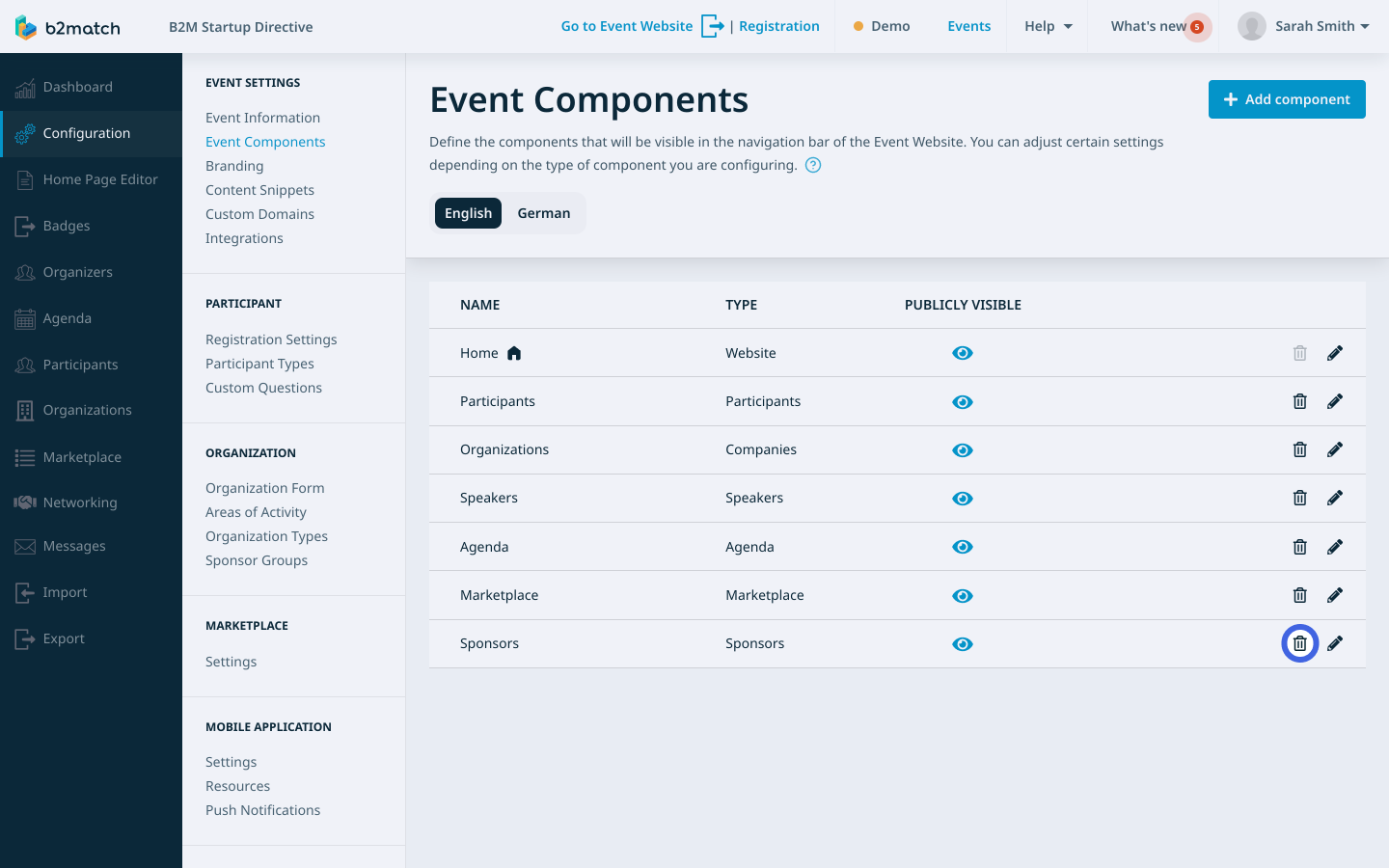
A modal window will pop up, asking for confirmation to delete the component.
Click Yes, delete to proceed.

If you didn't find an answer to your questions, please get in touch with the Support Team here.
