Forgot Your PasswordUpdated a year ago
Losing track of your many passwords can be frustrating, but it happens to the best of us. Fortunately, you can regain access to your account and get back to what matters. In this article, we'll guide you through the process of resetting your password.
How can I reset my password?
On the event page, navigate to the Log in button in the upper right corner of the event navigation.
Under the Email and Password field, you will see Forgot password? link.
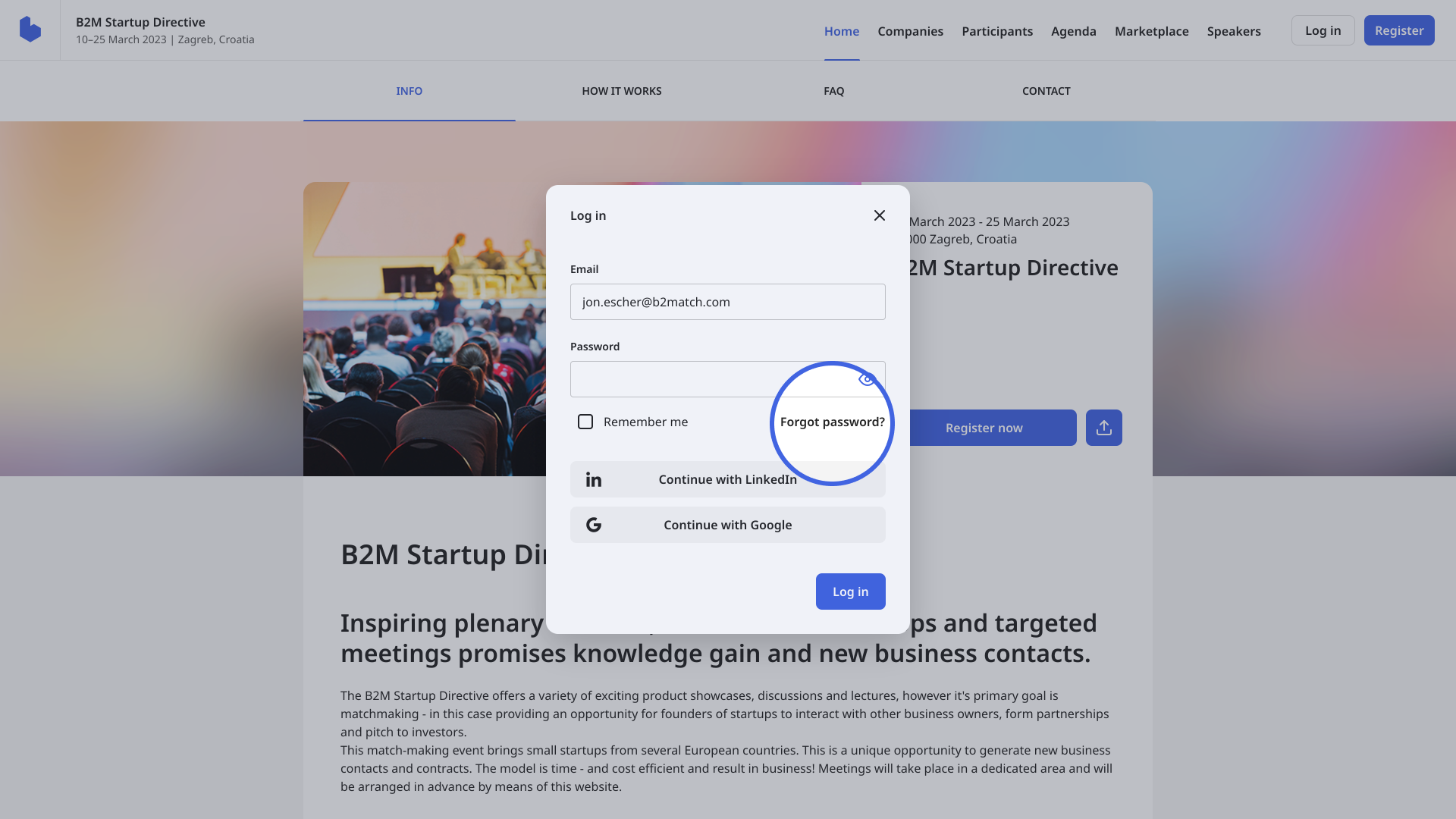
Then, enter your email address and click on Send reset link.
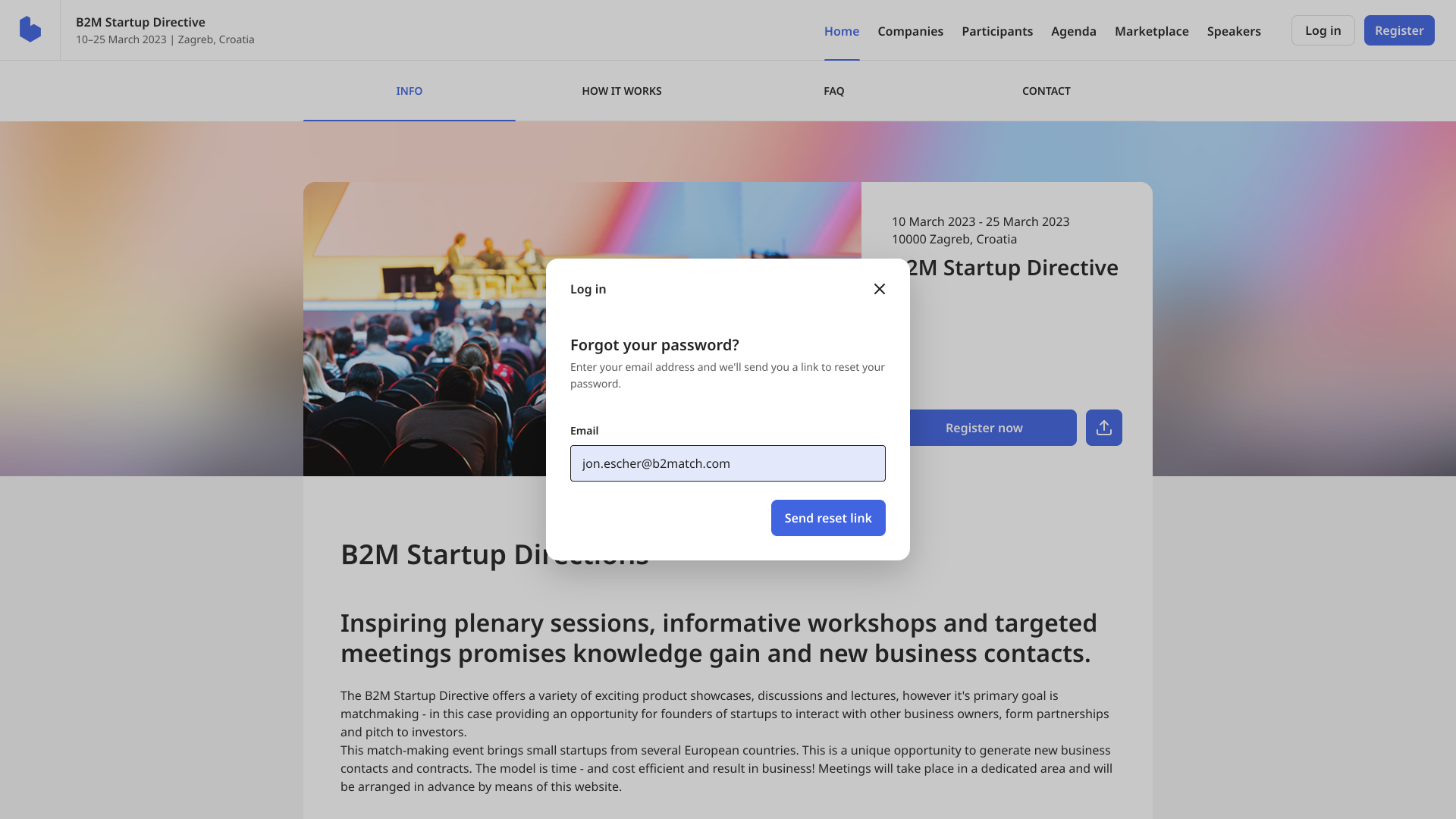
In the email sent by b2match, click on the Reset password button.
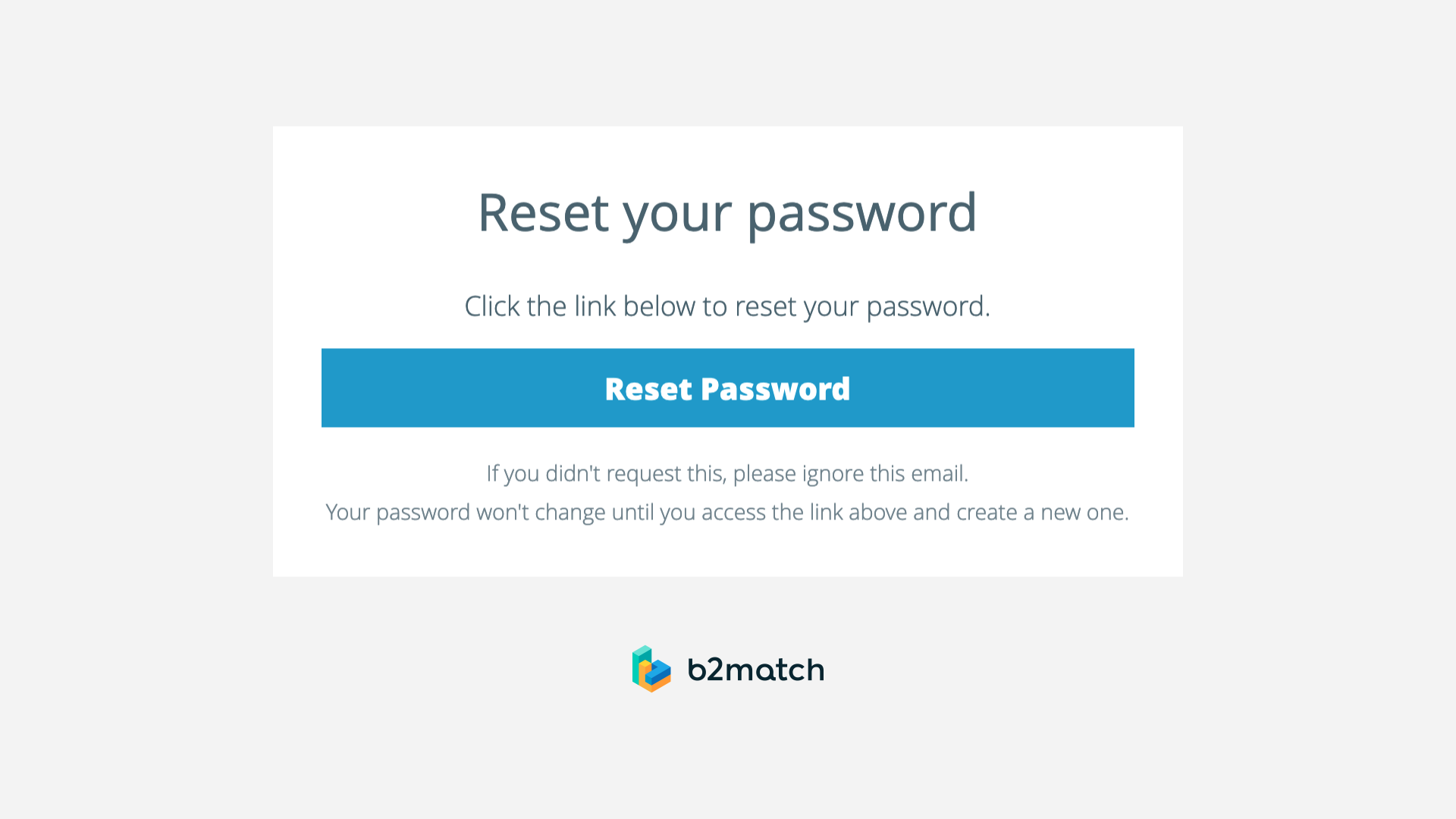
This button will redirect you to the event page with the Log in modal displayed.
In the Log in modal, type in your new password in the New password and Confirm password fields. We recommend you create a secure password with upper and lower case letters, at least one number, and special characters to ensure the security of your account. Afterwards, click on the Reset password and log in button.
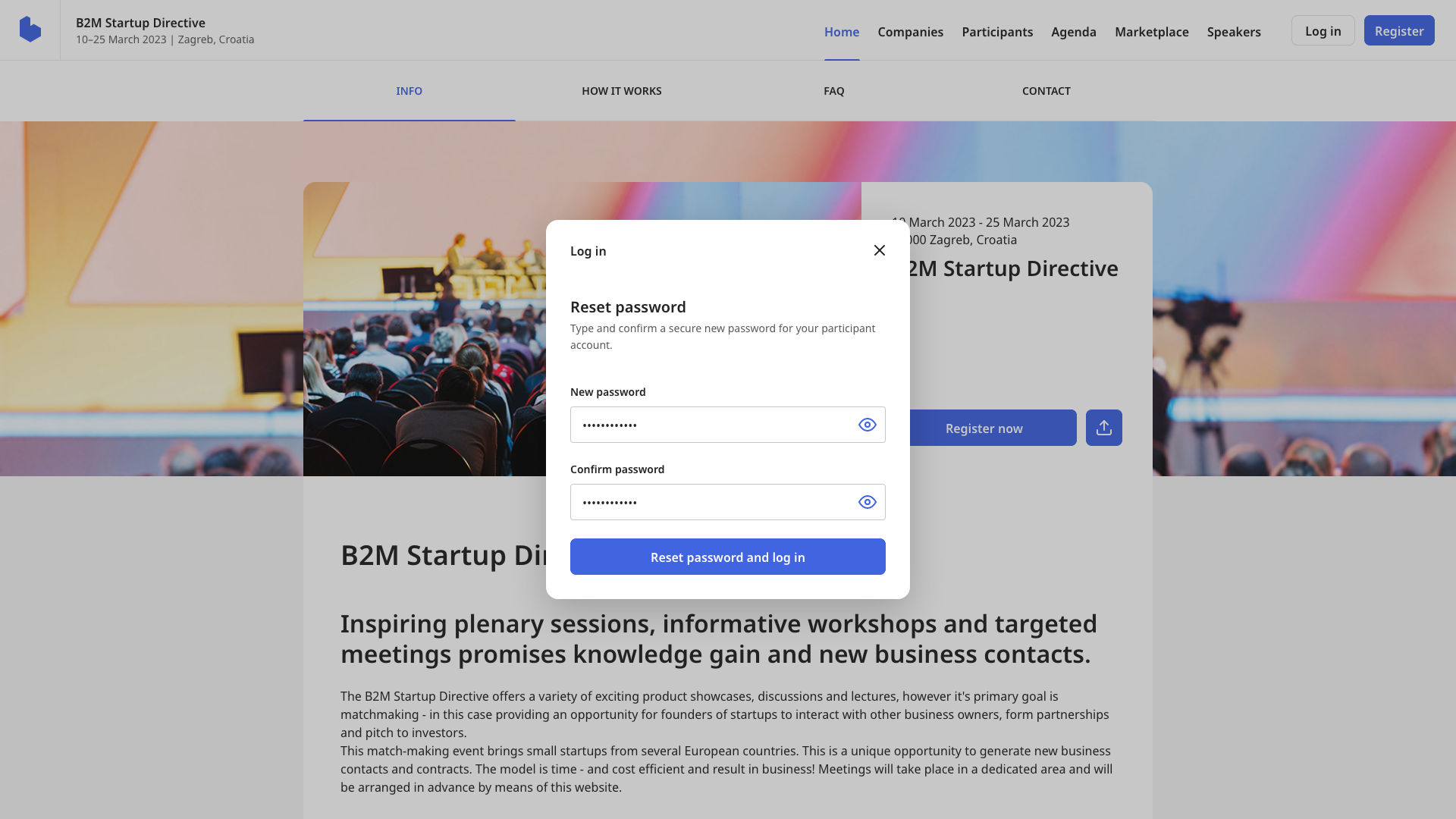
Make sure that the password you typed in the New password field is the same one you typed in the Confirm password field.
If you didn't find an answer to your questions, please get in touch with the Support Team here.
