Logging In to Your AccountUpdated a year ago
Once you create your b2match account, you can always log in to your participant profile with the email and password you have signed up with.
First, locate the Log in button in the upper right corner of the event navigation. By clicking on the button, a new modal window appears.
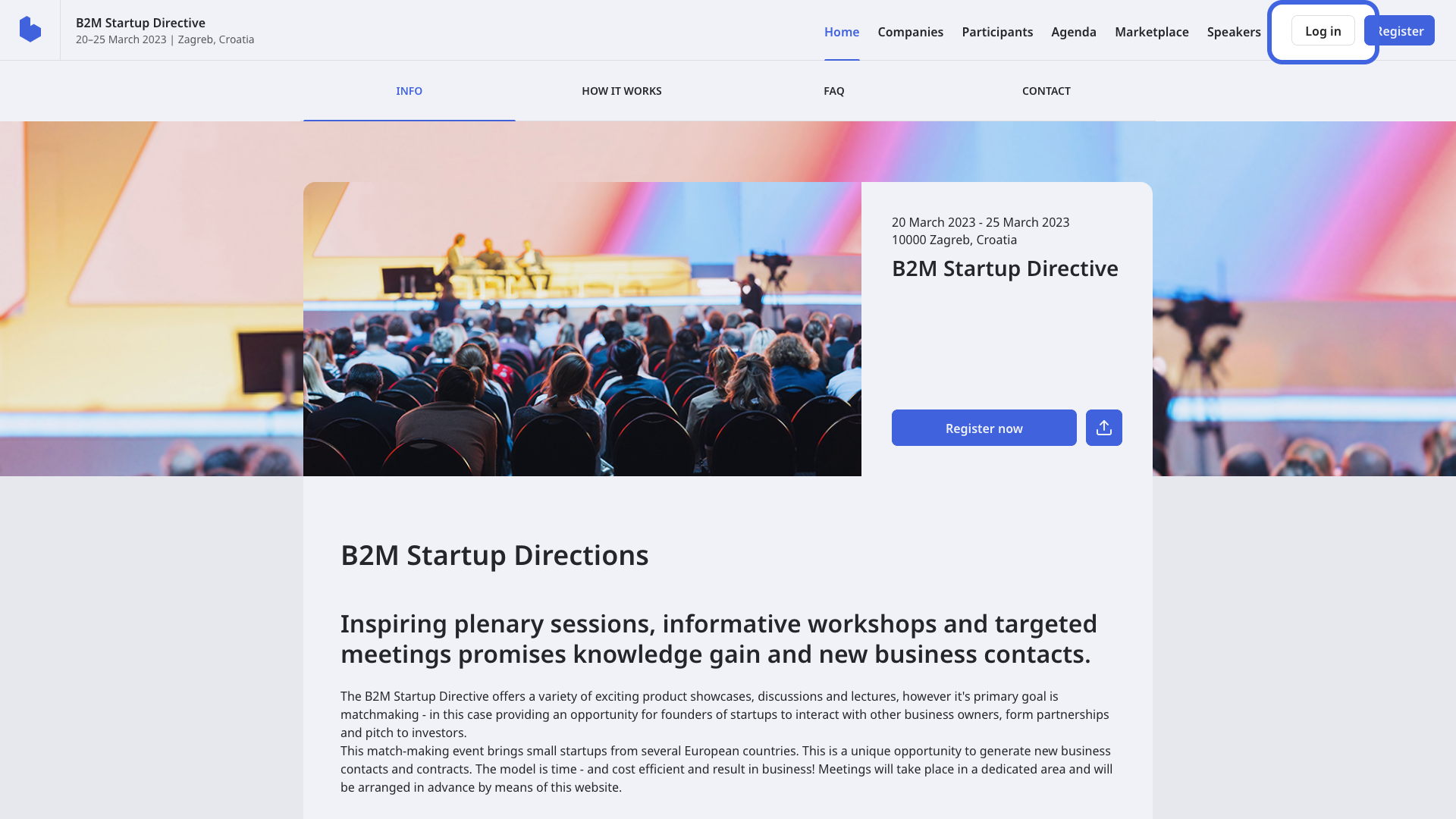
You can choose between 3 different ways to log in:
- Log in with the b2match account
- Log in with LinkedIn
- Login with Google
Log in with the b2match account
To log in to your participant profile with your b2match account, type in the email and password you used to create your b2match account. After that, click on Log In.
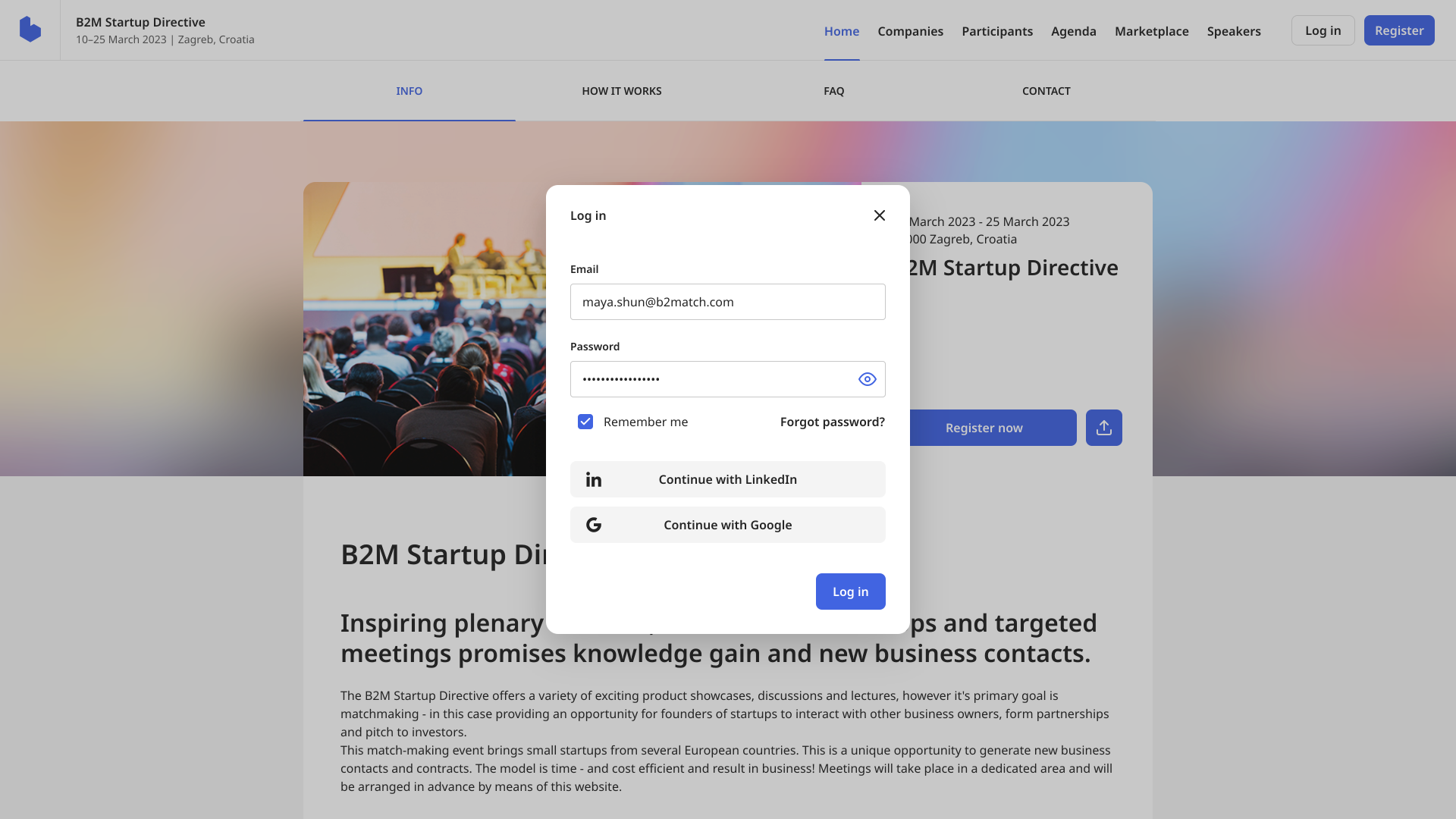
If you don't have an account with b2match, the Creating a b2match account article will give you a quick overview of setting up a new account.
Log in with LinkedIn
If you want to log in to your participant profile on the b2match platform by using LinkedIn, click on the Continue with LinkedIn button. This will redirect you to LinkedIn, where you need to sign in by entering your LinkedIn credentials and allow access by clicking on Allow.
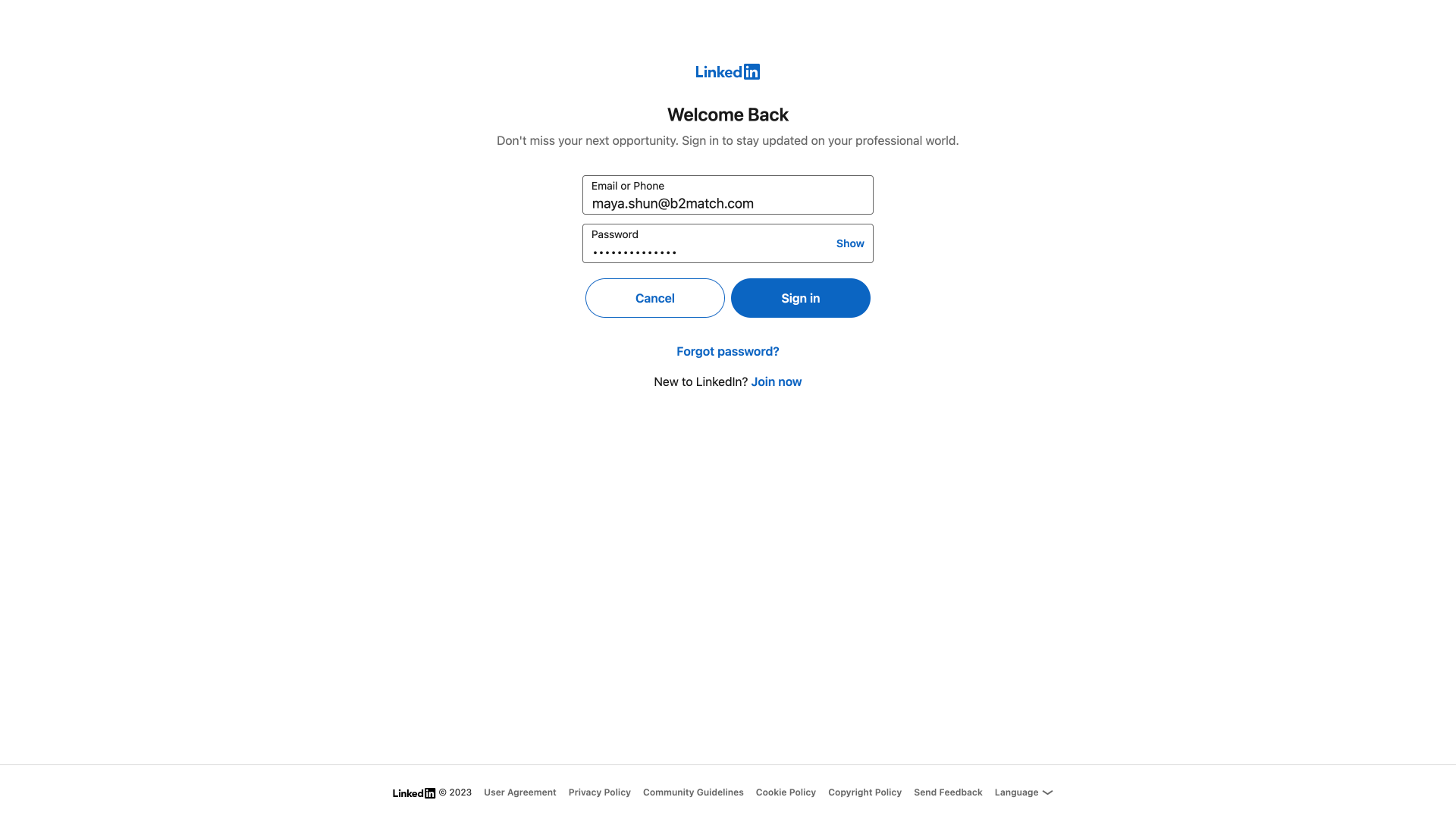
Log in with Google
If you want to log in to your participant profile on the b2match platform by using your Google account, click on the Continue with Google button. Choose the Google account with which you want to log into b2match.
After that, enter the password set for the Google account which you chose to log in with.
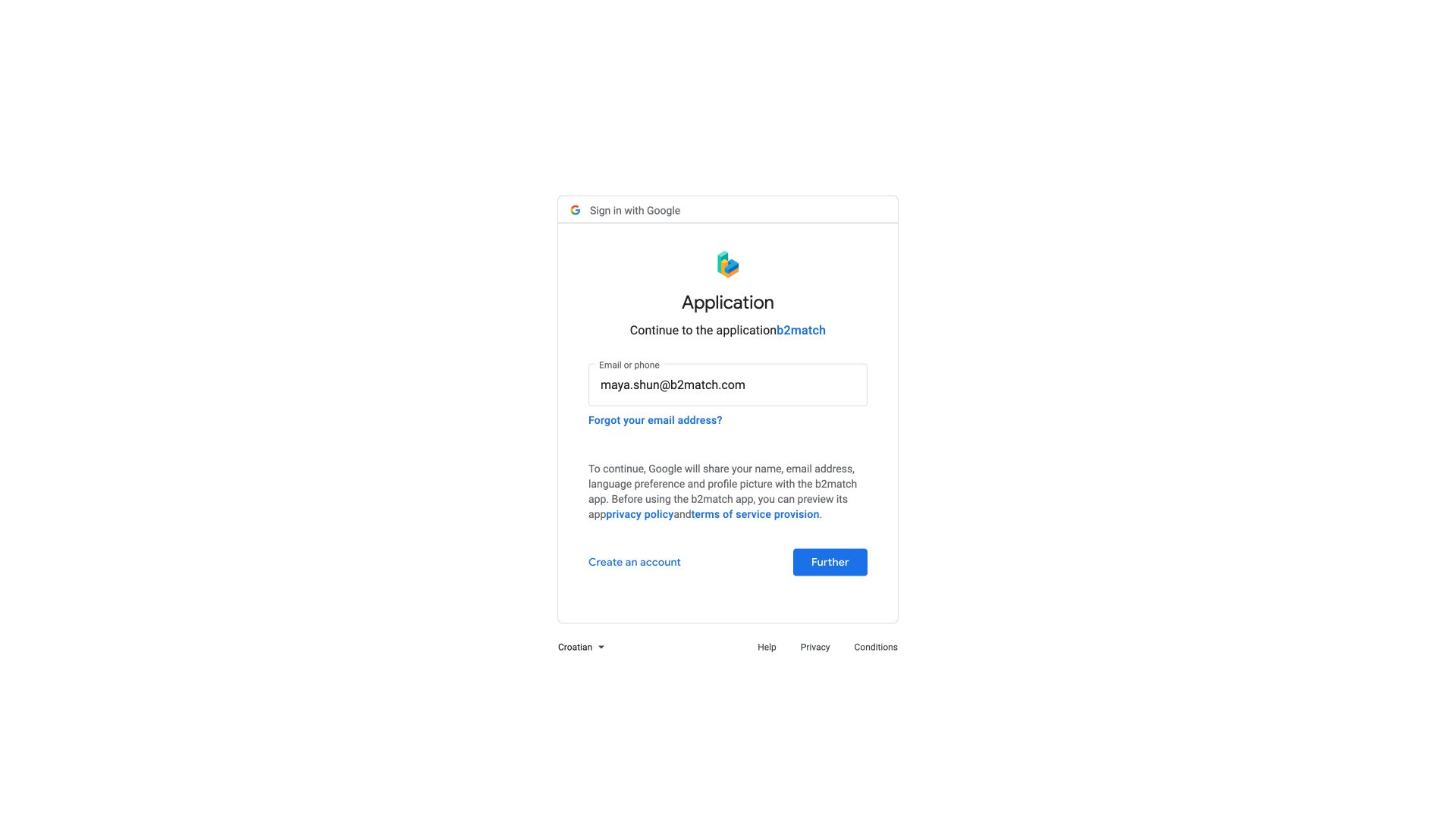
If you didn't find an answer to your questions, please get in touch with the Support Team here.
