Managing PaymentsUpdated 4 months ago
Once you've registered for the event and secured your ticket, you might want to handle your payment methods, review your billing history, or download your invoice. The good news is that you can easily manage all of this with just a few clicks!
Where can I access my billing history?
Begin by clicking on your avatar in the upper right corner.
From the drop-down menu, select Payments.
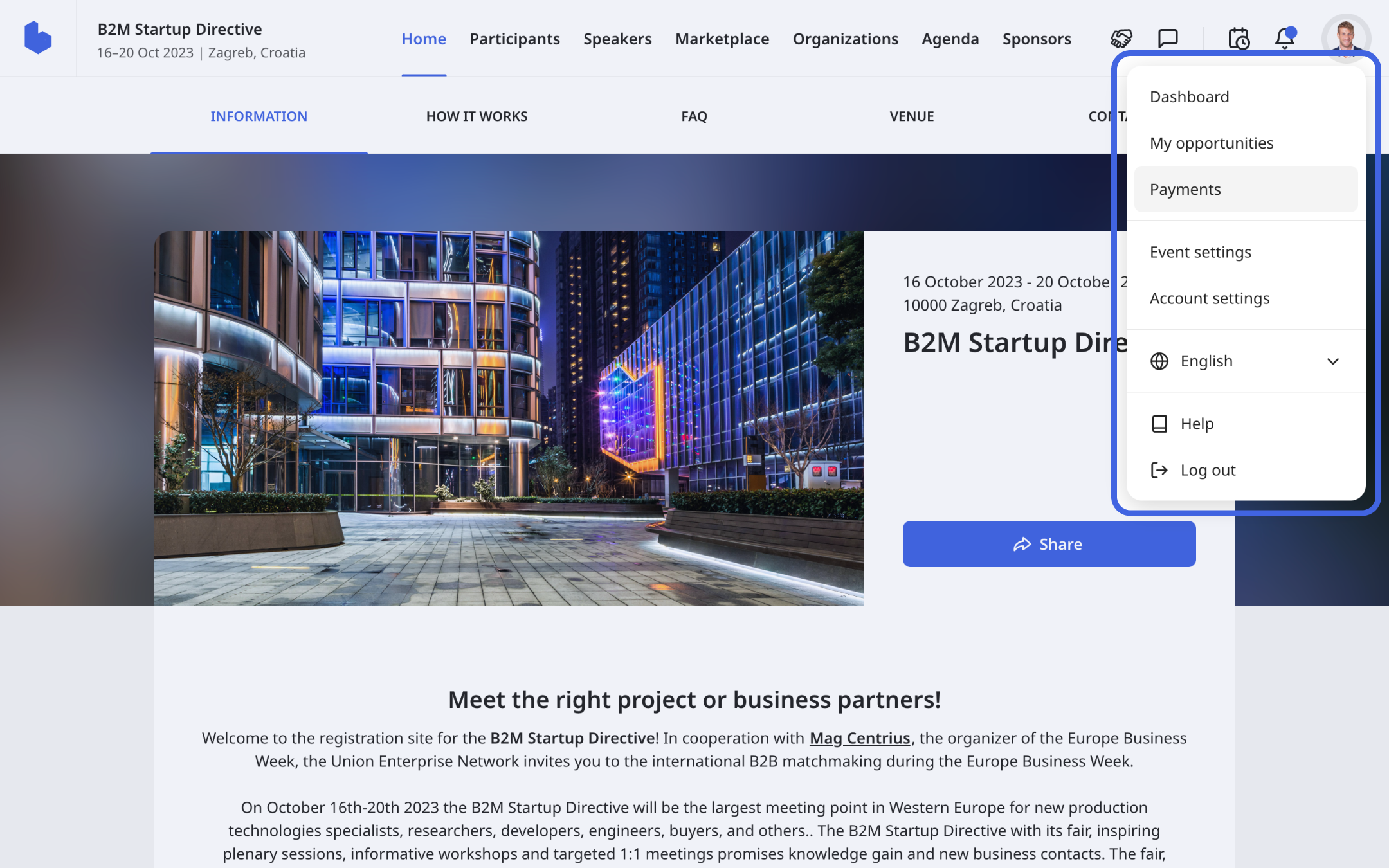
This action opens the Payment & billing page.
In the center of the Payment & billing page, you will see the Invoices section, where you can view your invoice.
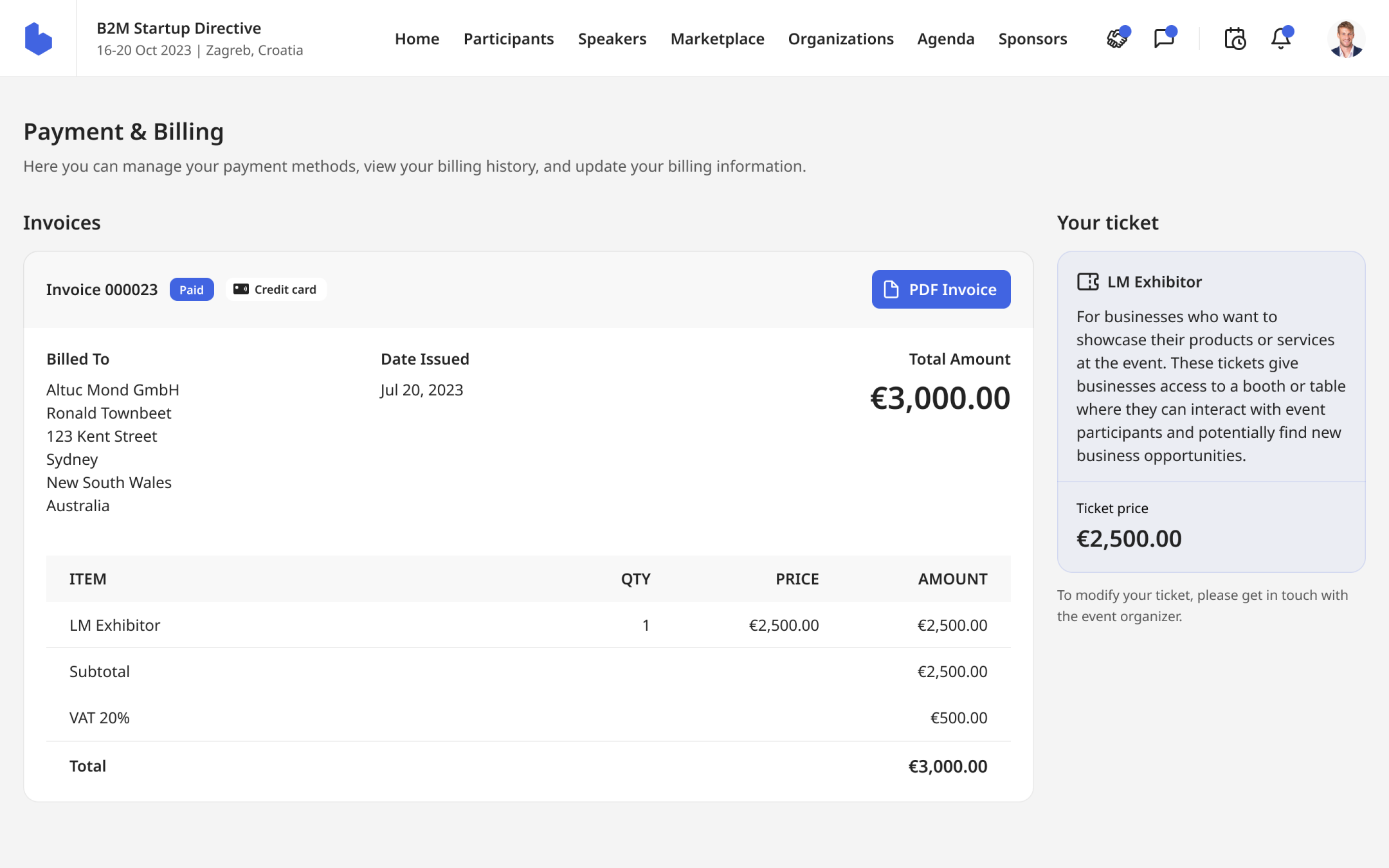
The invoice displays payment status, payment method, billing details, date issued, total amount paid, and a transparent breakdown of costs.
Click on the PDF Invoice button to download your invoice in PDF format.
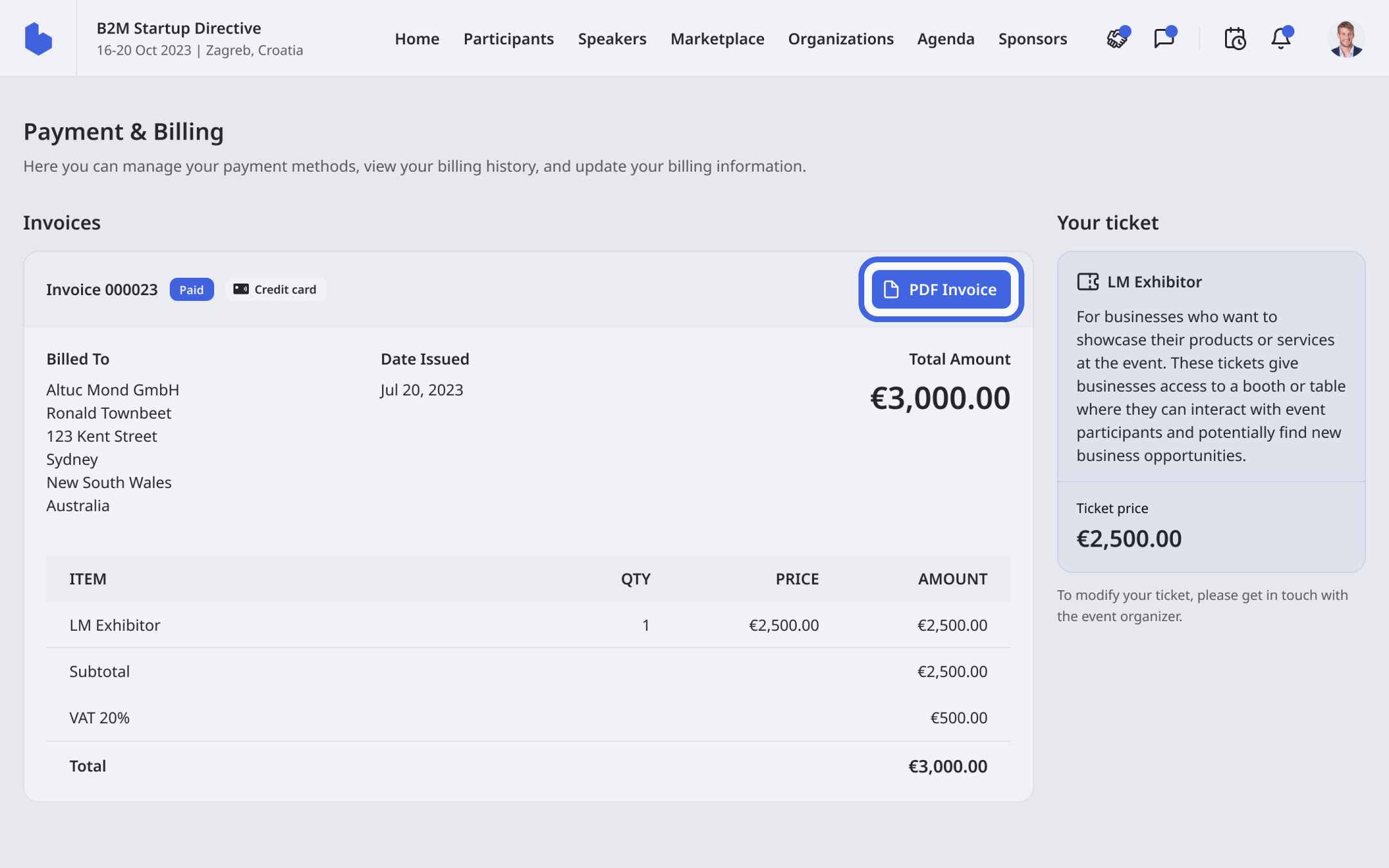
On the right side of the Payments & billing page, you will see the Your ticket section, where you can find details about the ticket you purchased, including its description and price. If you need to modify your ticket, please reach out to the event organizers.
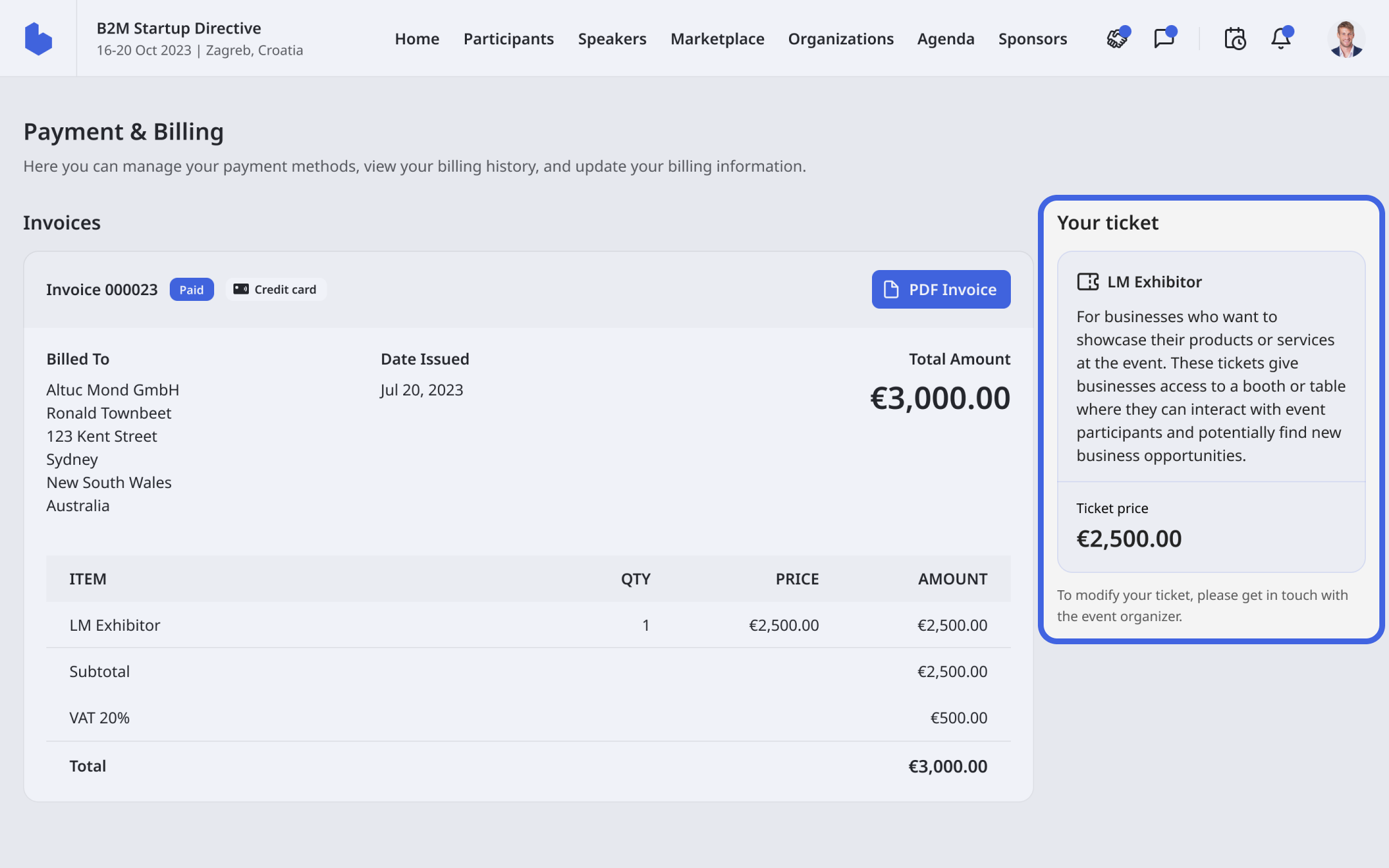
How can I pay for my ticket via invoice?
After you registered and selected your ticket, you should transfer the payment to the organizer's bank account to complete the process.
Click on your avatar in the upper right corner.
From the drop-down menu, choose Payments.
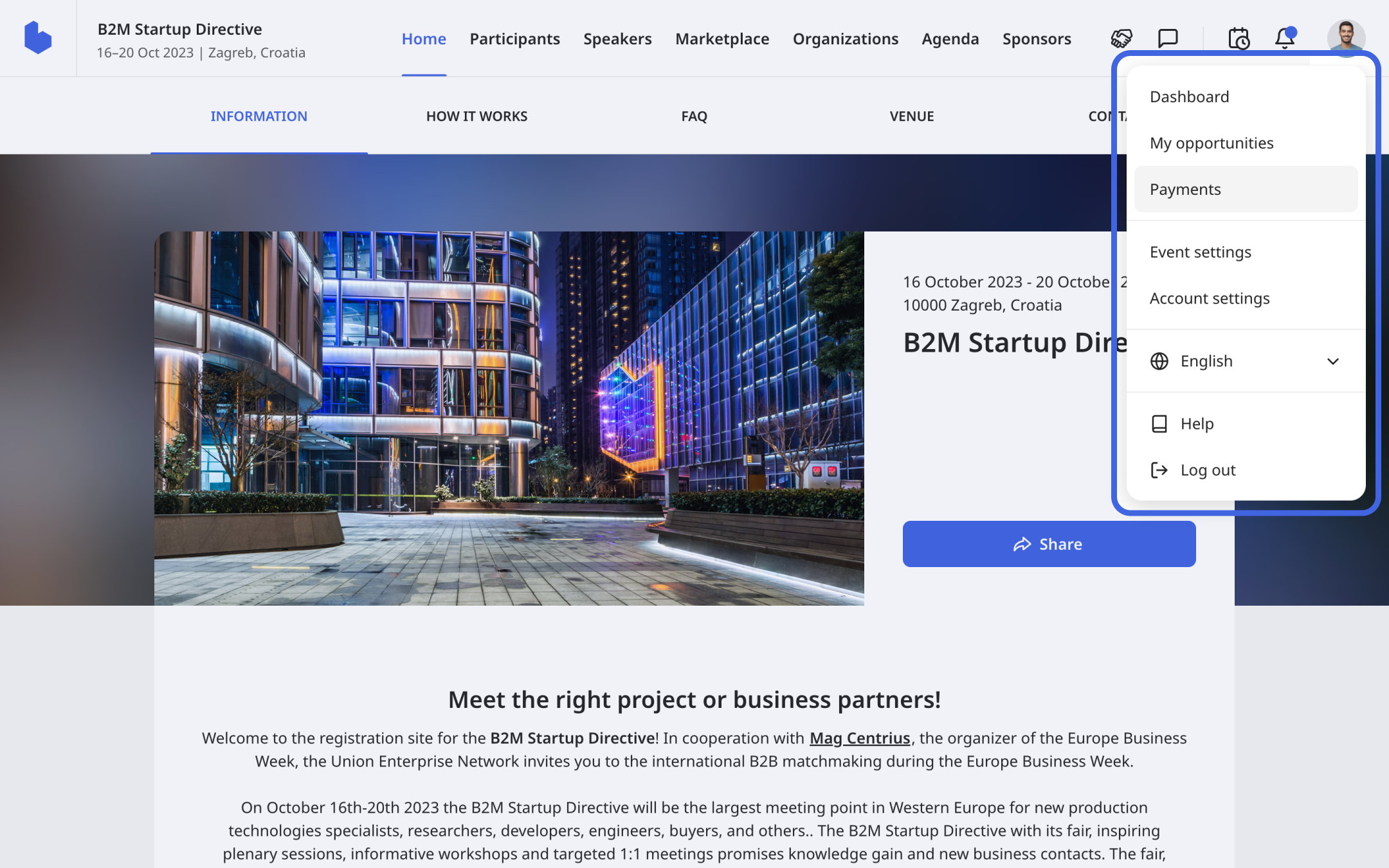
This will open the Payments & billing page.
Click on the PDF Preliminary bill button to download the bill containing the organizer's bank account details.
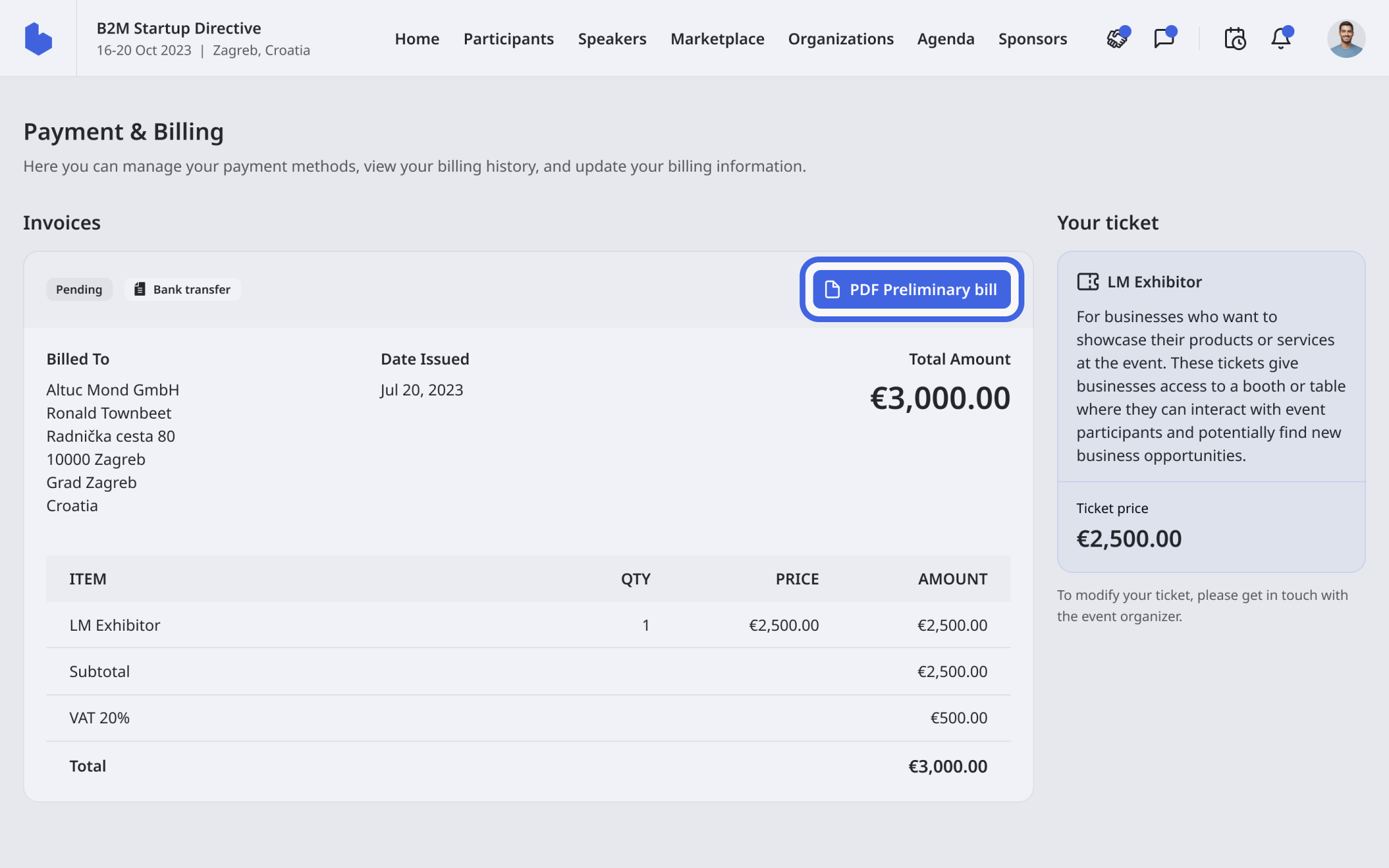
After you have all the details, transfer the amount to the specified bank account.
Once the transfer is complete, the organizer will manually confirm your payment.
After the organizer confirms your payment, you will see the Paid label next to the invoice number and be able to download the PDF invoice.
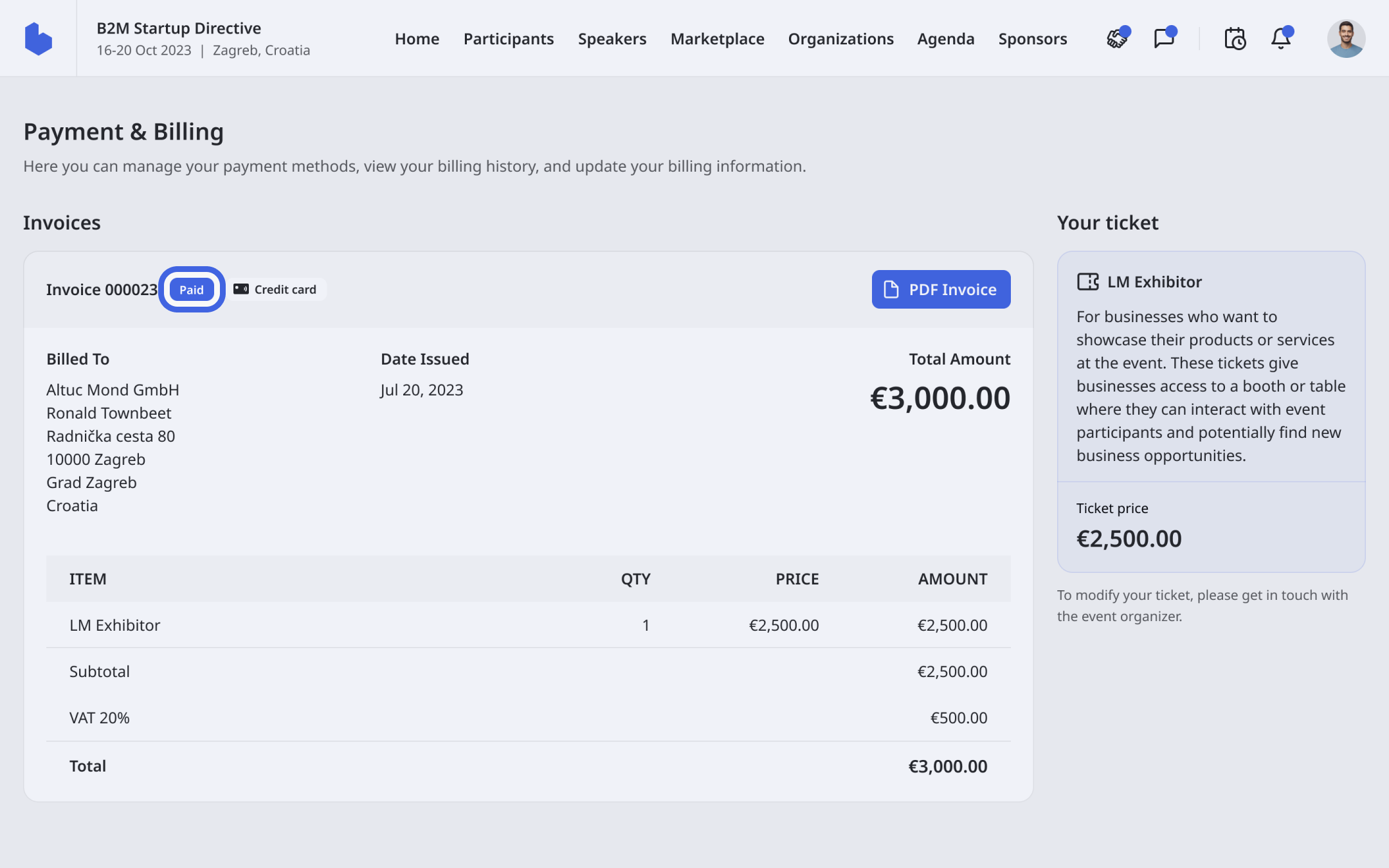
If you didn't find an answer to your questions, please get in touch with the Support Team here.
