Rating MeetingsUpdated a year ago
Effective meetings are crucial to the success of any event. One way to ensure that meetings are productive is by receiving feedback from participants through ratings.
This is why it's important to leave feedback after every meeting.
Where can I rate meetings?
You can access the meeting rating in three places.
Rate meetings on the Meetings page
To access the Meetings page, click on the meetings icon on the event page navigation.
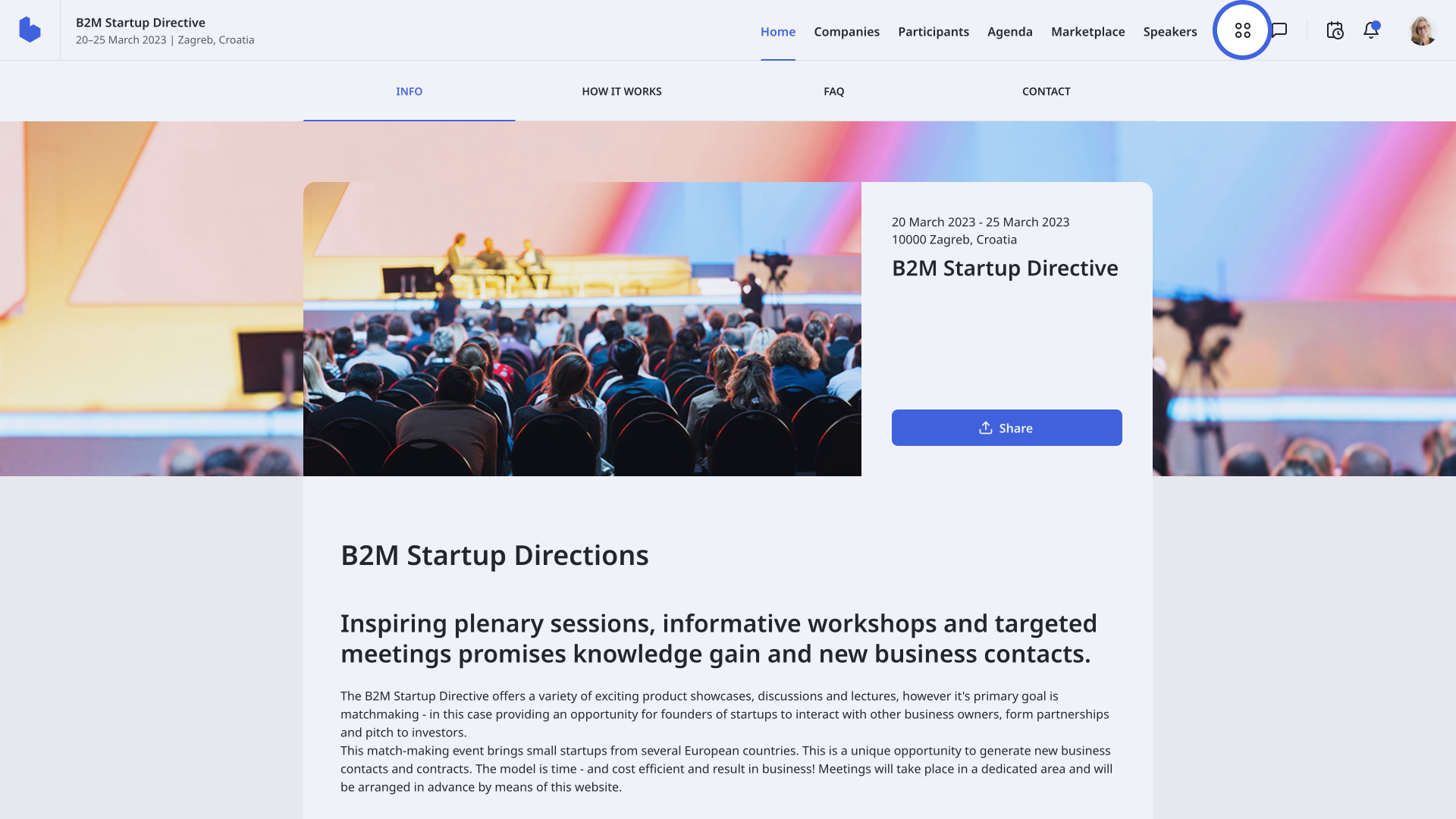
On the Meetings page, you can see all your upcoming, canceled, and past meetings.
Each meeting tab in the Past category includes a feedback button. Find the meeting you want to rate, click on the Give feedback button to open the Feedback modal and provide your rating.
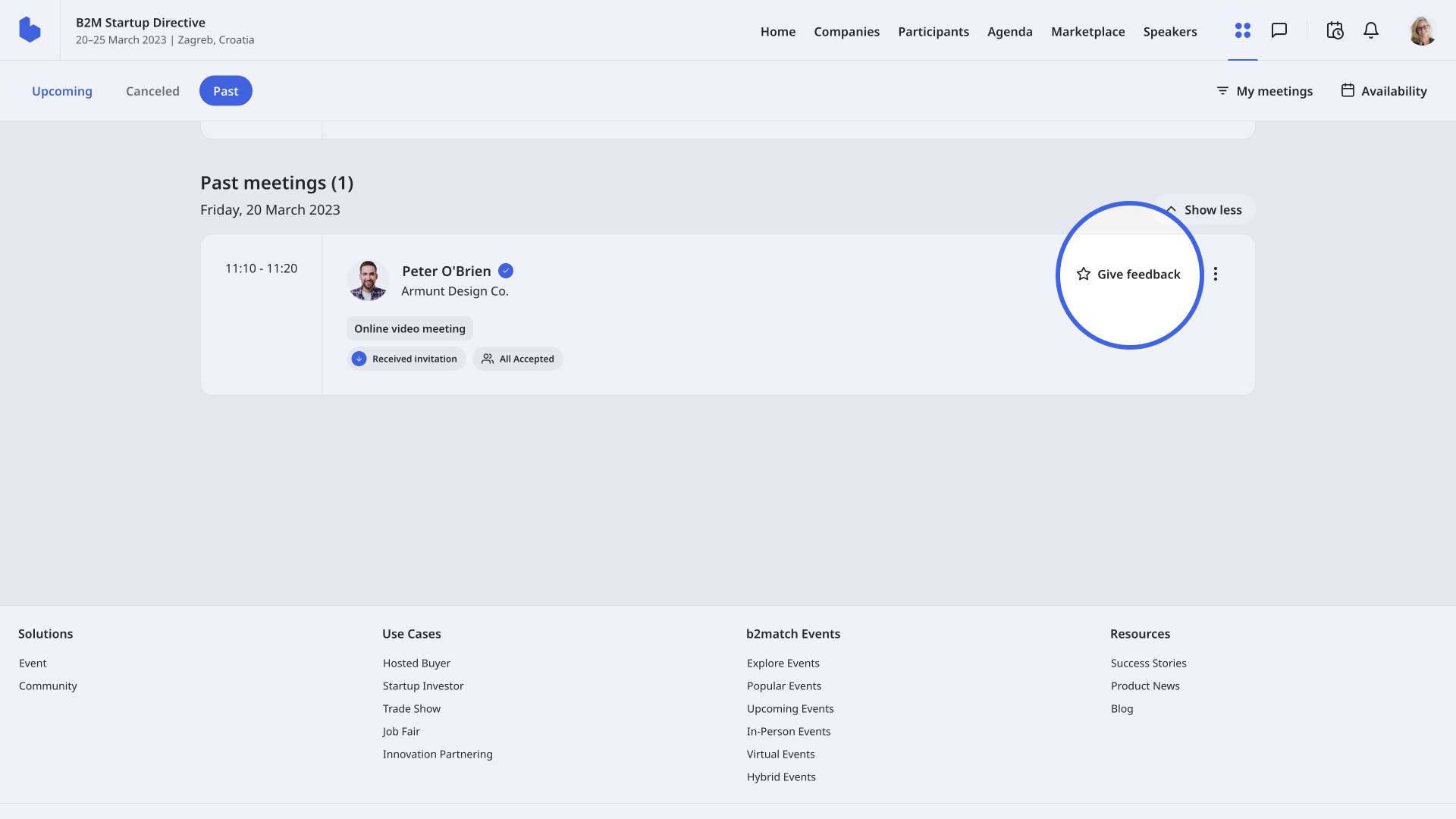
Rate meetings through Notifications
Throughout the event, you will receive a lot of notifications. You can access the Notifications drop-down menu by clicking on the bell icon on the event navigation
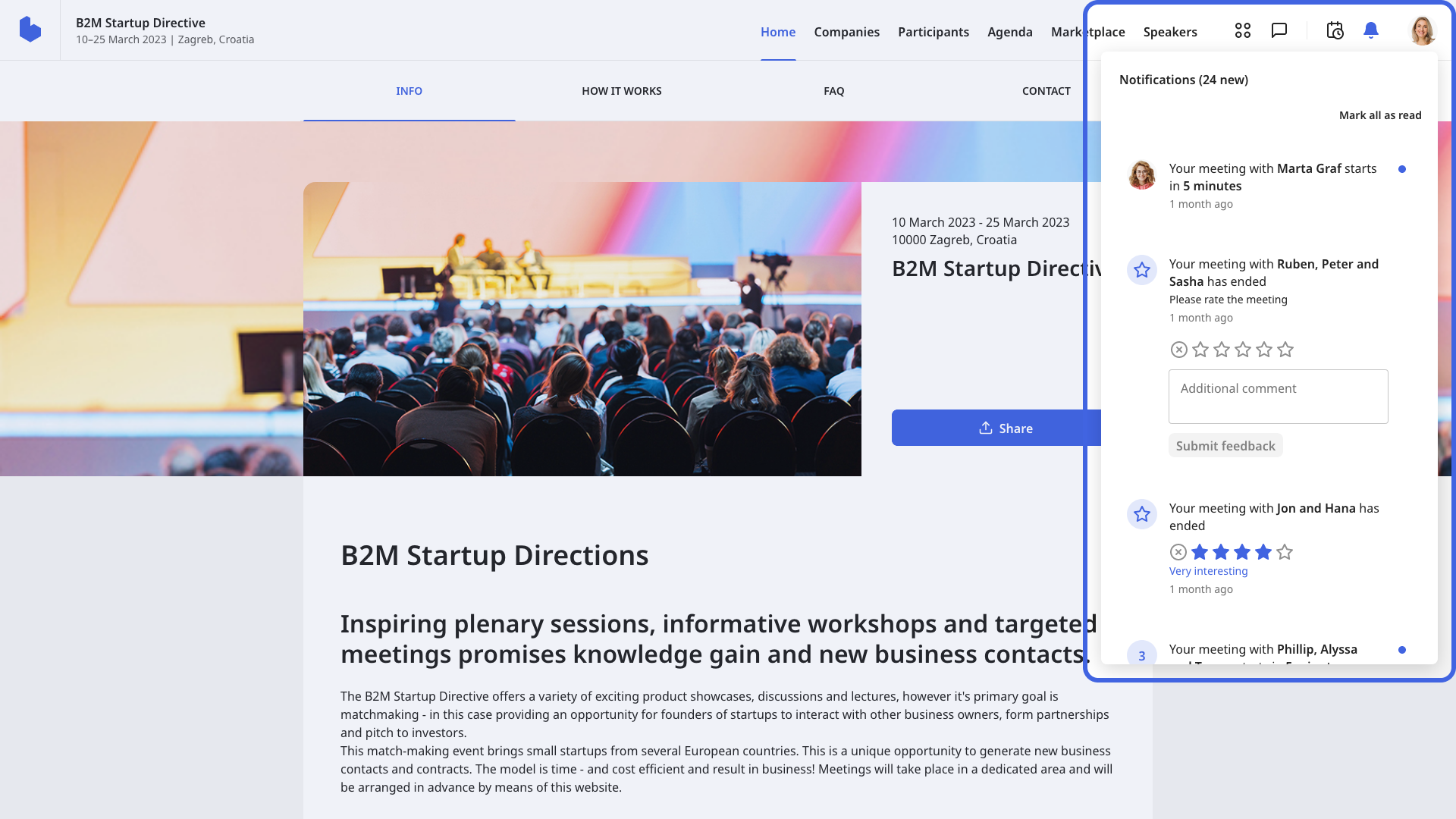
After your meeting, you will receive a notification asking you to rate the meeting. Within the notification, you can rate the meeting directly or access the Meetings page, and click on the Give feedback button to open the Feedback modal.
Rating meetings from the Dashboard
First, navigate to the Dashboard from the avatar drop-down menu on the event navigation, and click on Take the survey on the Leave Feedback widget.
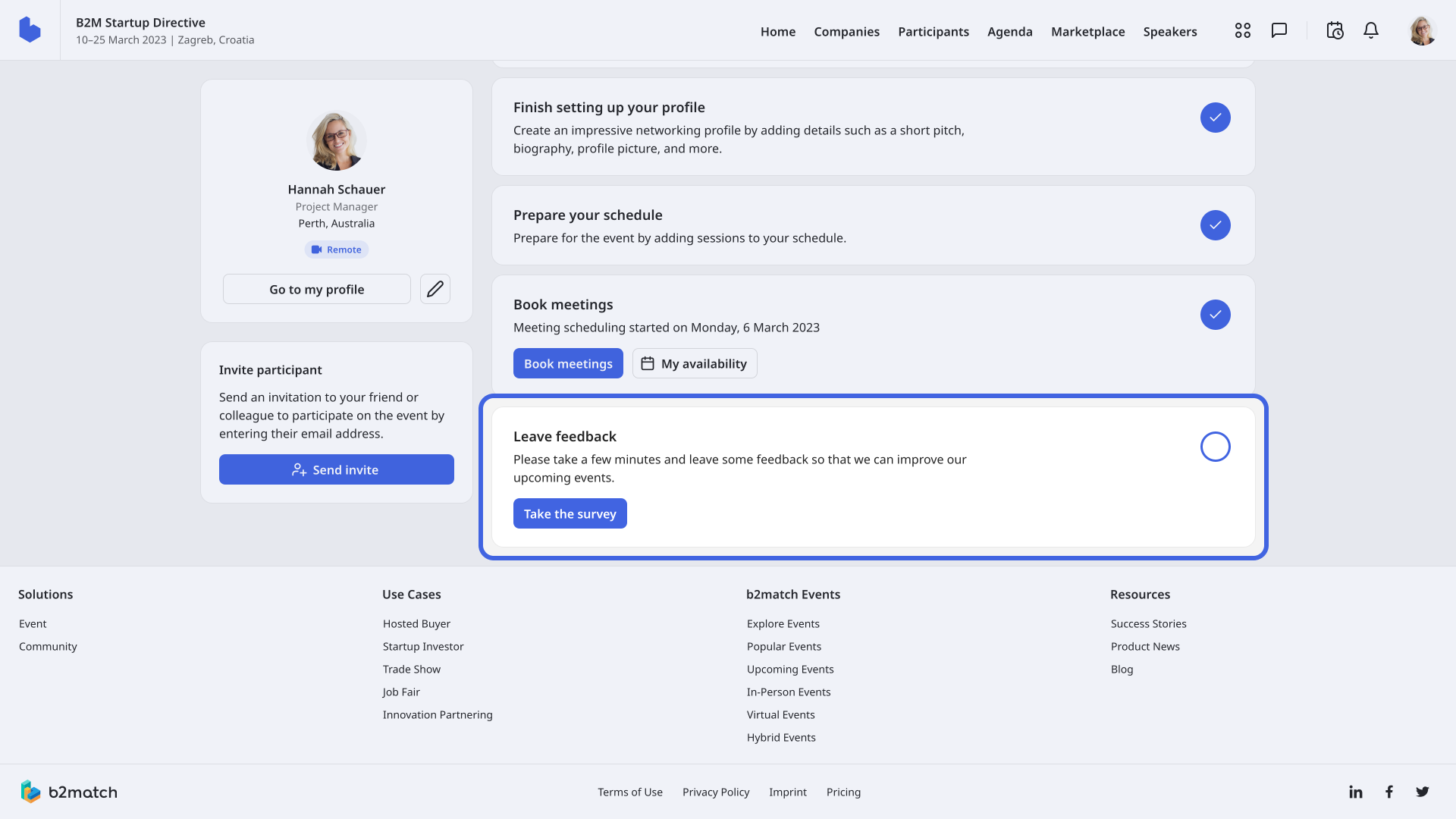
Here, you can provide provide feedback on the whole event and rate all meetings you attended at once. Once you rate meetings, click on Save.
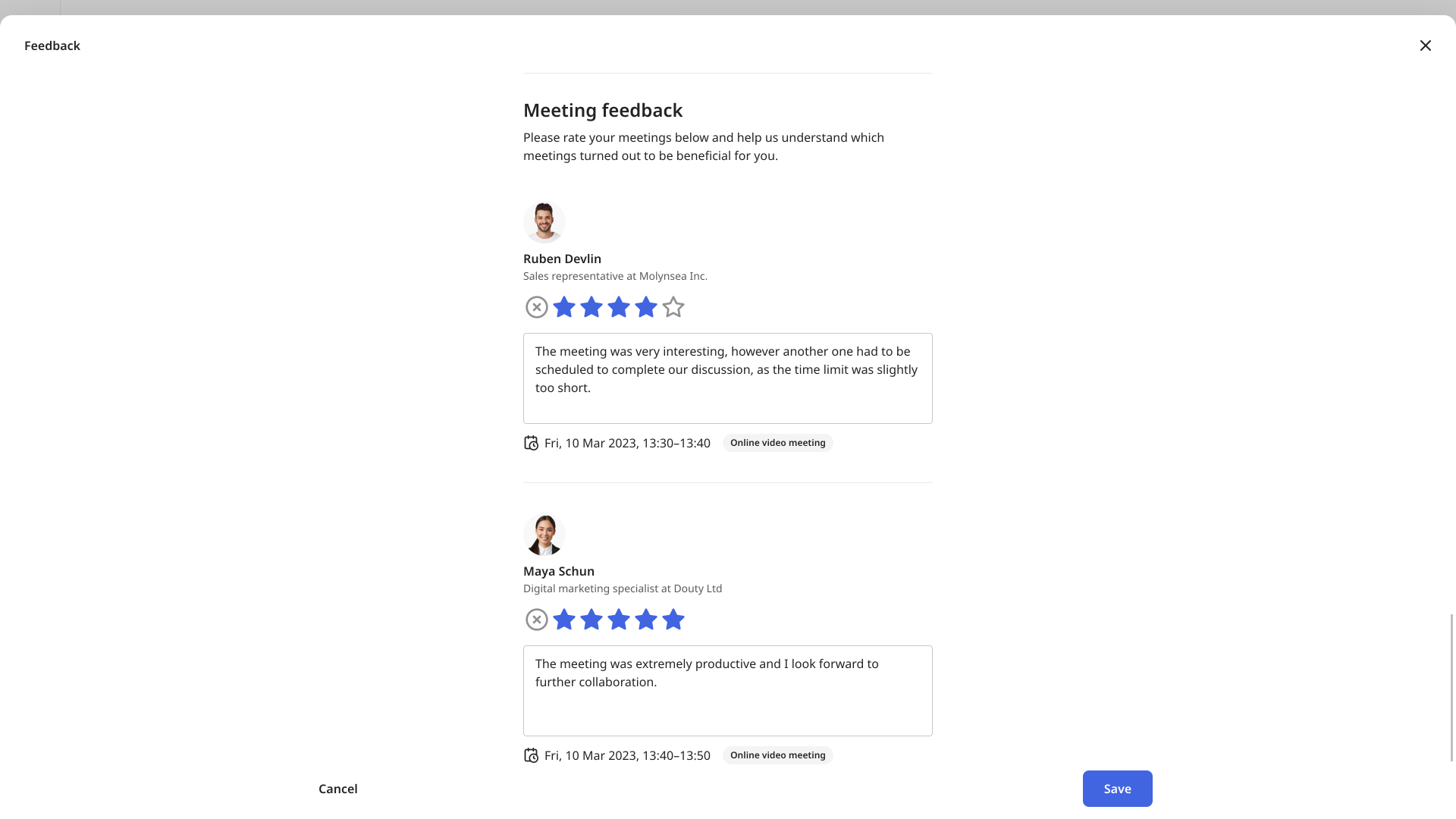
If you want to learn more about event feedback, read our article Providing event feedback.
Which ratings can I give?
There are two types of meeting feedback you can come across at events:
1. Standard feedback
Standard feedback includes six options:
- X icon - Not taken place
- 1 star - Not at all interesting
- 2 stars - Slightly interesting
- 3 stars - Moderately interesting
- 4 stars - Very interesting
- 5 stars - Extremely interesting
2. EEN feedback
EEN feedback includes 5 options:
- X icon - Not taken place
- 1 star - Insufficient interest or no further contact
- 2 stars - Very informative but no cooperation planned
- 3 stars - Cooperation possible
- 4 stars - Cooperation already agreed
Apart from rating the meeting with stars, you can also leave an additional comment for each meeting.
If you didn't find an answer to your questions, please get in touch with the Support Team here.
