Understanding b2match AgendaUpdated a year ago
Every event offers you the opportunity to learn from different speakers or develop your skills in workshops.
With so many activities happening, it’s difficult to keep track. This is where an event agenda can help.
The agenda outlines all activities and helps you to have a clear overview of the event.
How can I access the agenda?
On the event page navigation, click on Agenda to view the whole event agenda.
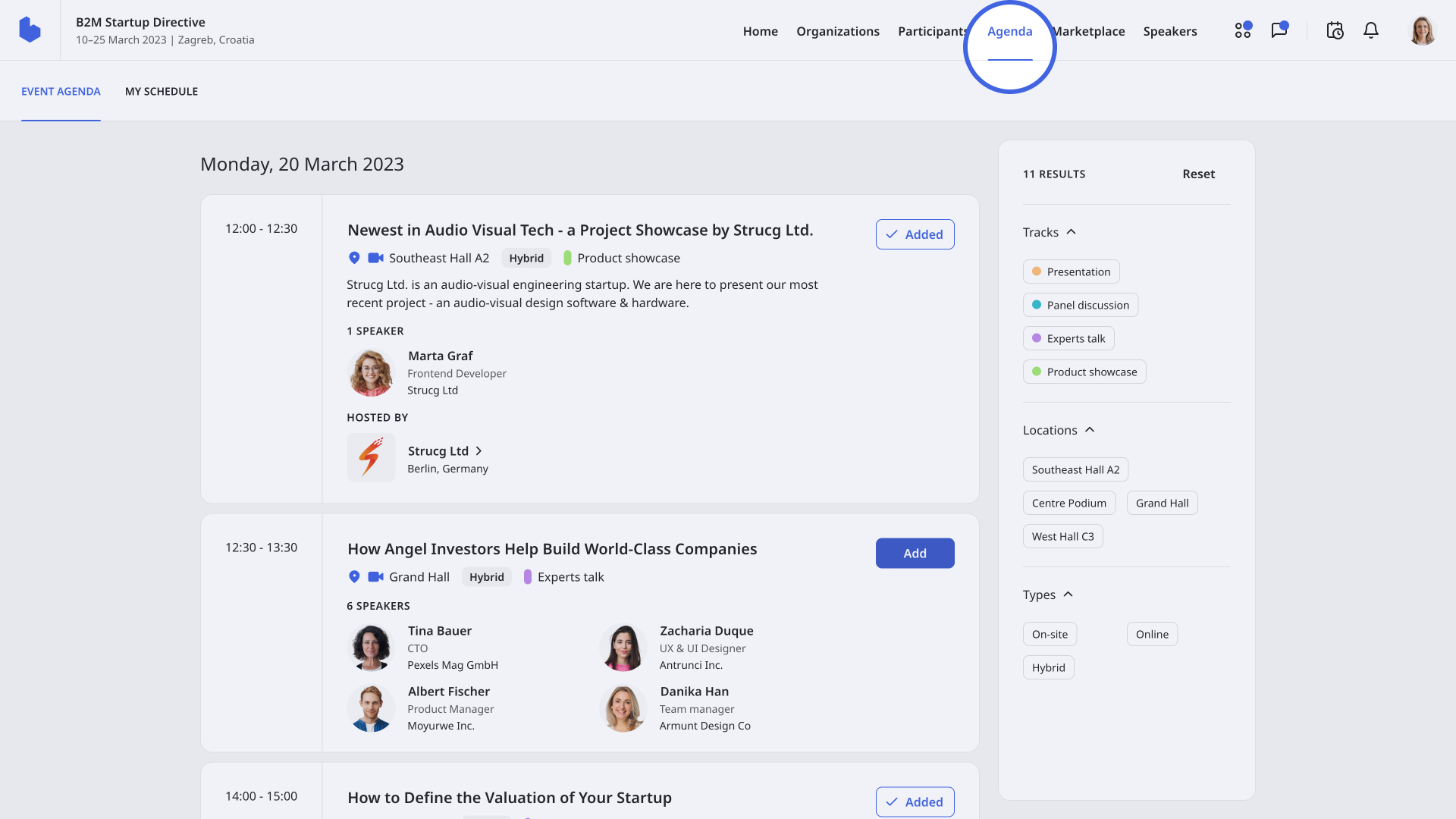
Here, you will see all sessions on the event categorized by date. Under each date, you will see cards with information about sessions held on that day.
What information can I find on the session card?
The session cards show the most important information about a specific session, like:
- Name of the session
- Type
- Time
- Location
- Format - there are 4 session formats: in-person, live stream, video conferencing, and pre-recorded.
- In-person format indicates a simple, in-person session without any stream.
- Live streams allow you to follow a live broadcast session.
- Pre-recorded format displays pre-recorded videos that will be played during the session.
- Video conferencing allows you to engage in a session in a meeting room for up to 1000 participants
- Topic
- Tracks
- Speakers
- Company who is hosting the session
- If a company hosts a session, you will see the company name under “Hosted by”
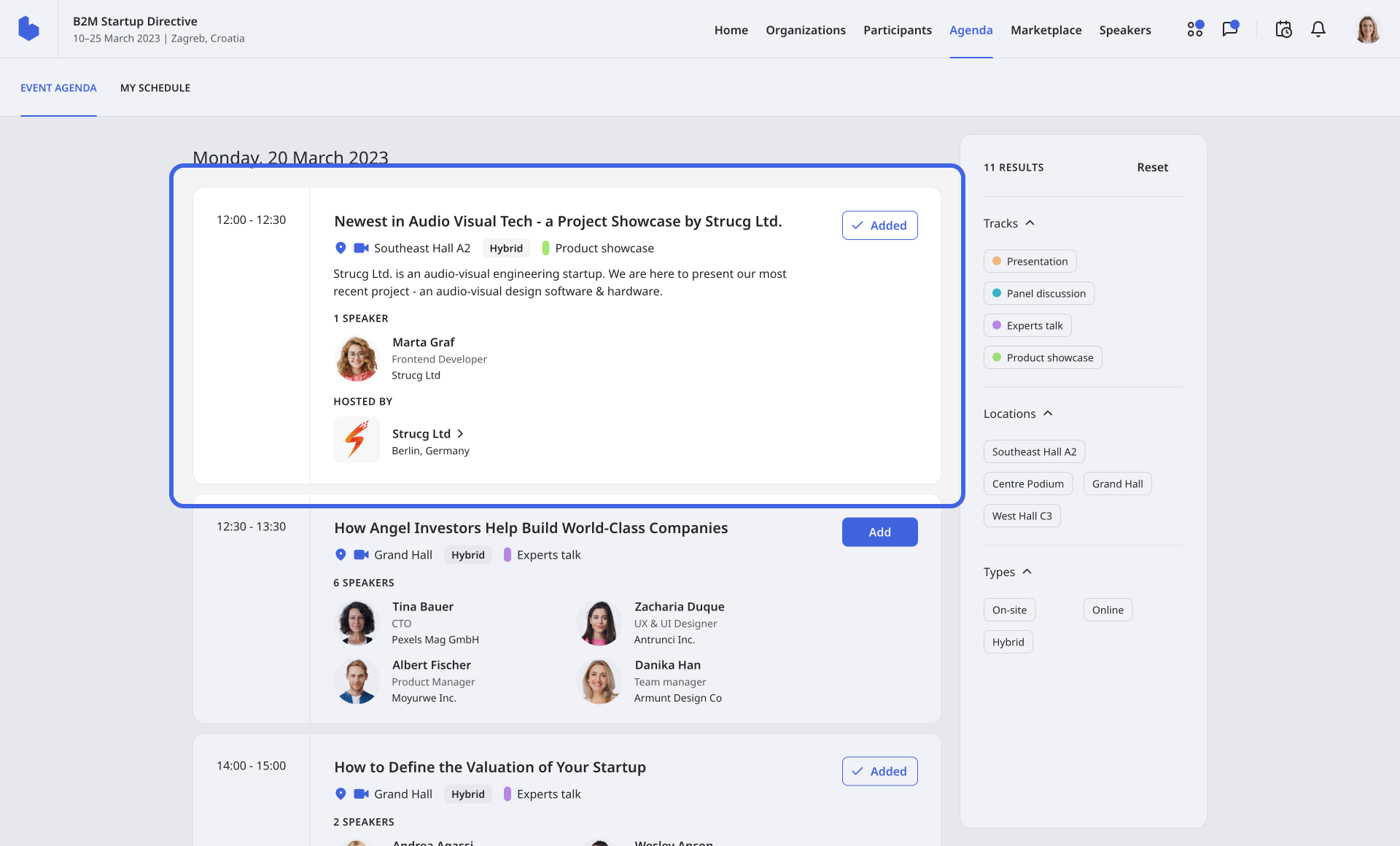
How can I find relevant sessions?
Every event consists of different sessions you can participate in, but it is hard to attend every single one. This is why it is important to find sessions that may be suitable for you.
Filters can help you search for relevant sessions.
On the right side of the Agenda page, you will see all the filters you can use to search for sessions. Sessions can be filtered by tracks, topics, location, and session type.
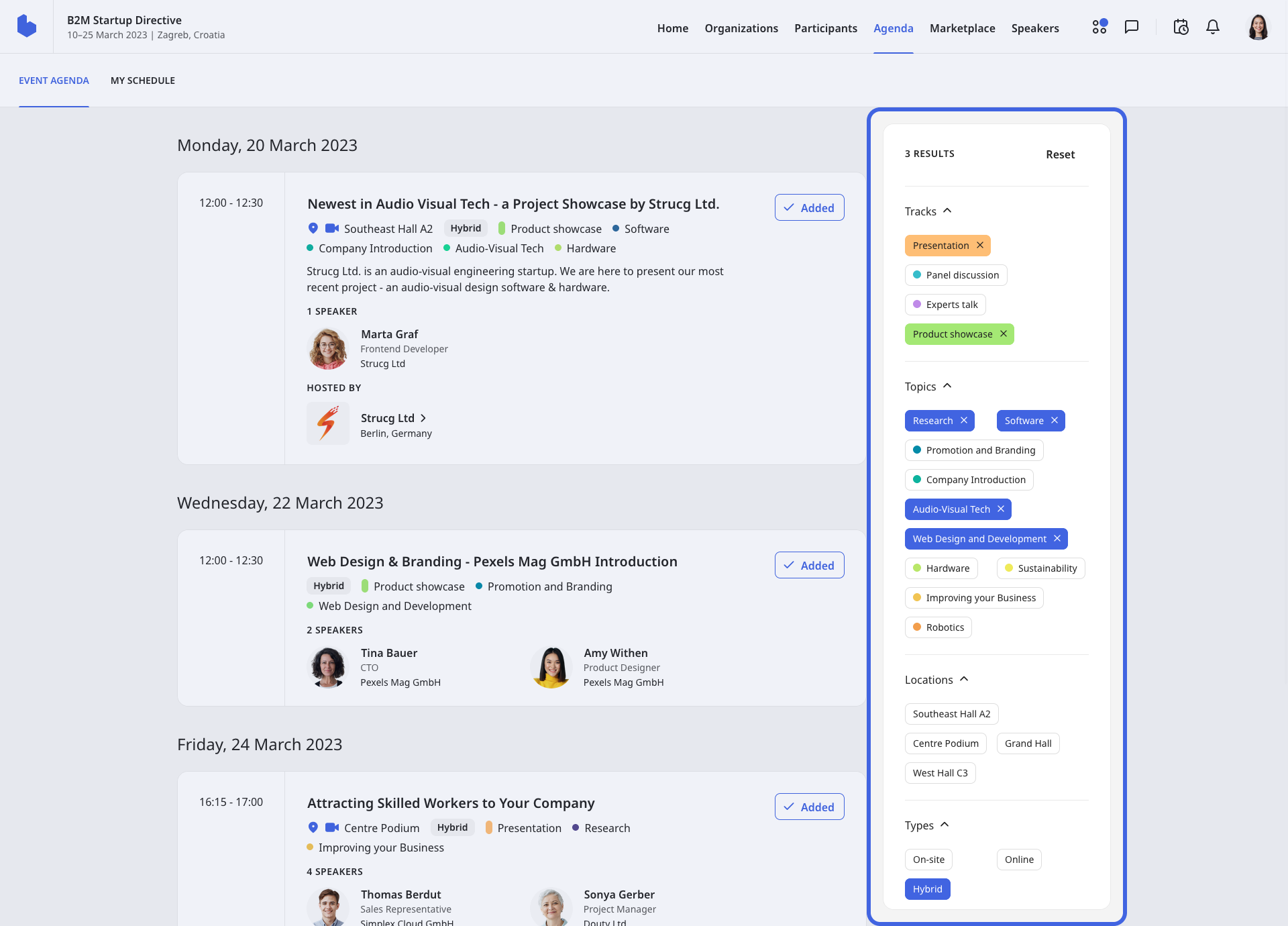
For more details on specific sessions, simply click on the session name to open the Single session page. Here, you can find a more detailed description so you know what the session is all about.
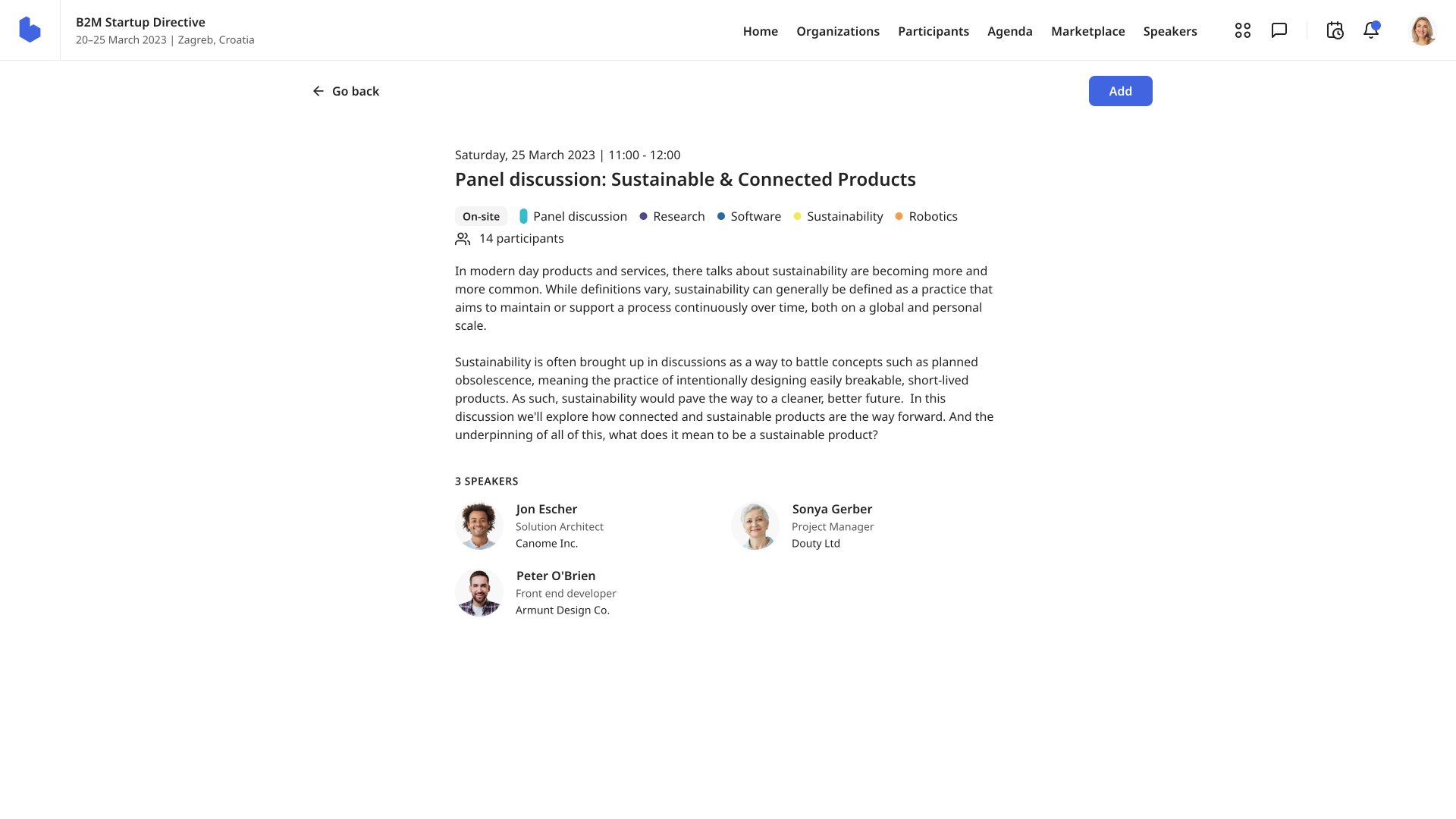
What is the difference between the event agenda and my schedule?
The Agenda page is divided into two tabs: Event Agenda and My Schedule.
The Event Agenda tab lists all the sessions that will be held at the event, regardless of whether you participate in them or not. Consider the Event Agenda as a plan for the entire event.
The My Schedule tab shows all sessions and meetings in which you have participated or are about to participate. Think of this as your personal event calendar.
You can find more about the My schedule tab in our article Building your schedule.
If you didn't find an answer to your questions, please get in touch with the Support Team here.
