Understanding the b2match AgendaUpdated a year ago
A well-crafted agenda is the cornerstone of any successful event. It serves as a magnet for attracting attendees, making it essential that you take advantage of all the powerful features that the b2match agenda has to offer.
How to access the Agenda?
To get started, navigate to the left sidebar of the Organizer's Tool and click on Agenda. This will take you to the Sessions tab of the Agenda, which features a comprehensive table of all the event's sessions.
What does the Agenda consist of?
The Agenda consists of multiple tabs.
Sessions tab

The Sessions tab provides an overview of all the sessions you have created, including critical information such as title, date and time, status, format, track, location, topics, speakers, and the number of participants attending the session.
Learn more about creating sessions in our article Creating sessions.
Tracks tab
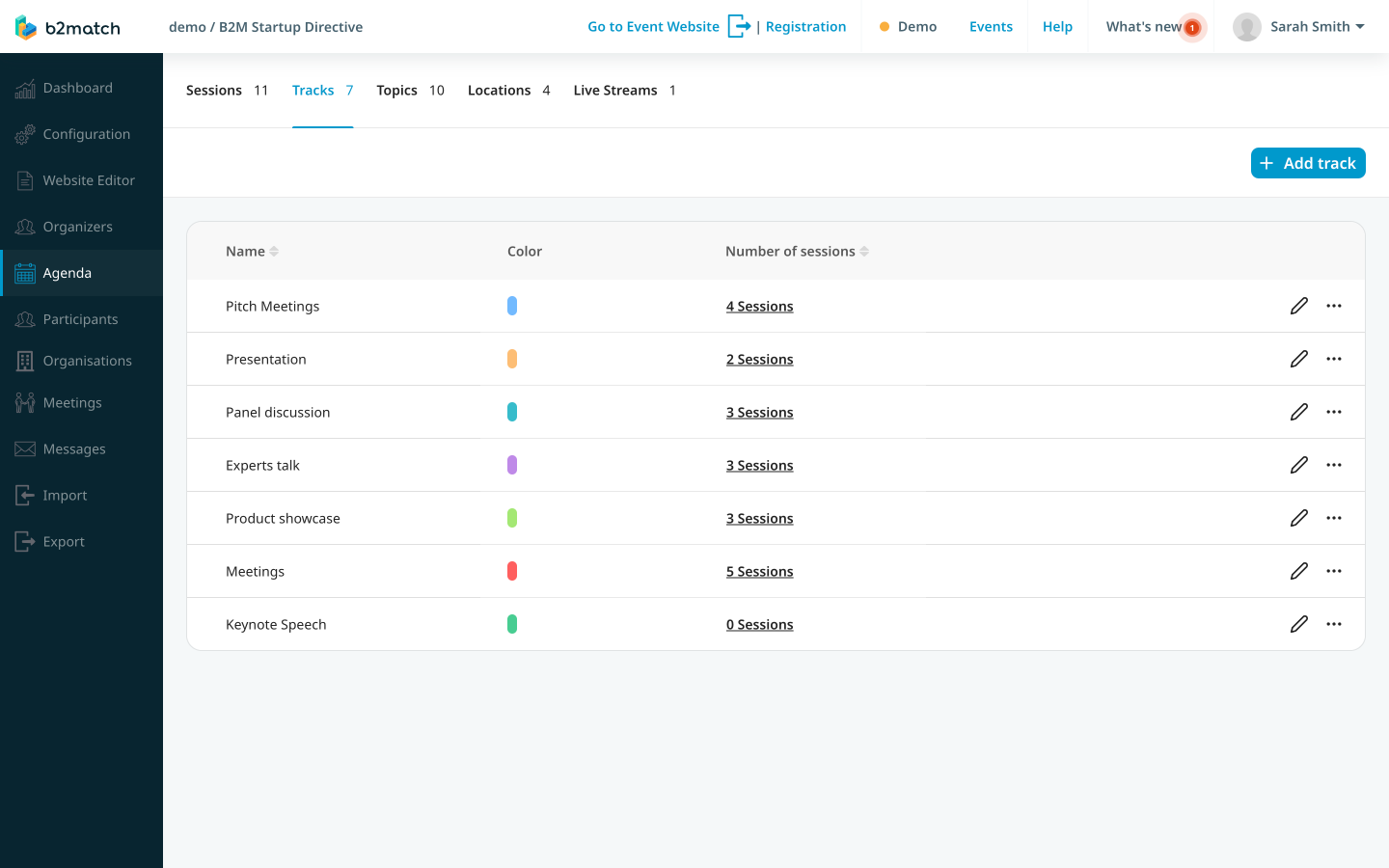
The Tracks tab groups sessions by theme, making it easier for attendees to identify which sessions align with their interests. Each track is distinguished by a unique color, making it easy for participants to navigate and plan their schedules accordingly.
Read more about tracks in our article Creating and editing session track.
Topics tab

The Topics tab provides a detailed description of each session's topic, giving participants a general idea of what to expect and which areas will be covered.
Read more in our article Creating and editing session topics.
Locations tab

The Locations tab displays the exact location of each session, complete with a map to help participants find their way.
To learn more about session locations, read our article Creating and editing session locations.
Live streams tab
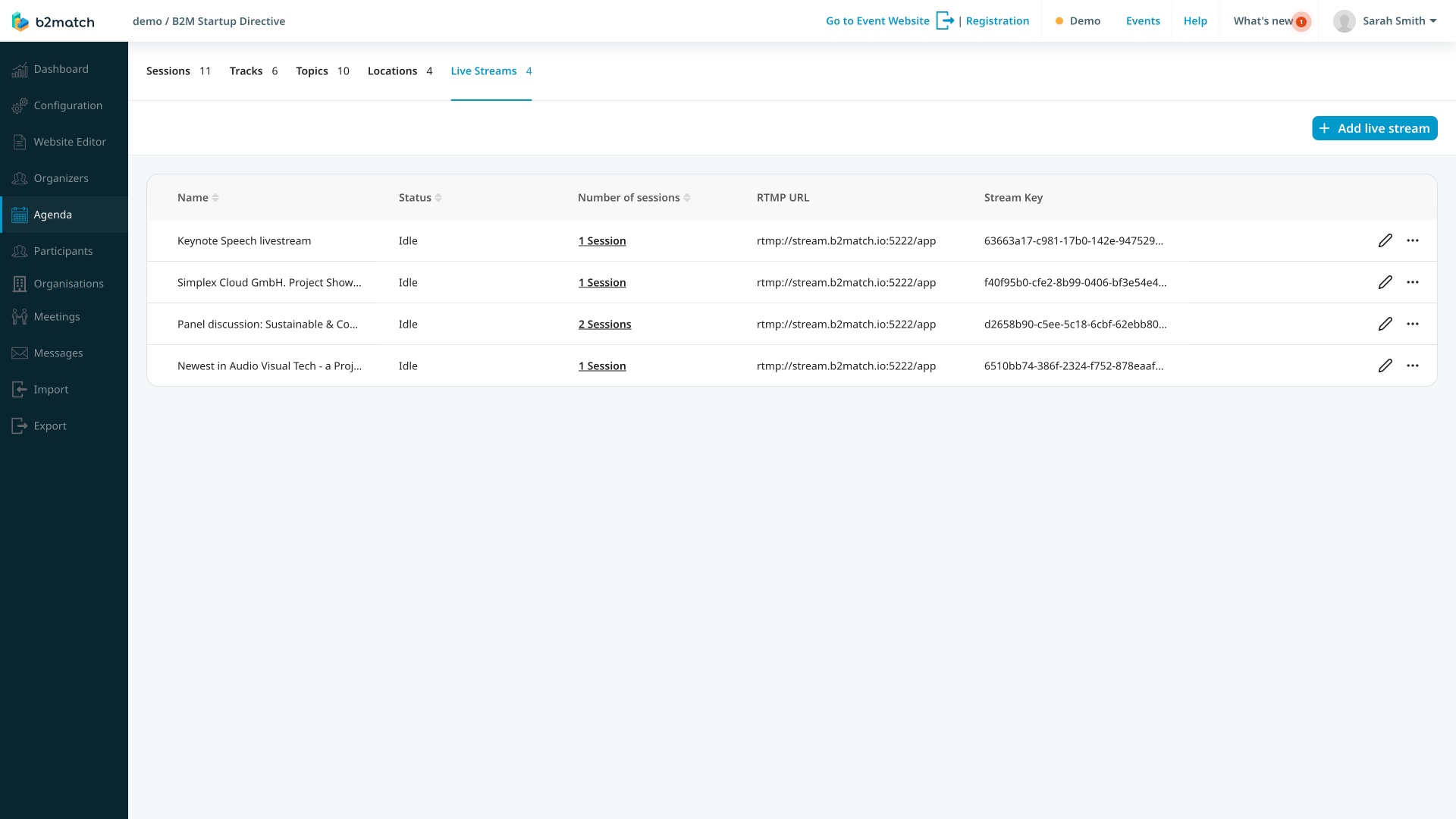
The Live Streams tab lists all the live streams which will be utilized during live stream sessions, along with the corresponding URL.
Learn more about live streams in our article Creating live streams.
What are session formats?
Session formats refer to the different modes in which your session can be presented, and there are four distinct options to choose from: in-person, live stream, pre-recorded, and video conferencing.
When you create a session, you'll need to select the format that best suits your needs, but don't worry - this can always be changed at a later time.
Learn more about session formats in our article Configuring and editing session format.
If you didn't find an answer to your questions, please get in touch with the Support Team here.
