Creating & Editing OpportunitiesUpdated a year ago
Have you developed a product that you want to showcase at the event? Or maybe you're looking for a business partner or an investor to help you in the success of your project?
The b2match Marketplace is a great place to showcase all your business opportunities and find the perfect business partner at an event.
Where can I add a Marketplace opportunity?
There are several places from where you can add an opportunity to the Marketplace.
Add an opportunity from your avatar
In the upper right corner of the event page navigation, click on your avatar, and from the drop-down menu, select Manage opportunities.
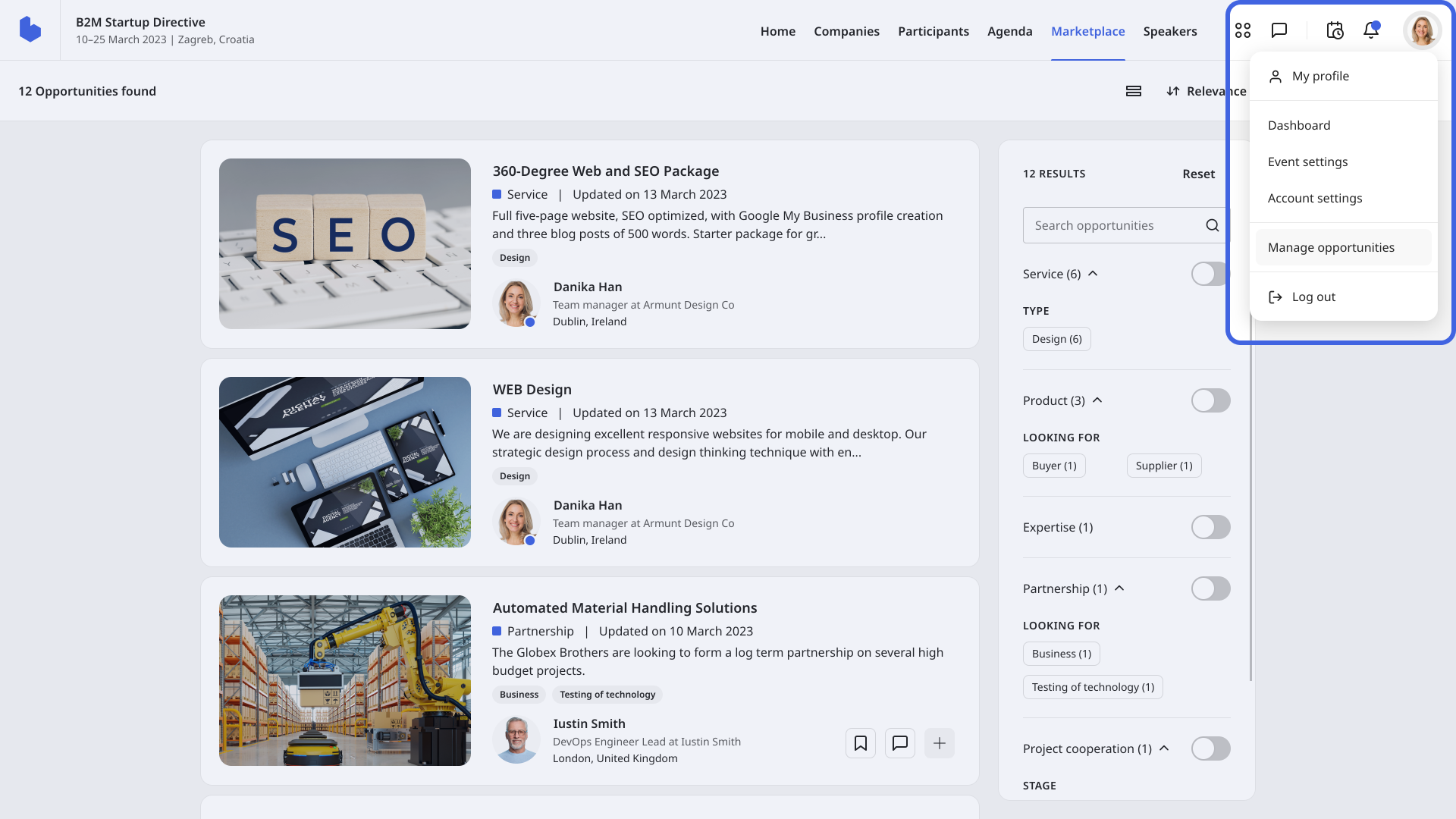
On the Opportunities page, click on the Add an opportunity button. Next, choose the opportunity type you want to add and click Next to edit your opportunity.
Add an opportunity from the event navigation
On the event page navigation, navigate to Marketplace. Here, click on Manage opportunities to access the Opportunity page.
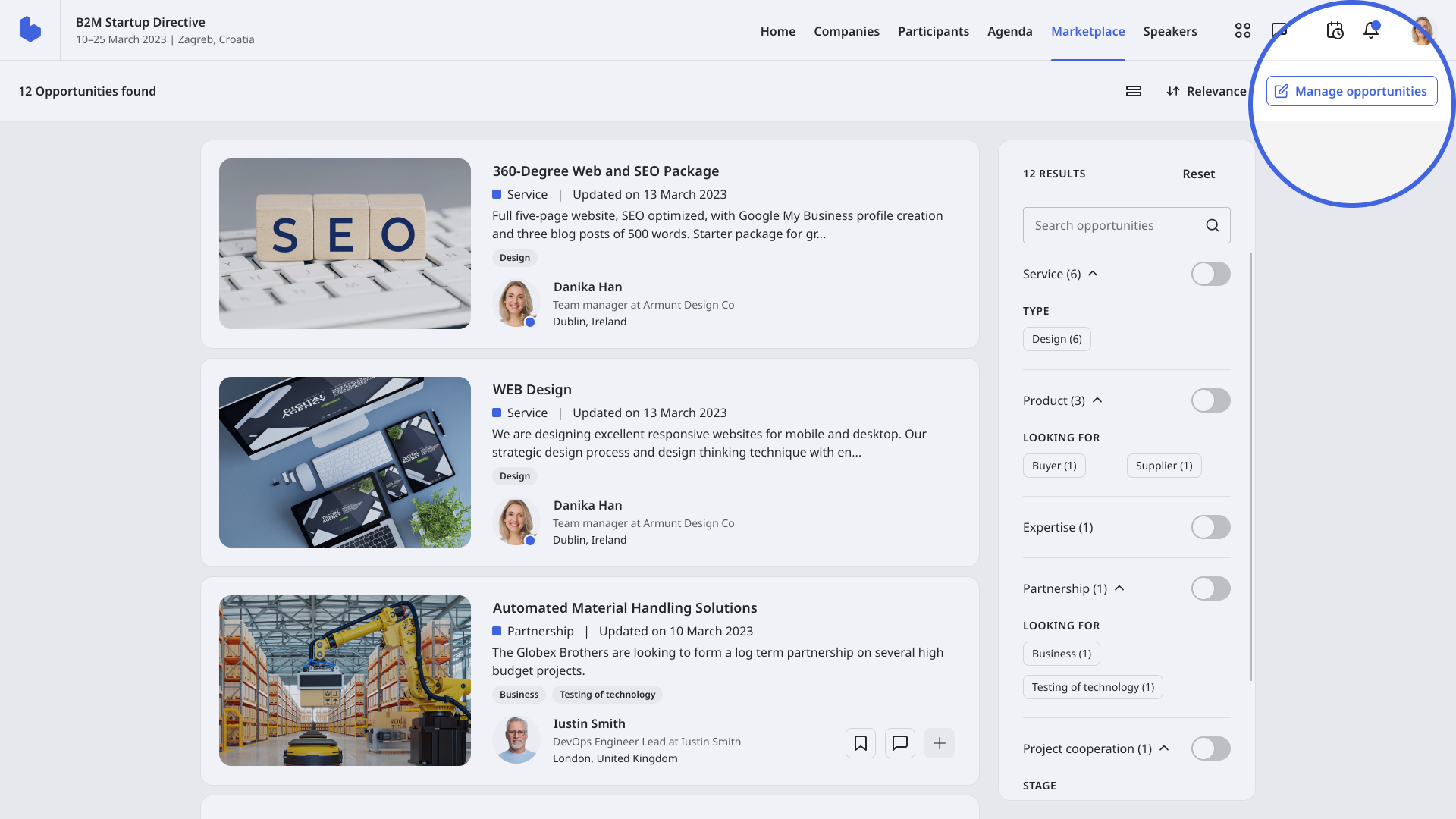
Here, click on Add an opportunity button, and choose the opportunity type you want to add.
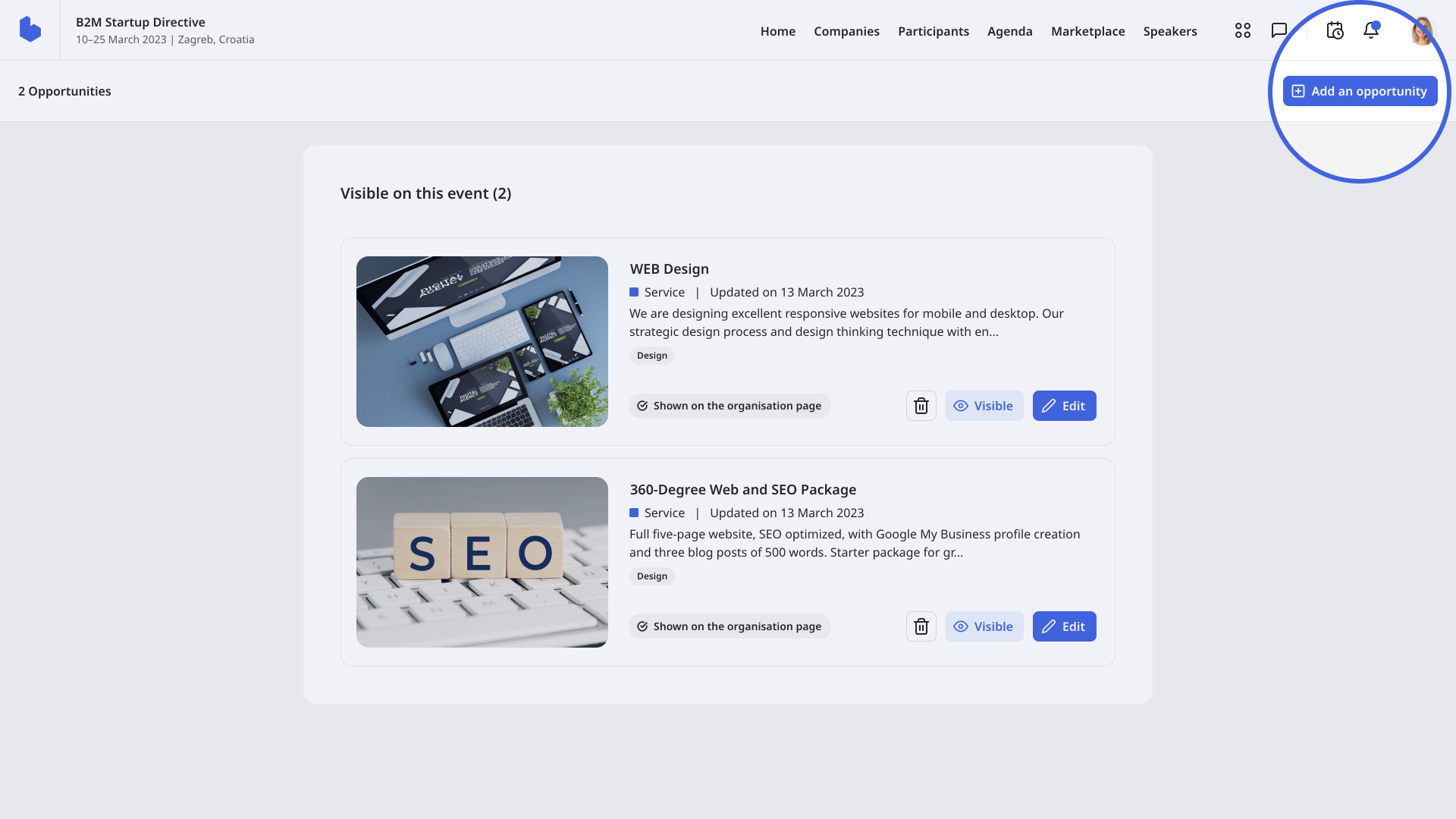
Read more about how to manage your opportunities in our article Manage opportunities.
How can I create an opportunity?
After you click on Add an opportunity, you choose the opportunity type in the Create an opportunity modal. Here, you will see all possible opportunity types for the event.
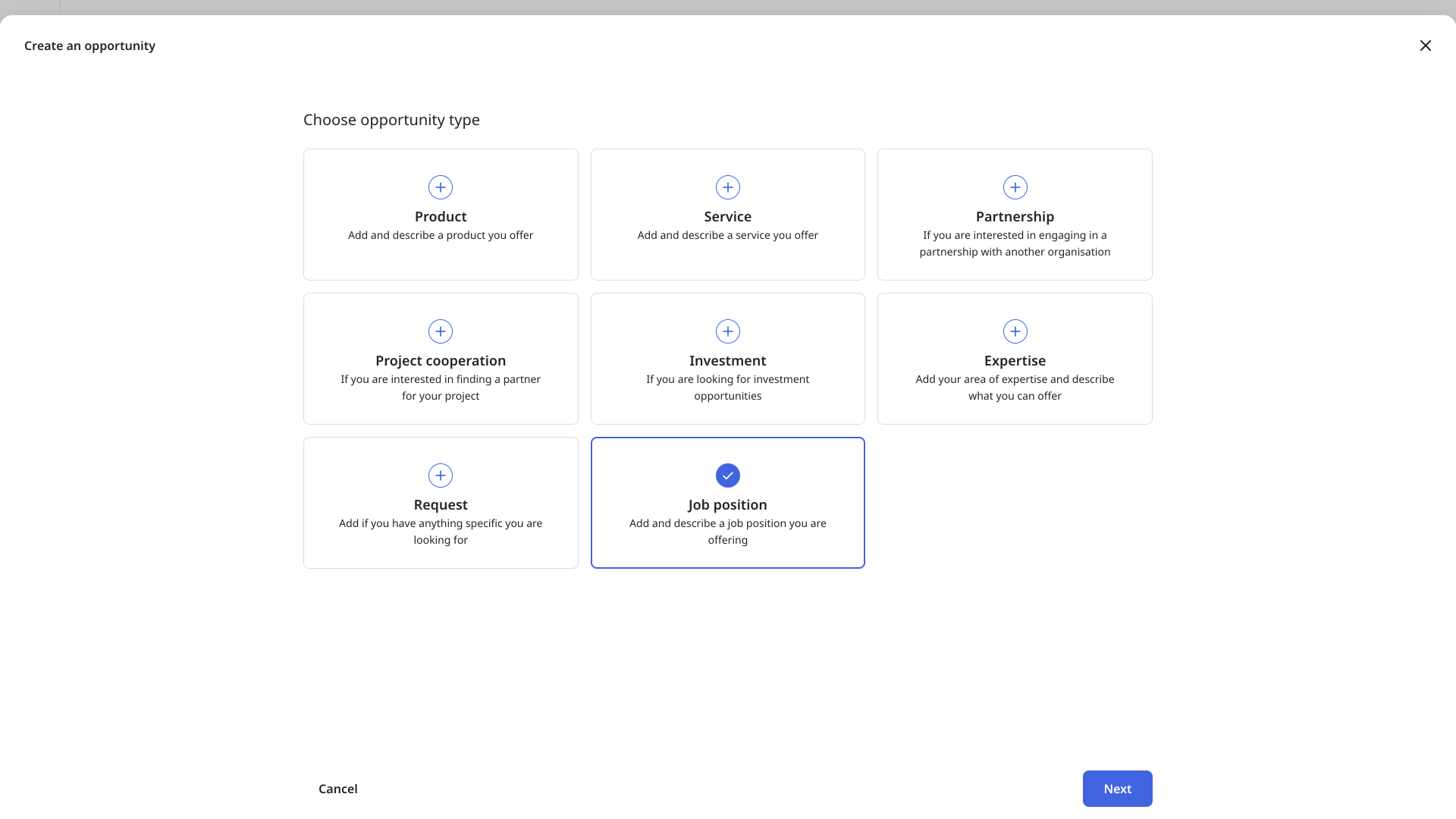
Learn more about all the different types of opportunities available in the article Understanding b2match Marketplace.
Once you choose the opportunity type you want to add, it's time to edit it and add more information so that other participants have a clearer picture of what you offer.
The fields you will have to fill in for every opportunity type are:
- Title
- Short description (max 140 characters) - the short description will be visible on the list of opportunities
- Full description - the description will be visible on the opportunity page
- Show on the organization page toggle
- Add image
- Add files
- Add videos
Some opportunity types have specific fields that will ask you for some additional information.
Here is a list of all the specific fields that different opportunities ask you to fill out.
- Product - "What are you looking for?" and "Market application keywords" field
- Service - "Type of service" and "Market application keywords" field
- Partnership - "What kind of partnership are you looking for?" field
- Project cooperation - "Project stage", "Topics", "Calls", and "Type of cooperation sought" field
- Investment - "Stage" and "Market application keywords" field
- Expertise - "Fields of expertise" field
- Job position - "Position" field
If you didn't find an answer to your questions, please get in touch with the Support Team here.
