Exploring the MarketplaceUpdated a year ago
Are you interested in cooperation or partnership with other participants at the event?
The Marketplace offers you to explore all their offers in one place.
But how to access the Marketplace?
If the event has a Marketplace feature, you will see the Marketplace page on the event navigation.
What does the Marketplace page look like?
On the Marketplace page, you will find a list of all available Marketplace opportunities.
On the right, you will see filters you may use to search for relevant opportunities.
You can choose to view opportunities on the Marketplace in a list or grid view or filter them by relevance or creation date.
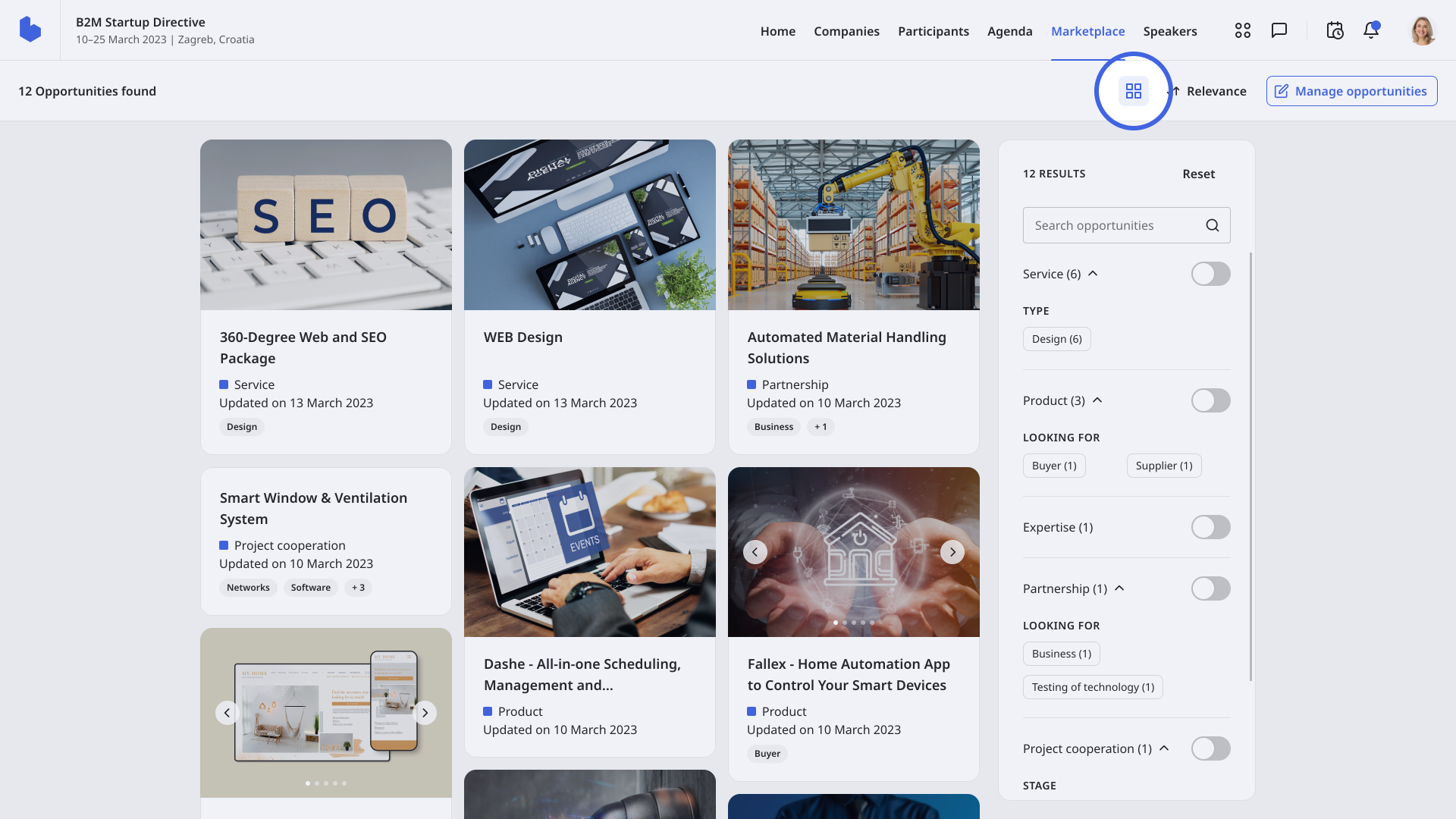
What information is shown on the opportunity card?
The Opportunity card on the Marketplace page shows the most important information about the opportunity like:
- Title
- Type of opportunity
- Creation date
- Short description
- Tags created from specific field data
- Participant who posted the opportunity
- Media (image) if available
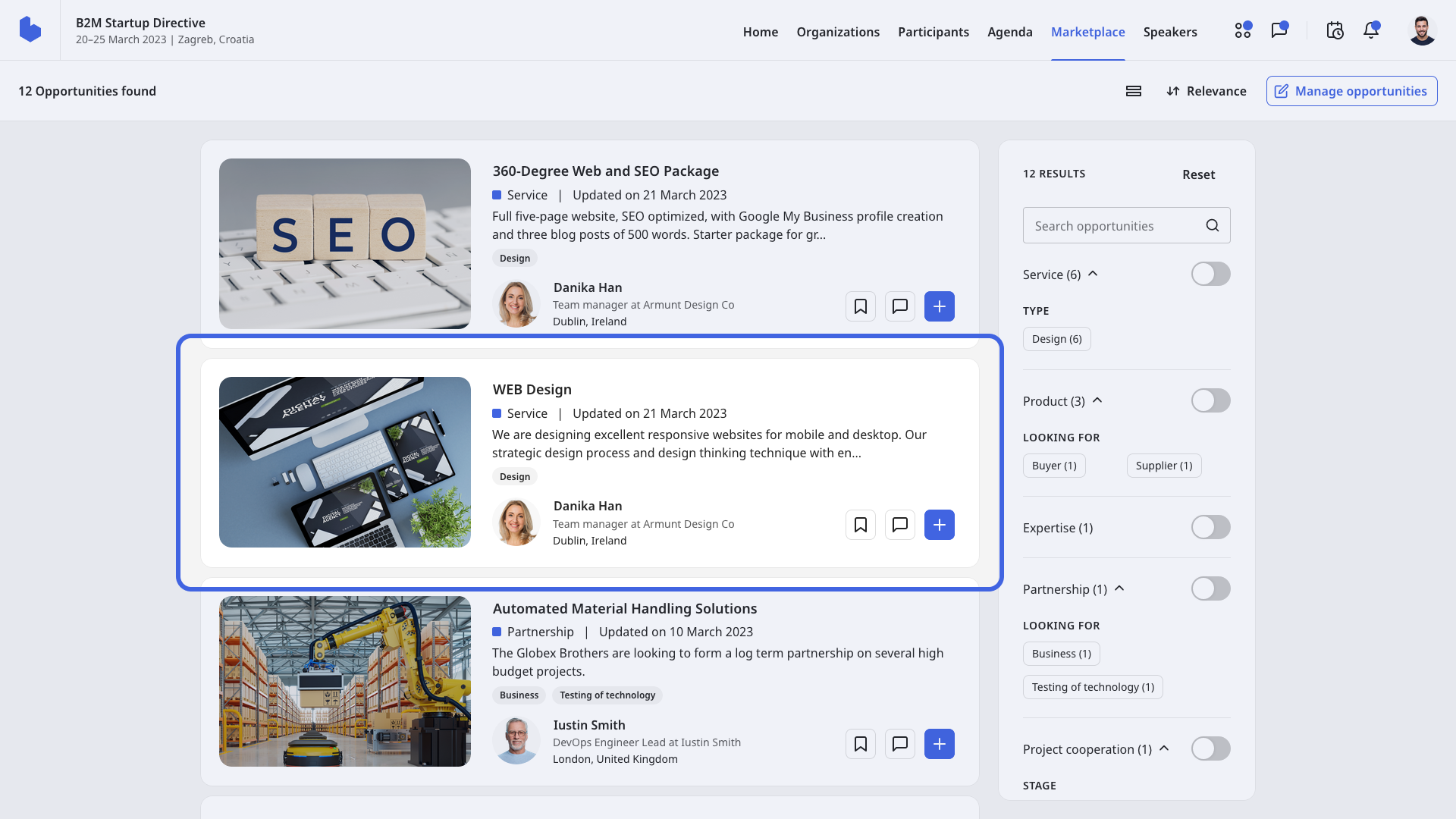
How do I use filters?
Thanks to the different information you provide while creating your opportunity, the opportunities are easily filtered. You can filter opportunities by their type, and then filter them further by the fields specific to the opportunity type.
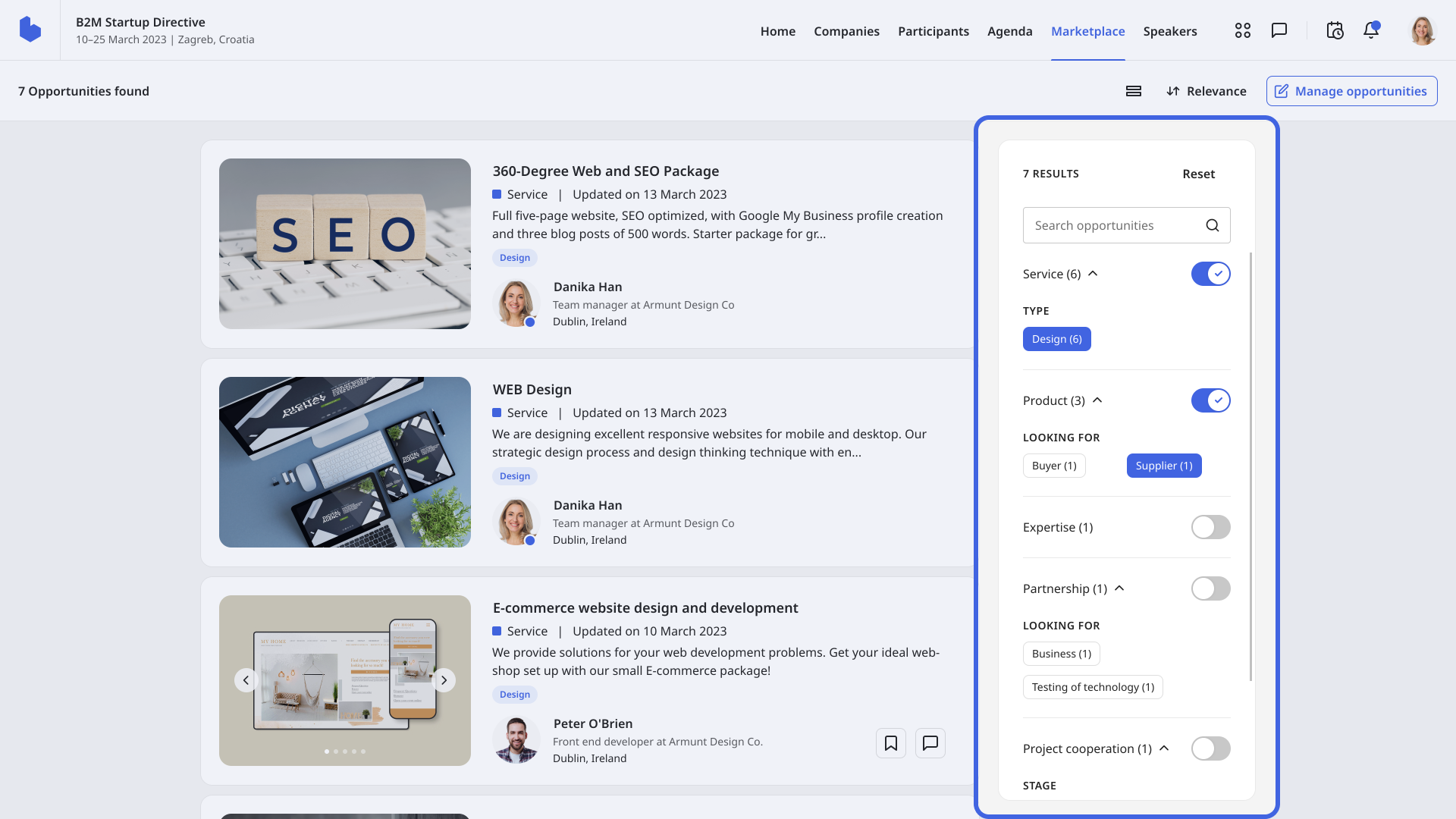
For example, if you're looking for a product, you can specify your search by using tags provided from the specific fields as filters. In this case, the tags will be grouped in the Looking for and Applies to categories.
Read more about opportunity types in the Creating & editing opportunities article.
How to learn more about an opportunity?
If you see an exciting opportunity on the Marketplace page, you can learn more about it by clicking on it. This will open the Single Opportunity page with all the details about it.
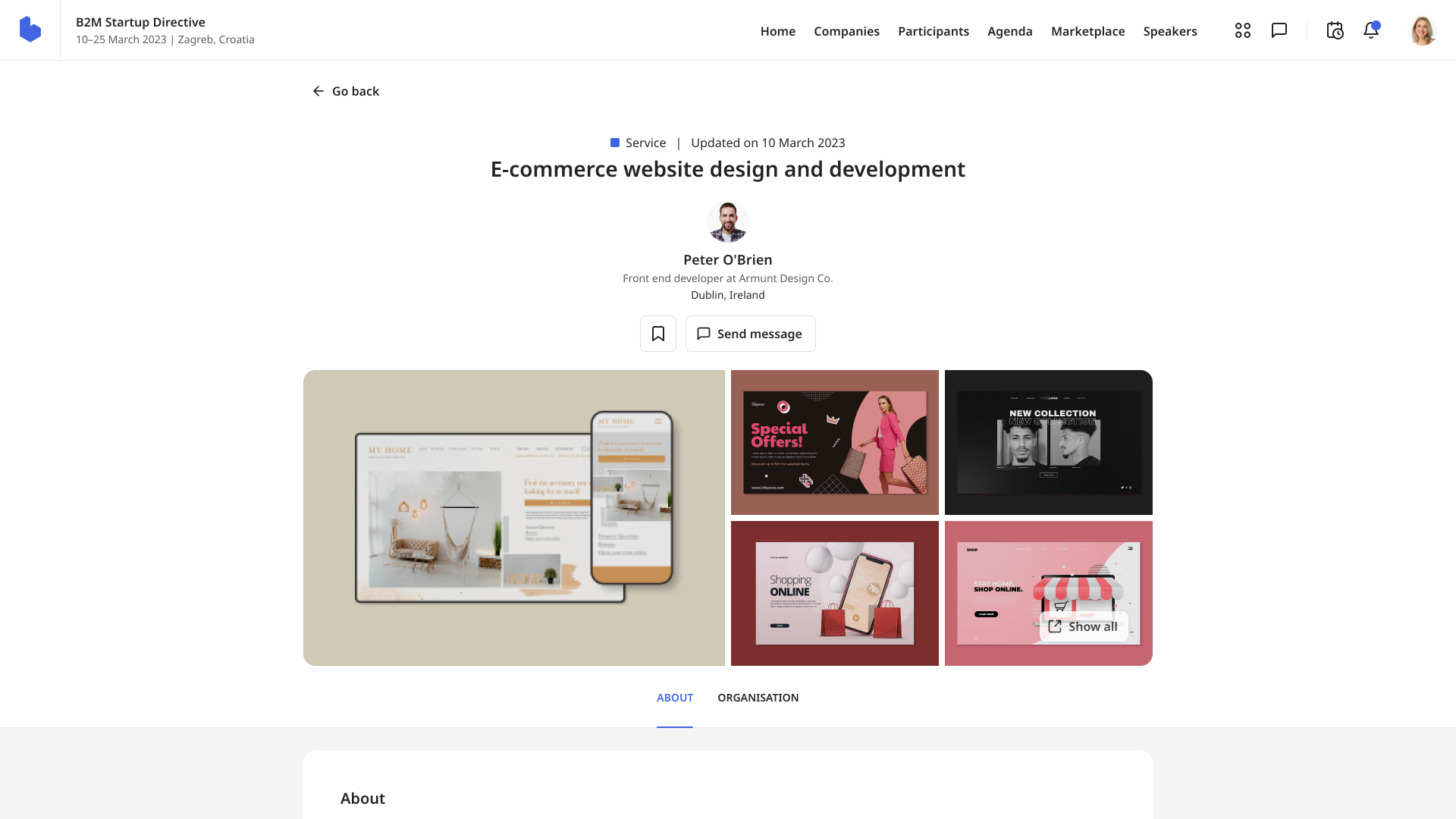
Below the information about the opportunity, you can also find the Similar opportunities section, which allows you to look at other opportunities similar to this one and therefore save time in search for the perfect business deal.
If you didn't find an answer to your questions, please get in touch with the Support Team here.
