Manage OpportunitiesUpdated a year ago
You created a Marketplace opportunity, but are unsure where you can access or edit it? Look no further! This article will explain how to manage all your Marketplace opportunities in detail.
If you want to learn more about adding opportunities, read our article Creating & editing opportunities.
How can I manage my opportunities?
There are several different ways how you can manage your opportunities.
Manage opportunities from your avatar
In the upper right corner of the event website, click on your avatar, and from the drop-down menu select Manage opportunities to see all your opportunities.
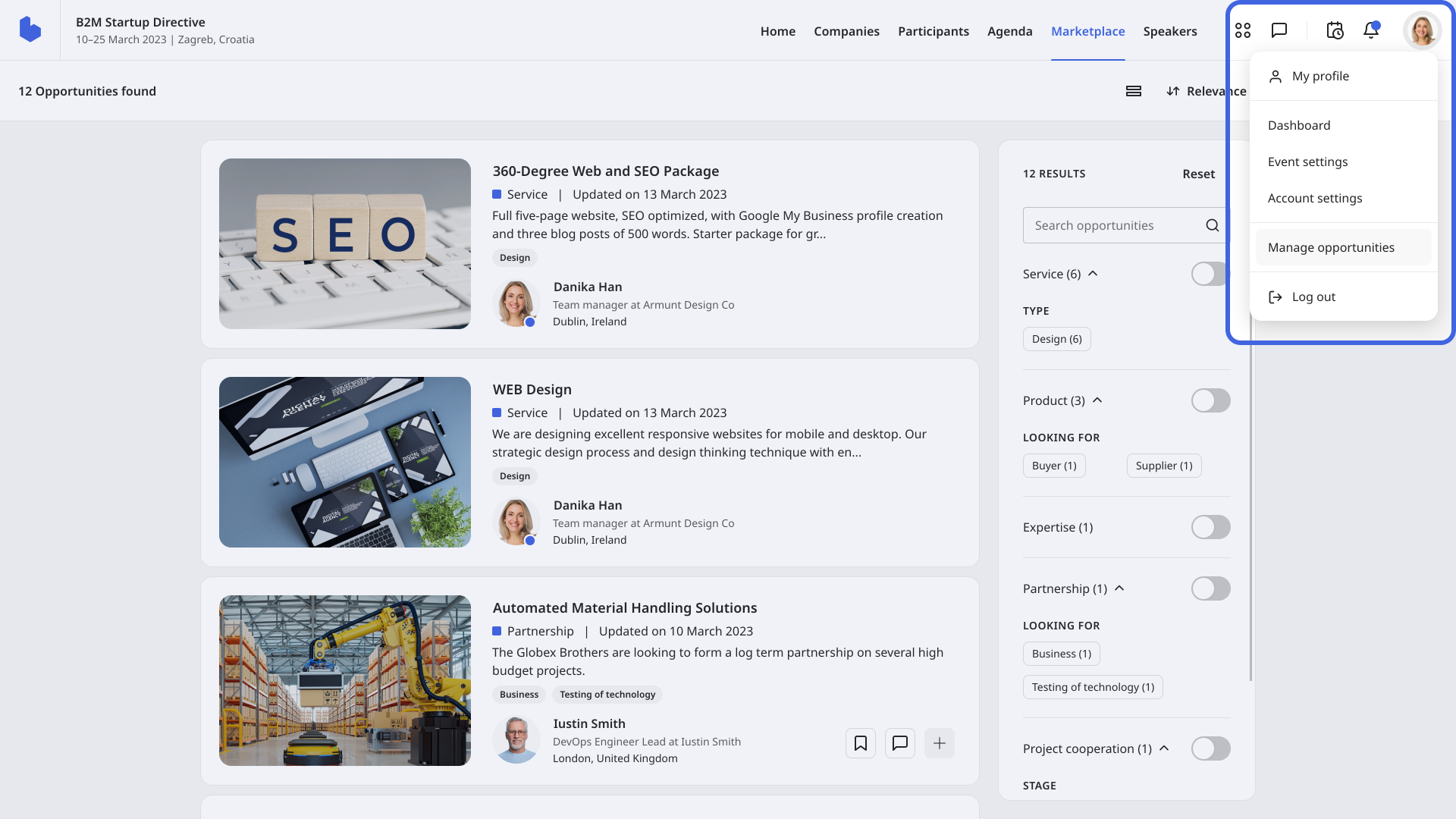
Manage opportunities from the event navigation
On the event website navigation, navigate to the Marketplace, and click on Manage opportunities to access the Opportunity page.
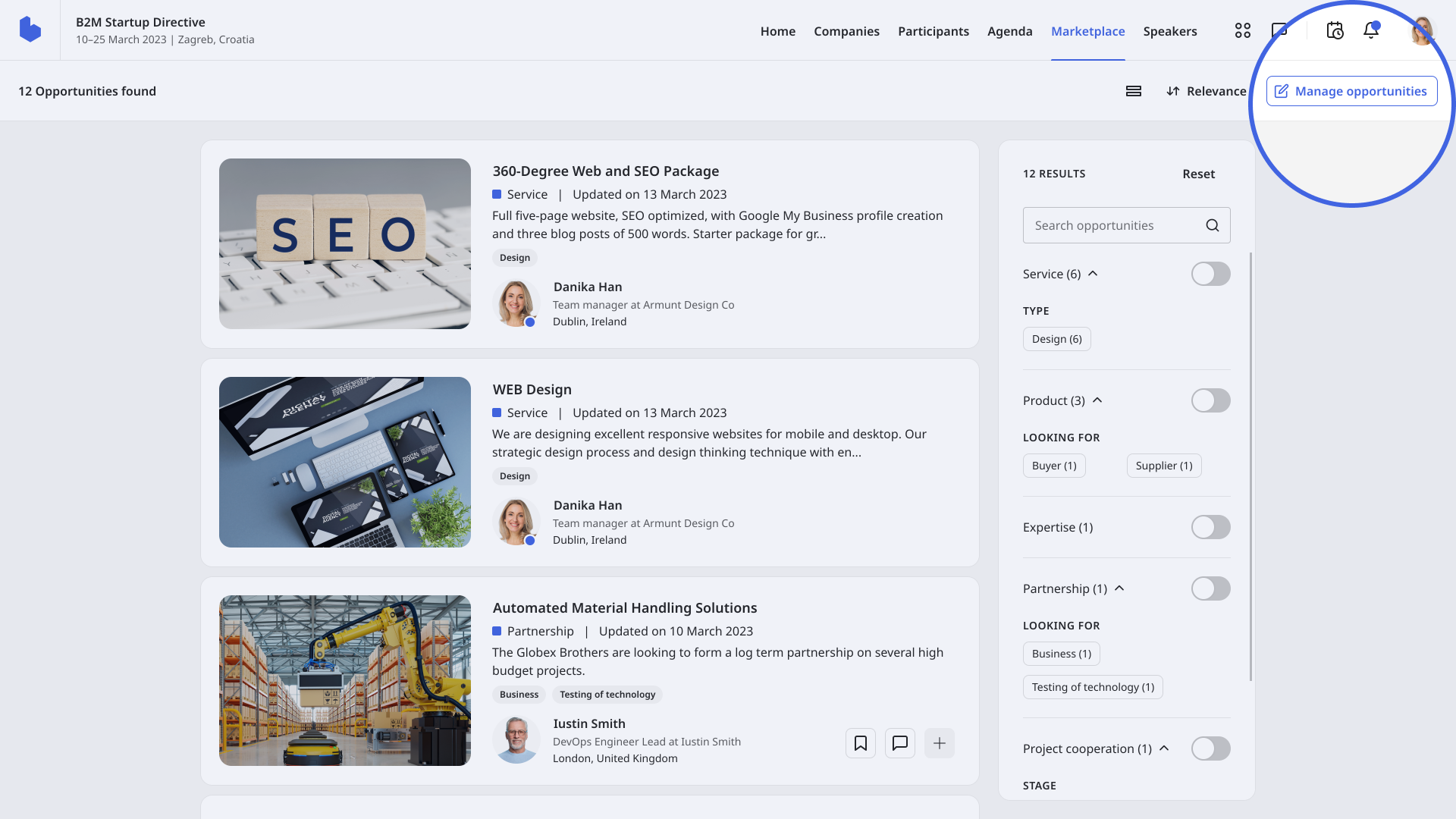
Manage opportunities from your profile
Once you created an opportunity, the Opportunity tab will appear on your profile with all your opportunities listed. From here, click on Manage opportunities to access the Opportunity page.
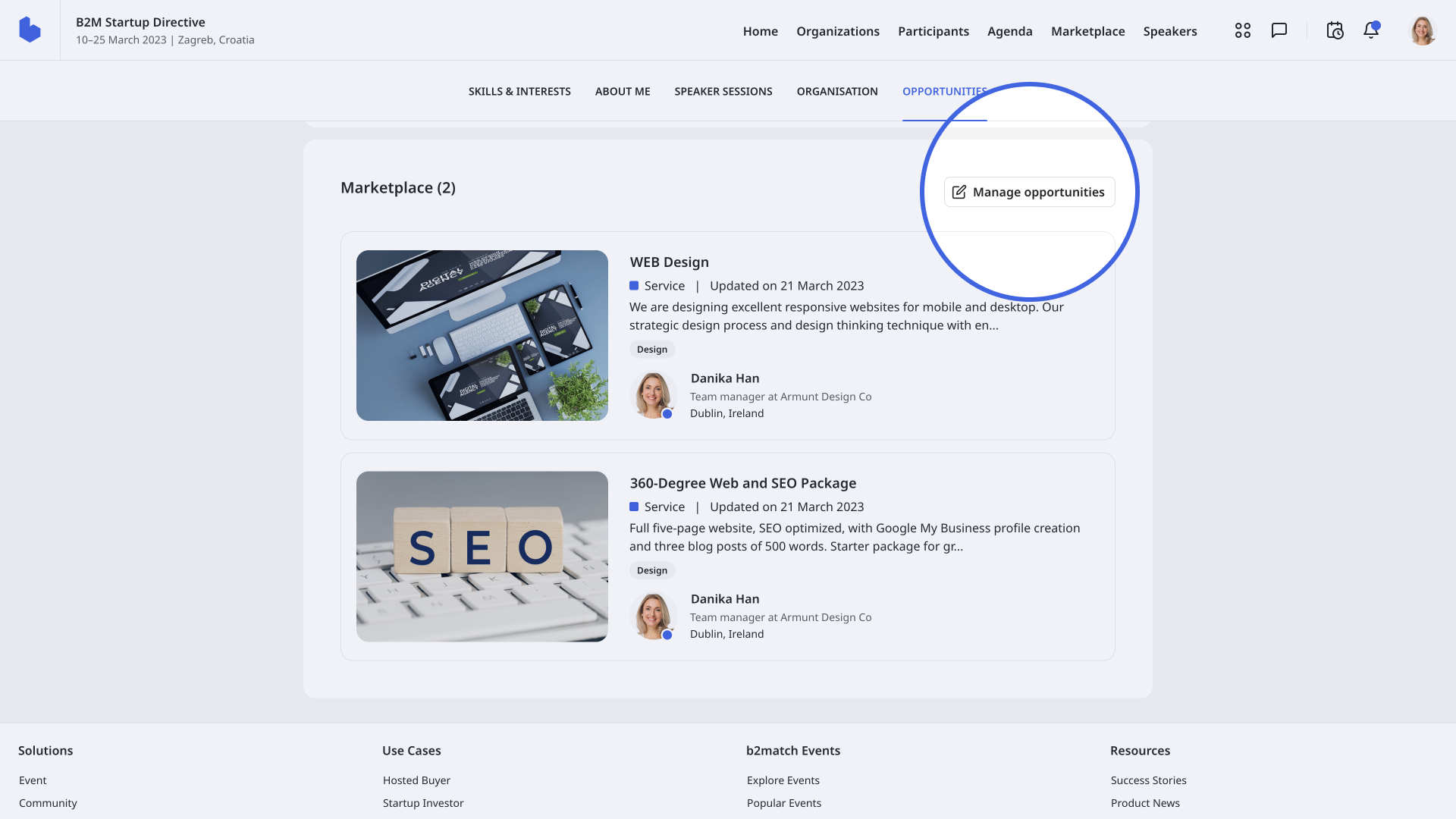
Manage opportunities from your organization page
If you have made your opportunity visible on your organization page, you can also manage it from there.
On the organization page, you can see all opportunities that the company representatives have published.
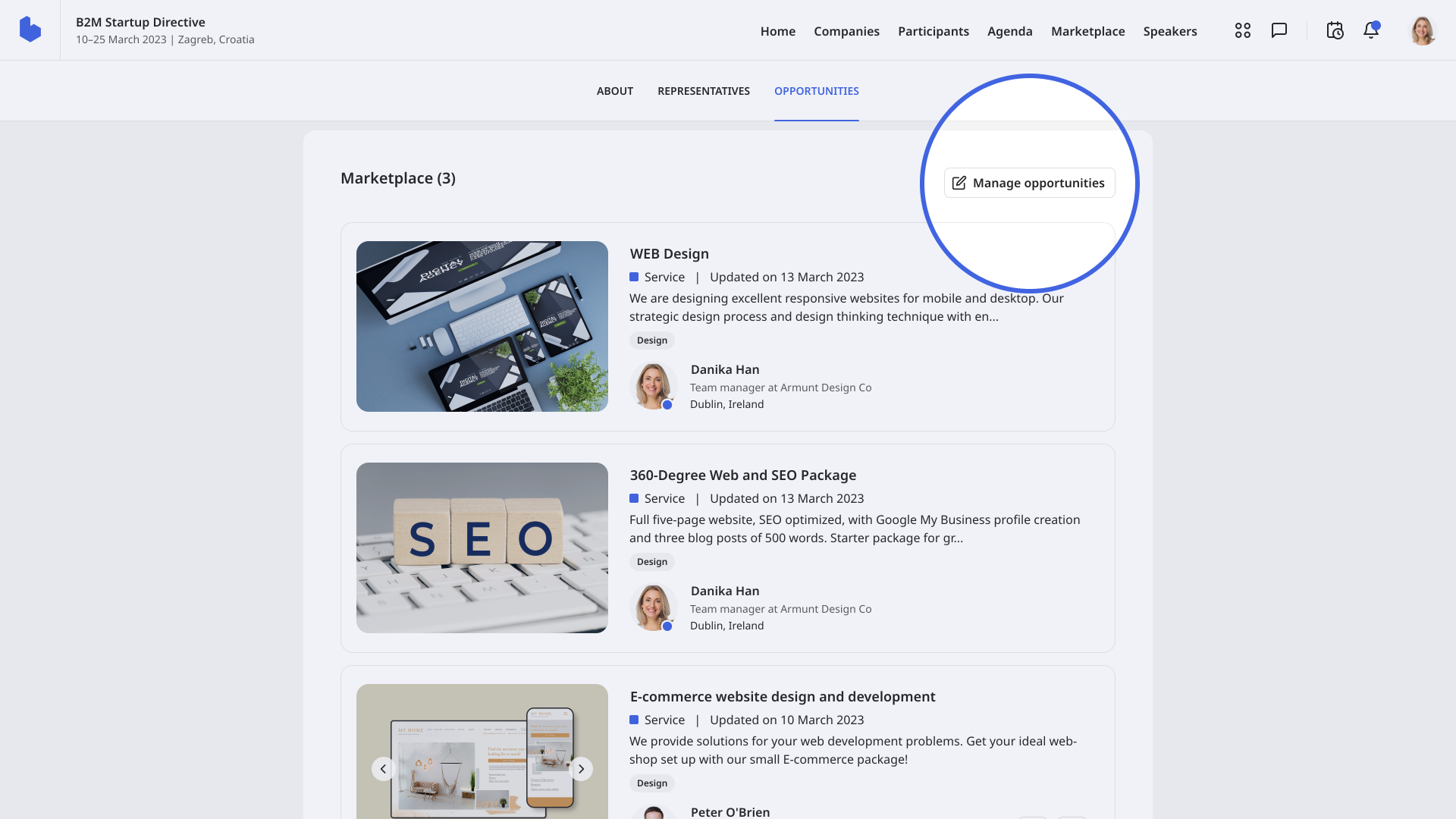
What can I do with my opportunities?
On the Opportunity page, you will see all the Marketplace opportunities you created.
There are three options available to manage your opportunities.
Delete opportunity
If you wish to delete your opportunity, simply click on the trash can icon, and then on Delete.
Visibility
Next to the trash can icon, there is a visibility button. By clicking on this button, you can choose if you want to make your opportunity visible on the event or hidden.
Edit opportunity
Do you want to upload additional files, or add something to the opportunity description? Just click on the Edit button to edit your opportunity.
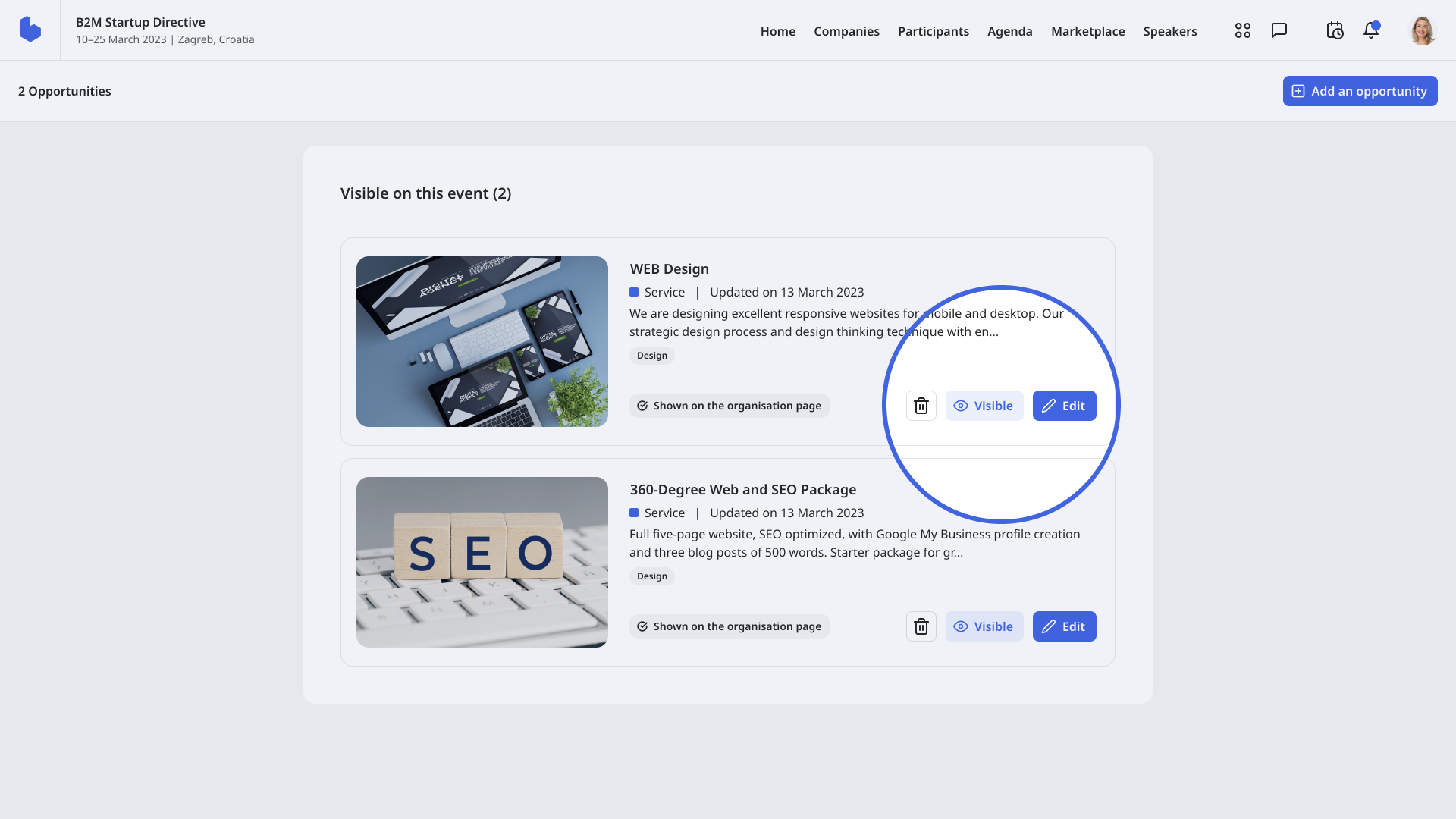
If you didn't find an answer to your questions, please get in touch with the Support Team here.
