Meeting NotificationsUpdated 4 months ago
Notifications are a great way to stay in the loop with all your activities during the event.
But why exactly are they useful and how to access them?
This article covers all your questions about meeting notifications.
Why are meeting notifications useful?
Notifications you receive during your event participation are extremely important.
Meeting notifications will keep you informed about all recent meeting changes. Additionally, notifications provide timely updates and reminders, which can be helpful for task management.
You can access your notifications at any time by clicking on the bell icon on the event navigation.
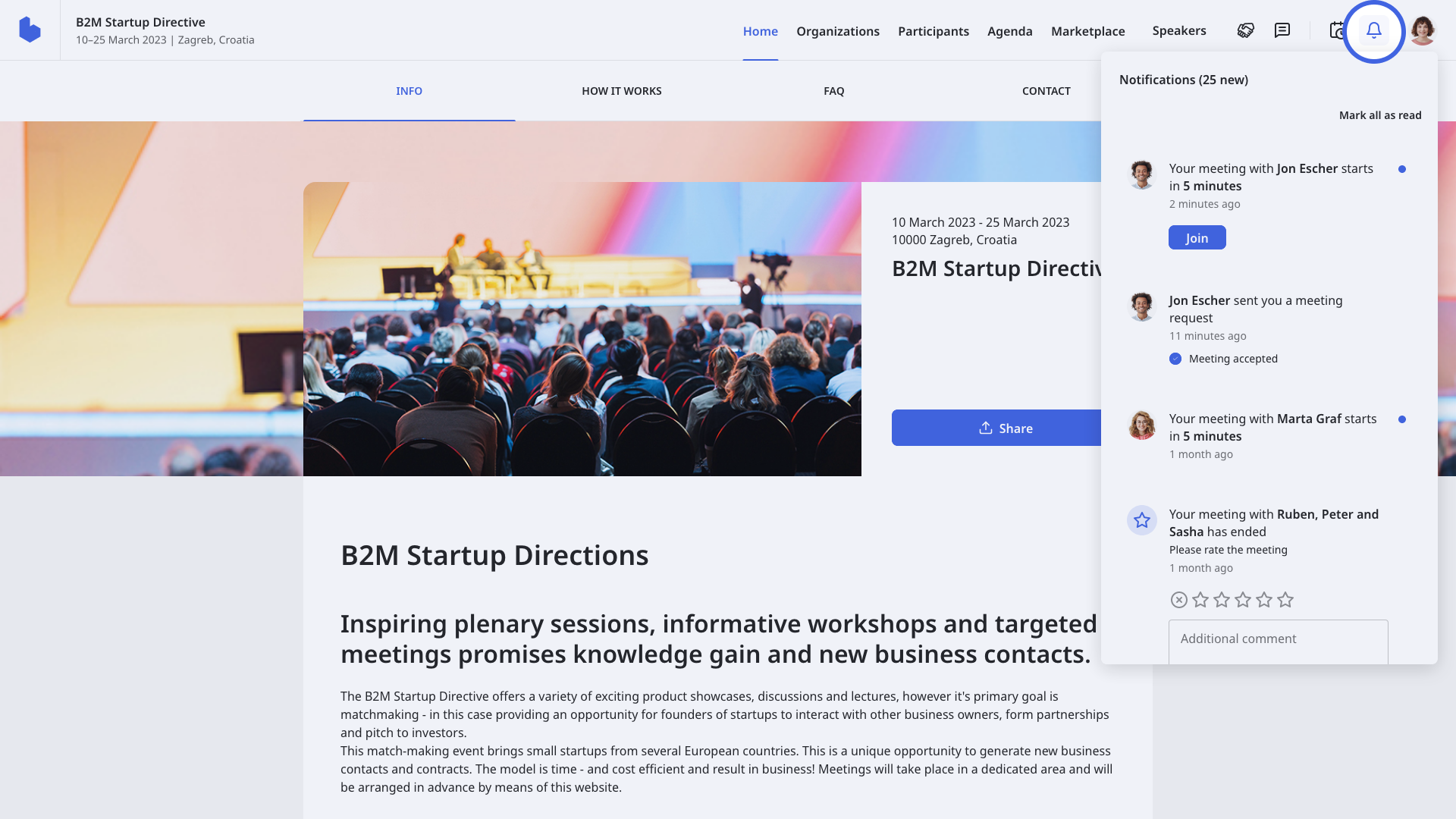
What kind of meeting notifications can I get?
There are several meeting notifications you will receive during your participation.
You may receive notifications that a participant accepted your meeting request, declined it, sent you a meeting request, or wants to update the meeting with you.
You will also receive notifications that a meeting starts in 5 minutes, or that the meeting ended.
The notification that the meeting ended also allows you to rate the meeting directly. Read more about this topic in our article Rating meetings.
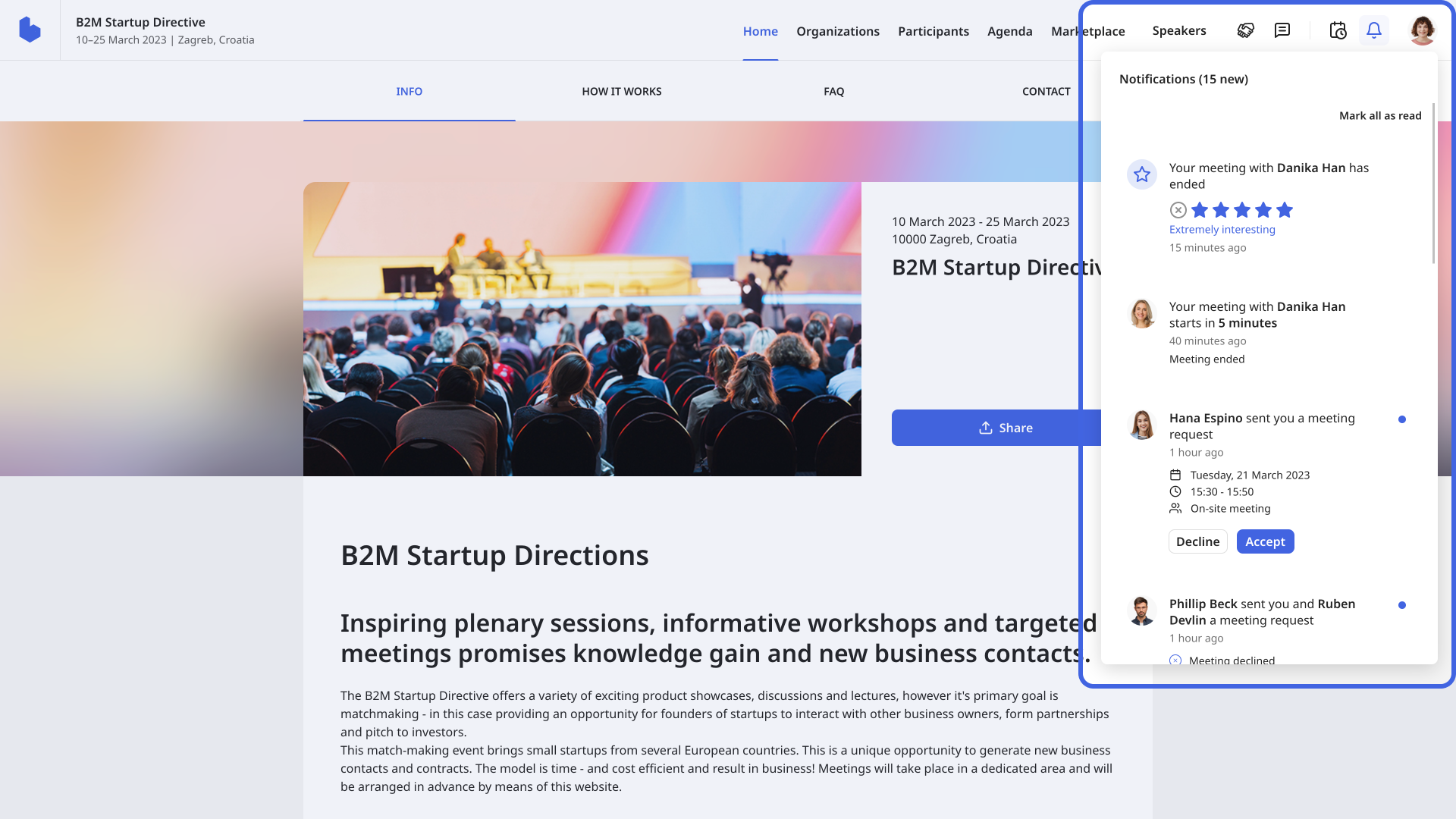
It may be possible that the organizer manages some meetings manually. In that case, the meeting notification will state the organizer’s actions. For example: "the meeting has been accepted/updated by the organizer".
If you didn't find an answer to your questions, please get in touch with the Support Team here.
