Rescheduling & Editing MeetingsUpdated 4 months ago
Sometimes things can get in the way of our plans, which is why we sometimes can’t attend every meeting we wanted.
But don’t worry! You don’t need to cancel the meeting. You can always reschedule and find another suitable date and time.
How can I reschedule a meeting?
You can reschedule meetings on the Meetings page.
To access the Meetings page, click on the meetings icon on the event navigation.
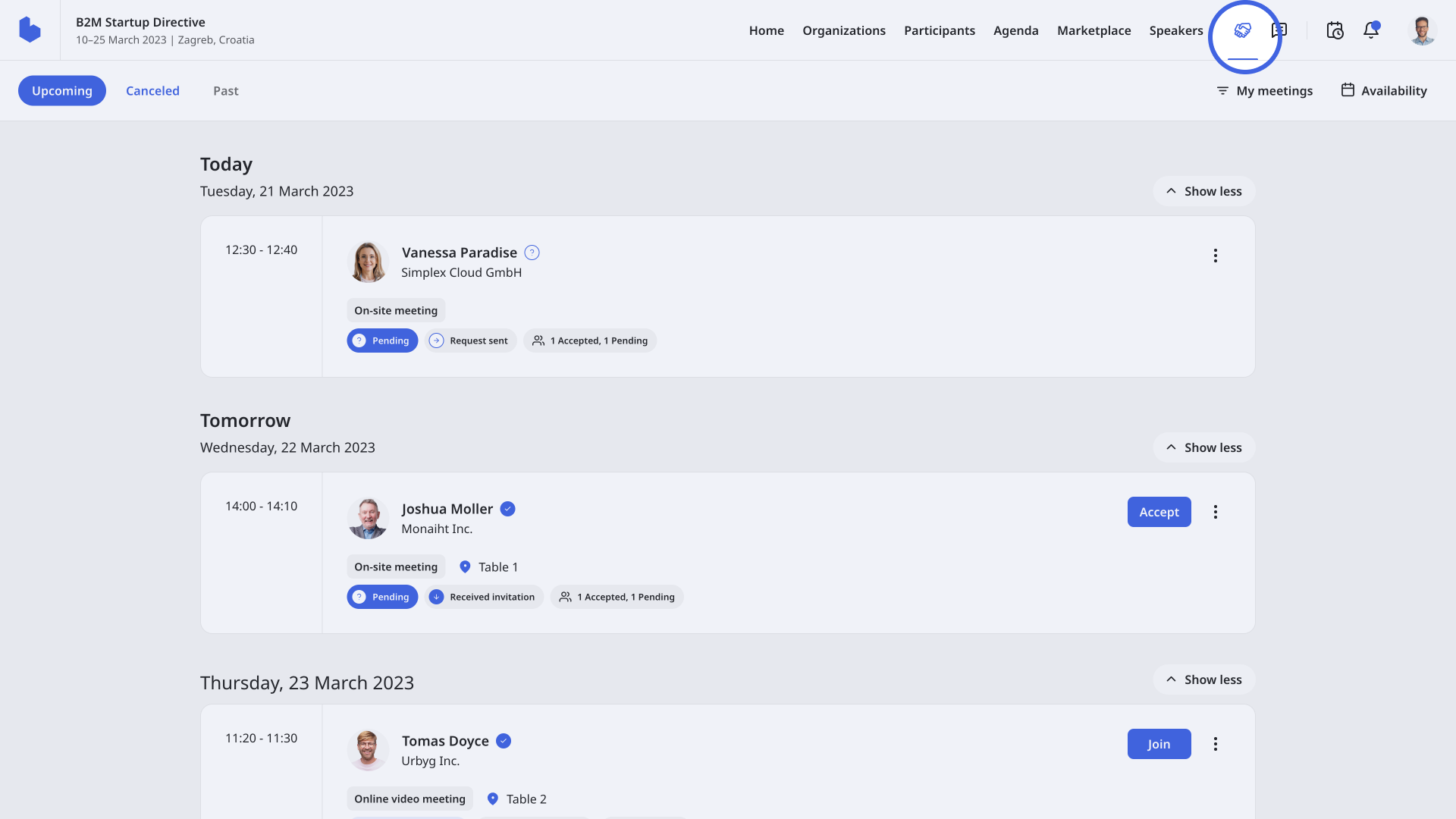
Find the meeting you want to reschedule, click on 3 dots, and then click on Edit meeting.
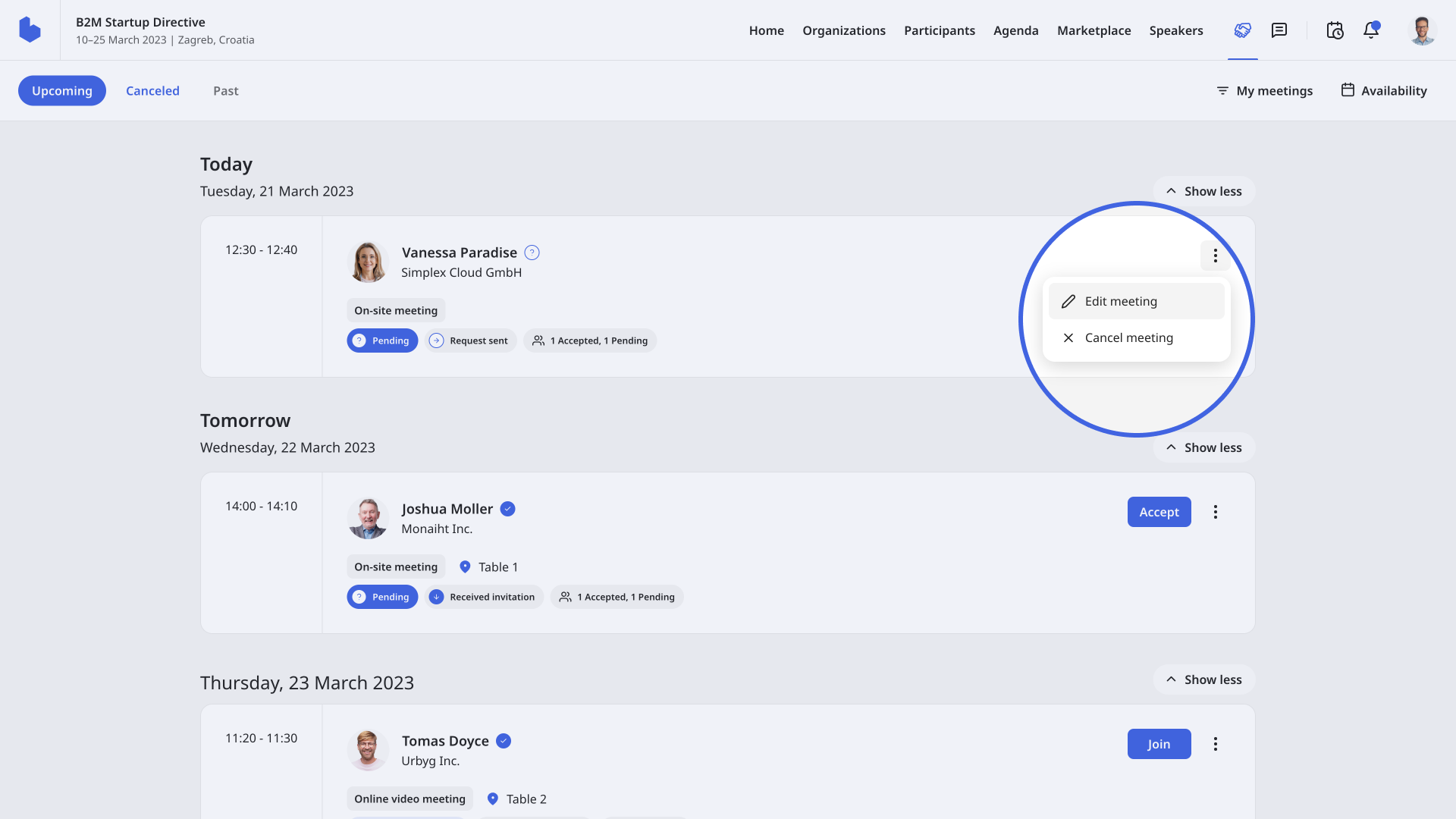
To reschedule a meeting, simply change the meeting date or time. Once you selected another meeting date or time, click on Save changes.
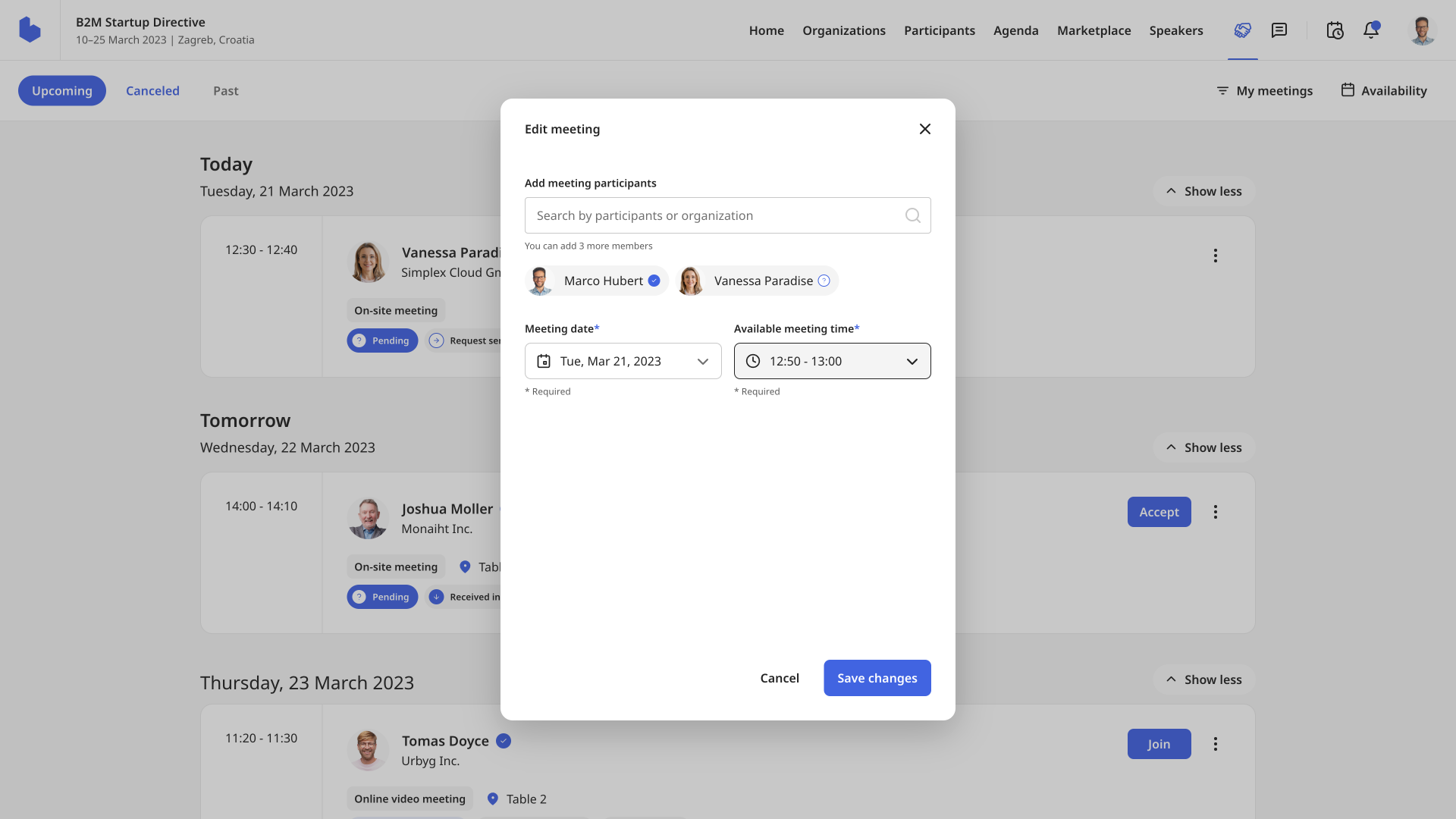
A new info modal will open with all the details about the meeting.
The participant will be notified about the change you made and will have to accept or reject them.
Before the participants respond to your changes, the meeting will be in a pending state.
What else can I edit?
In the Edit meeting modal, you can add up to 6 more members to the meeting, in case the organizer enabled group meetings.
Every member of the meeting can add additional participants.
Click on the Add meeting participants field, and from the drop-down menu, tick the box next to the name of the participant you want to invite to the meeting.
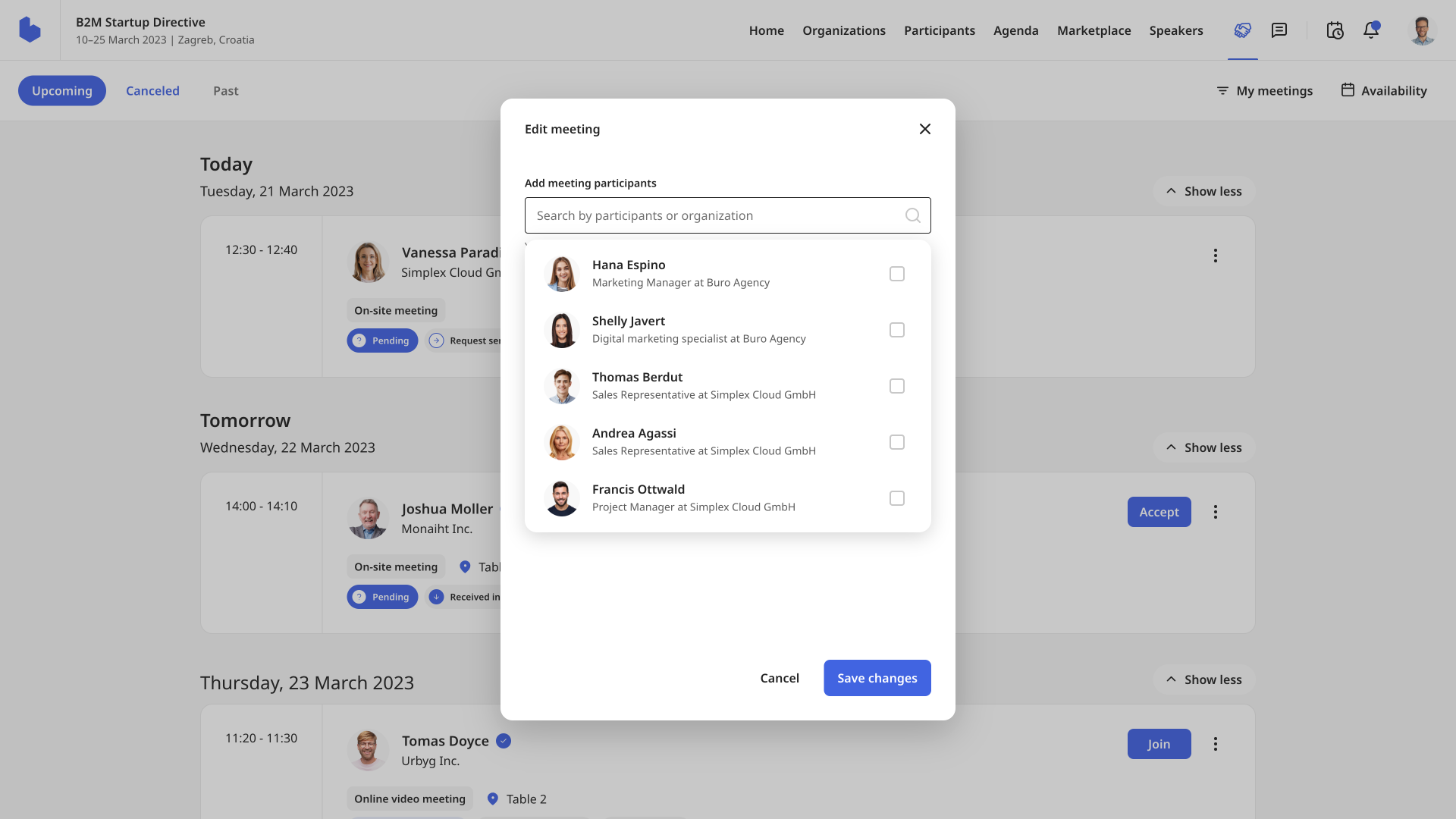
After you add additional participants, click on Save changes.
After that, a new info modal will open with all details about the meeting.
Keep in mind that if the meeting happens on-site, you are automatically assigned a table. The meeting place cannot be edited.
Why can’t I edit meetings?
There are several reasons why you might not be able to edit a meeting.
- The booking phase ended
- The meeting already started
- The meeting ended
- The meeting is canceled - in this case, the Edit meeting button will not show.
If you didn't find an answer to your questions, please get in touch with the Support Team here.
