Understanding b2match MeetingsUpdated 5 months ago
Meetings form the cornerstone of nearly every event, enabling diverse participants to come together, share their business ideas, goals, and visions.
To provide organizers with a comprehensive view of all event meetings and empower them to manage them effectively, the b2match platform presents the Meetings page.
Where can I access the Meetings page?
The Meetings page serves as a central hub where you can access information about each meeting organized for the event. From here, you can obtain a clear meetings overview, create new meetings, and edit existing future meetings.
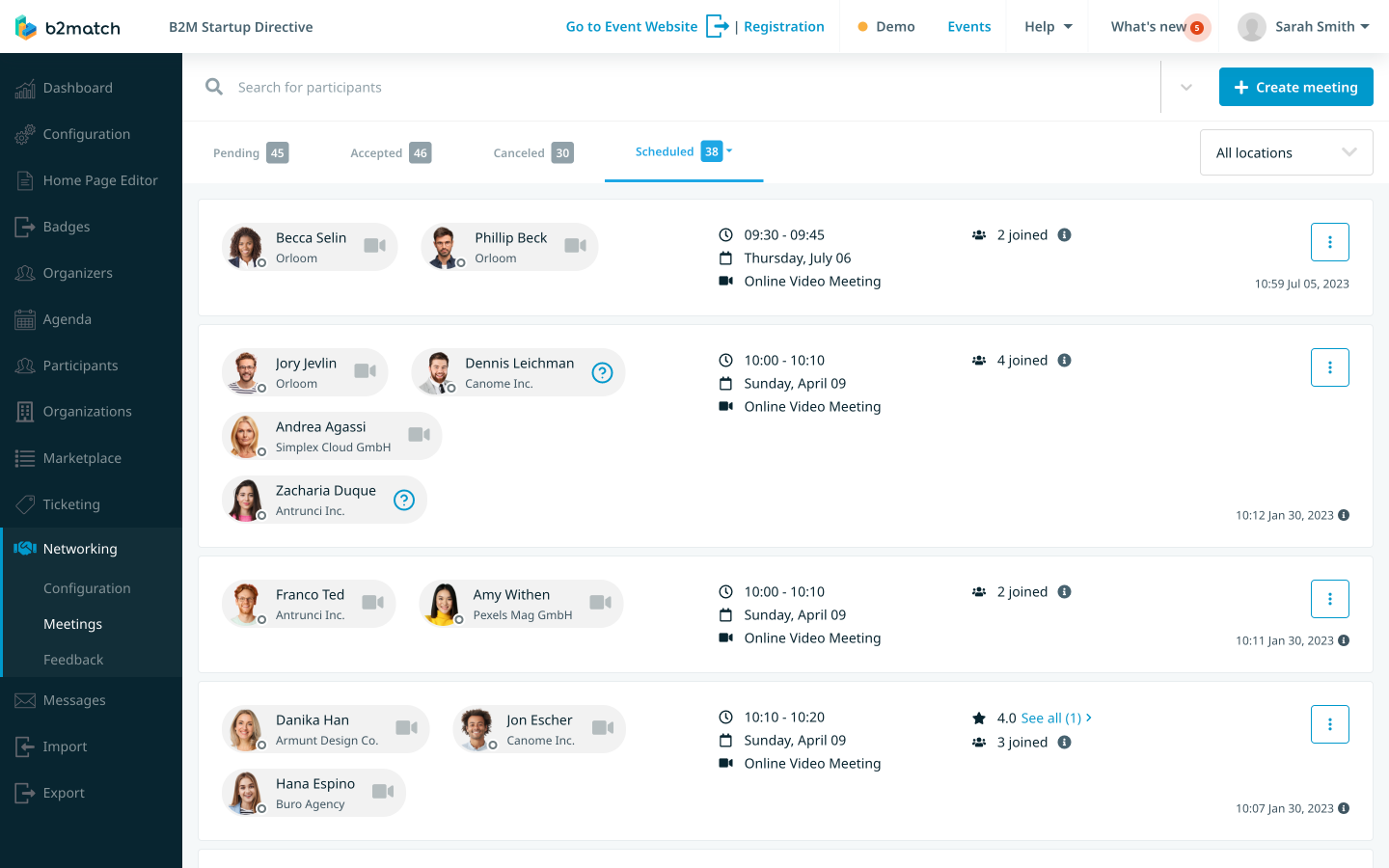
To access the Meetings page, simply click on Networking on the left sidebar of the Organizer's tool. From the drop-down menu that appears, select Meetings.

How can I configure meetings?
Before you create meetings, it is essential to configure meeting settings according to your needs. These settings include booking rules, booking timespan, the option for open virtual networking, which gives participants the chance to connect even after the event concludes, and many more.
Once you configure meetings settings, you should create meeting blocks. Meeting blocks represent designated time slots for participants to schedule meetings based on their mutual availability.
Every in-person meeting requires a specific physical meeting location where your participants can engage in meaningful conversations.
To streamline meeting management, you can now assign meeting locations to corresponding meeting blocks. This ensures that participants always know the exact location where their meetings will take place.
If you didn't find an answer to your questions, please get in touch with the Support Team here.
